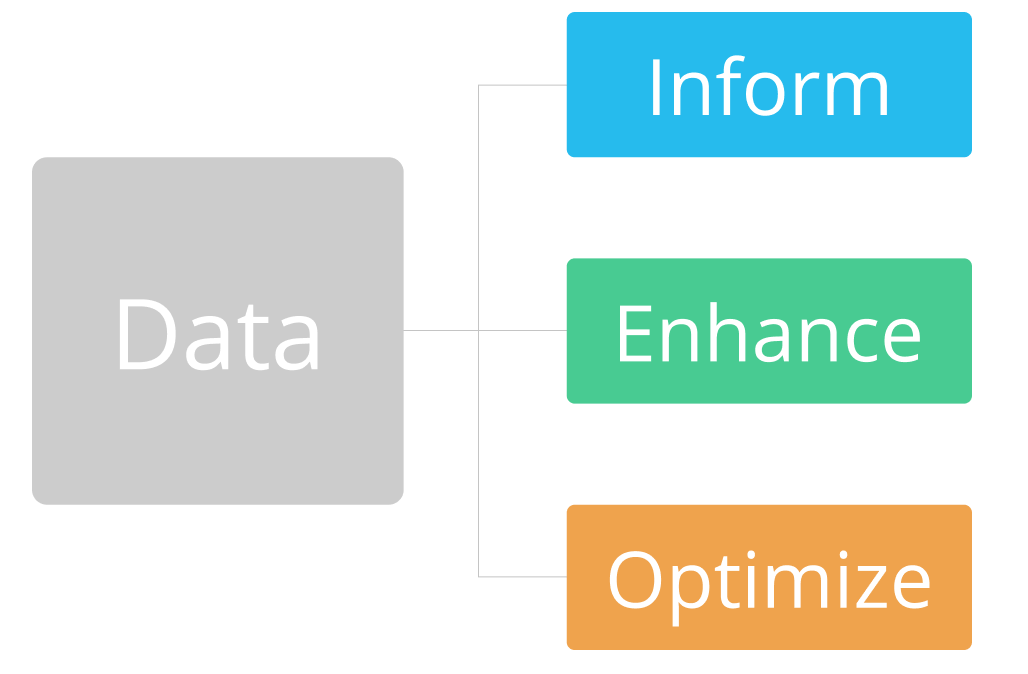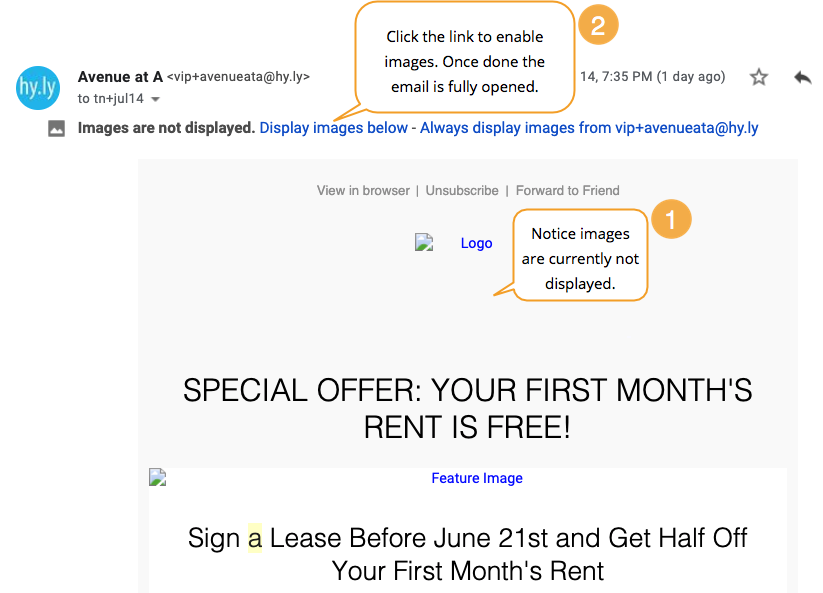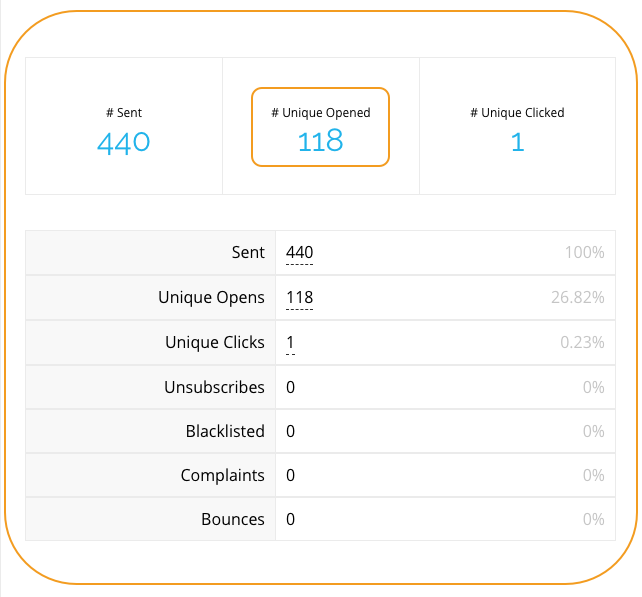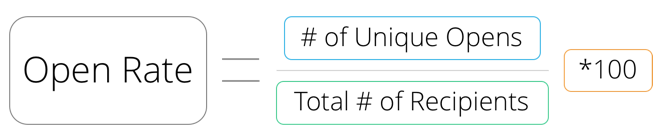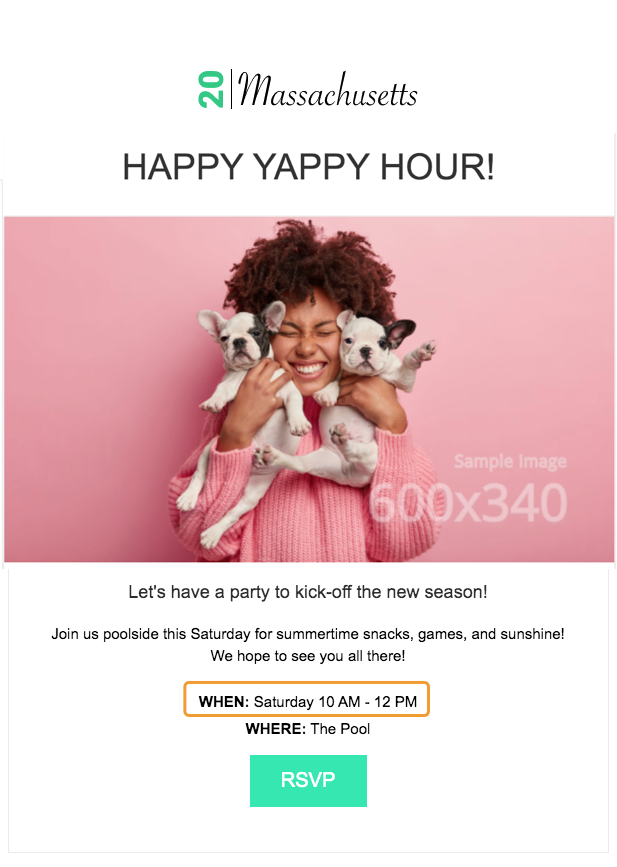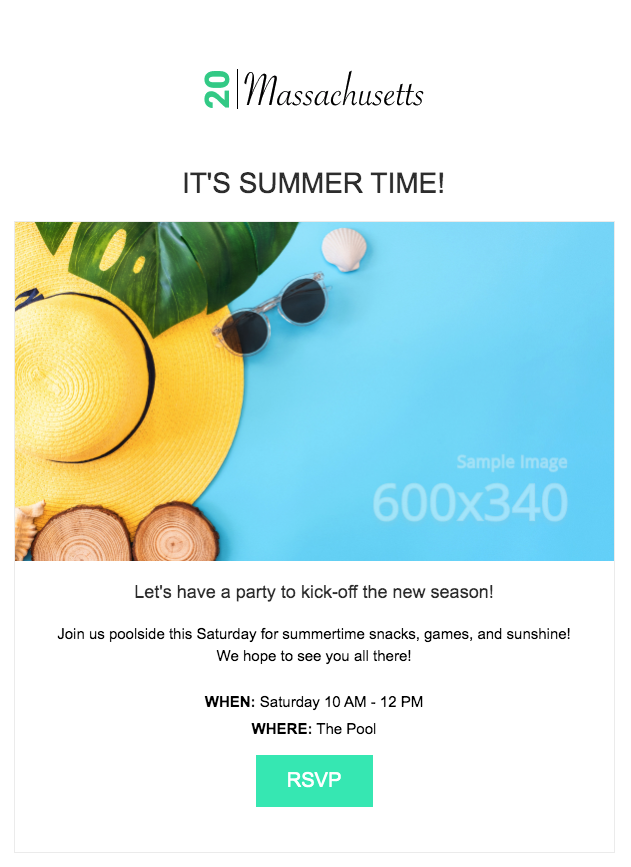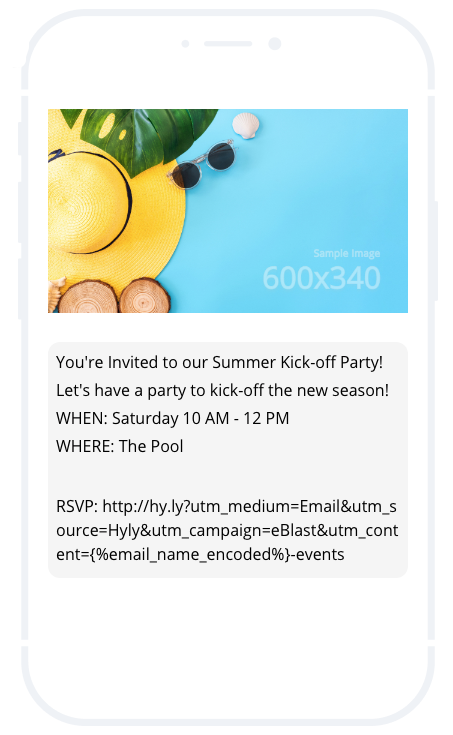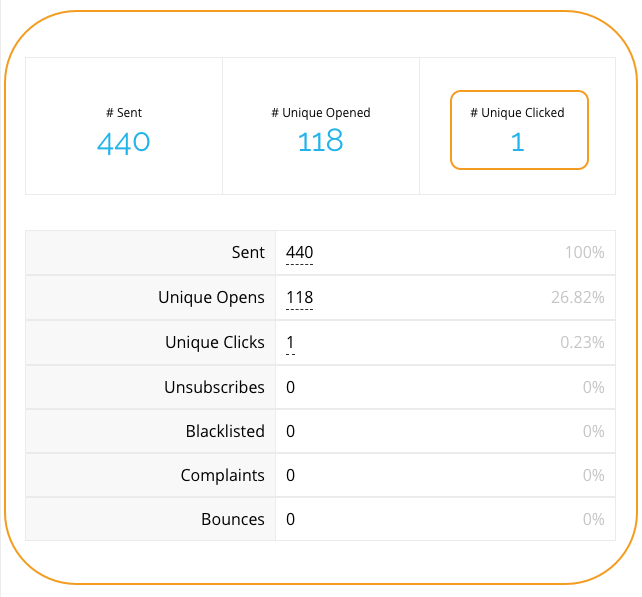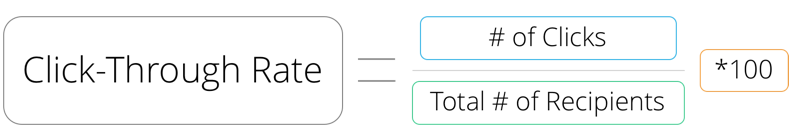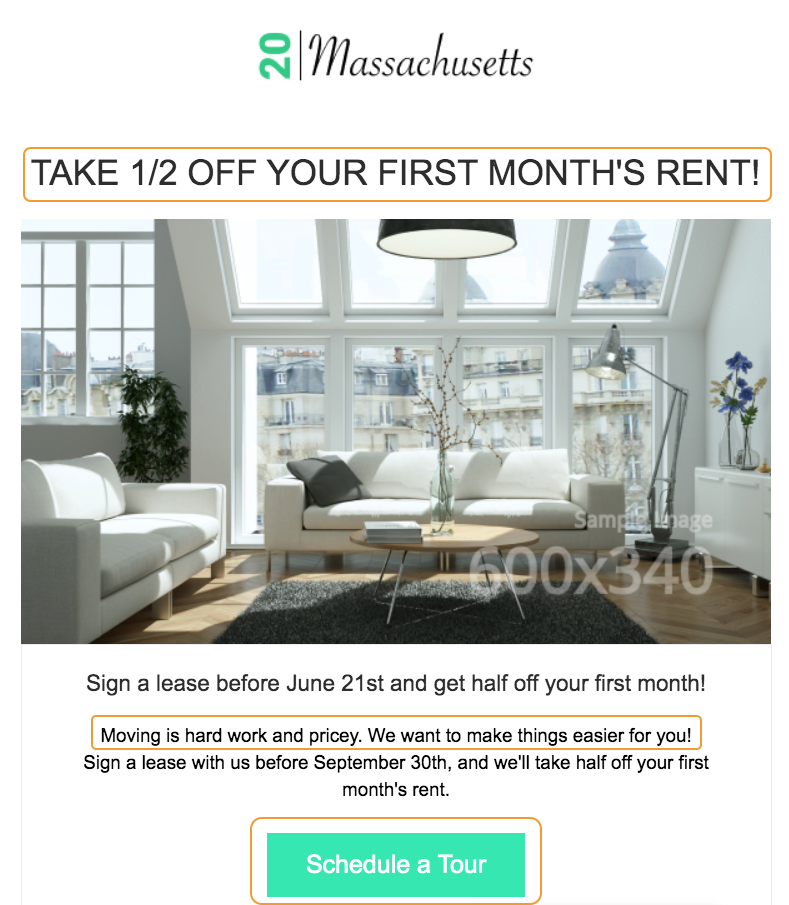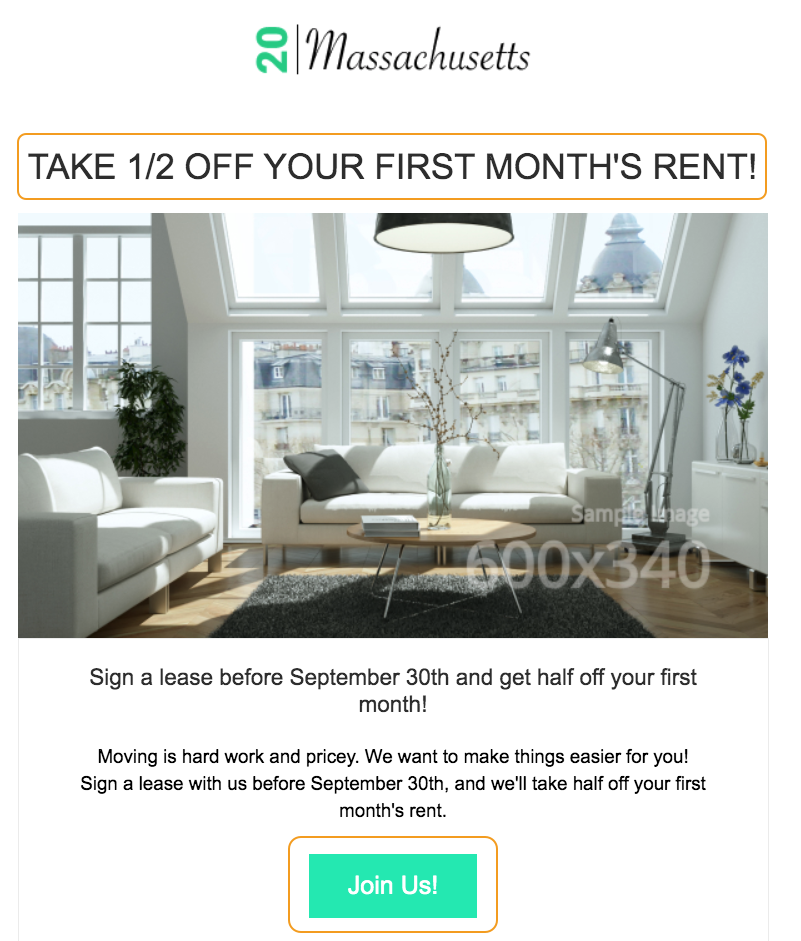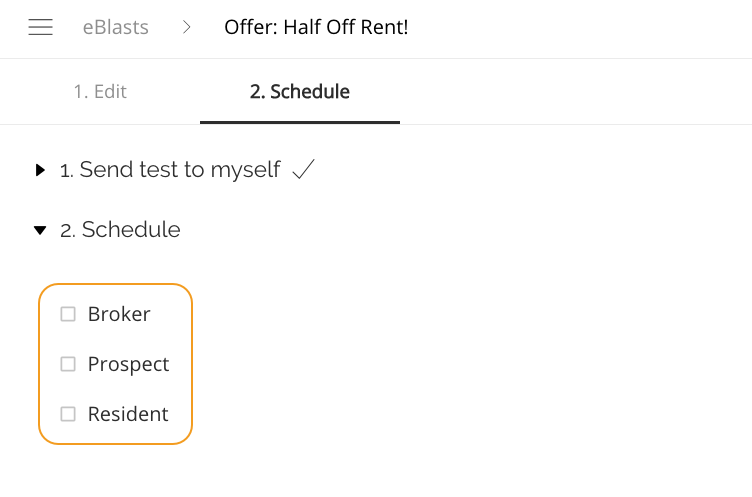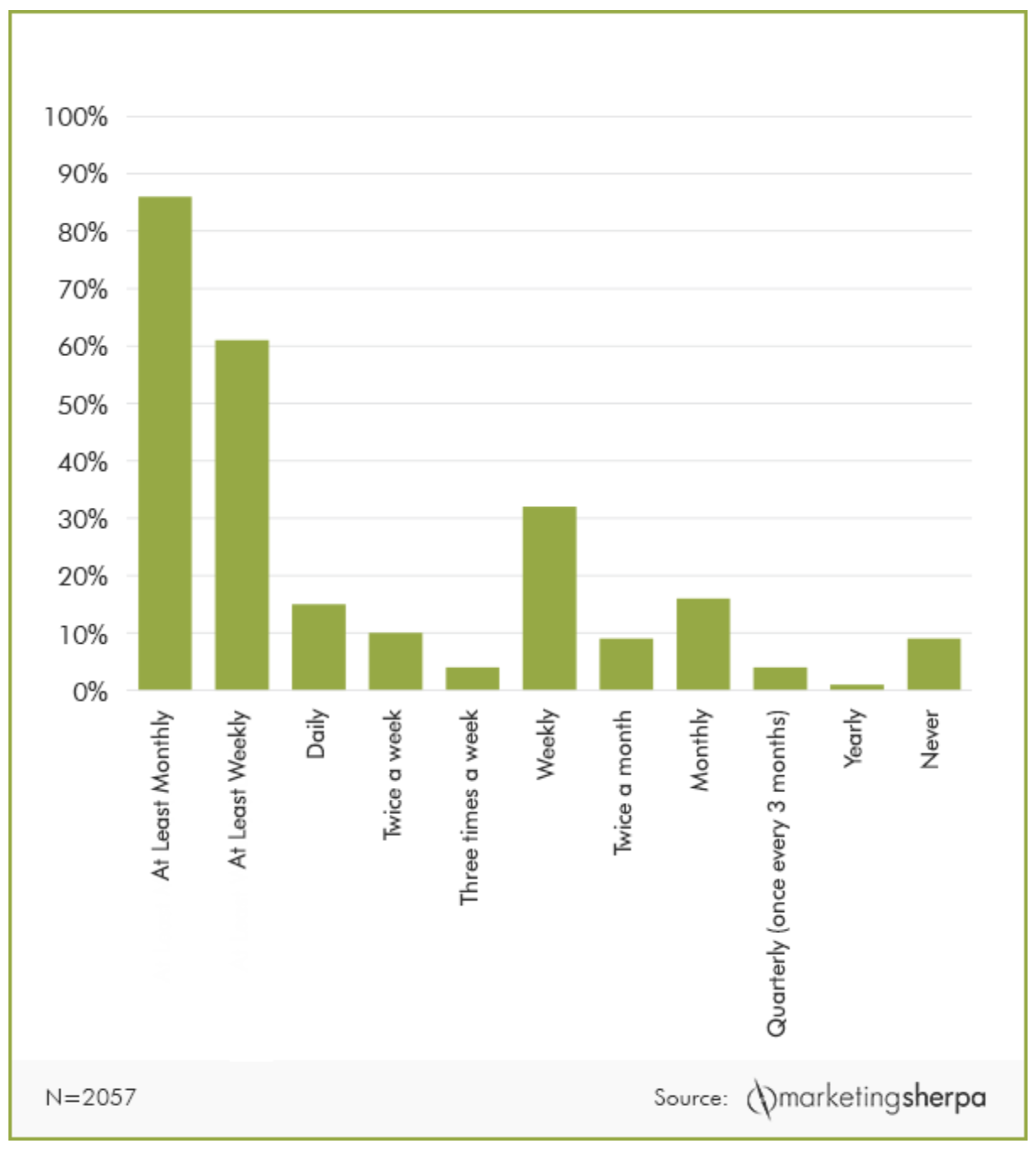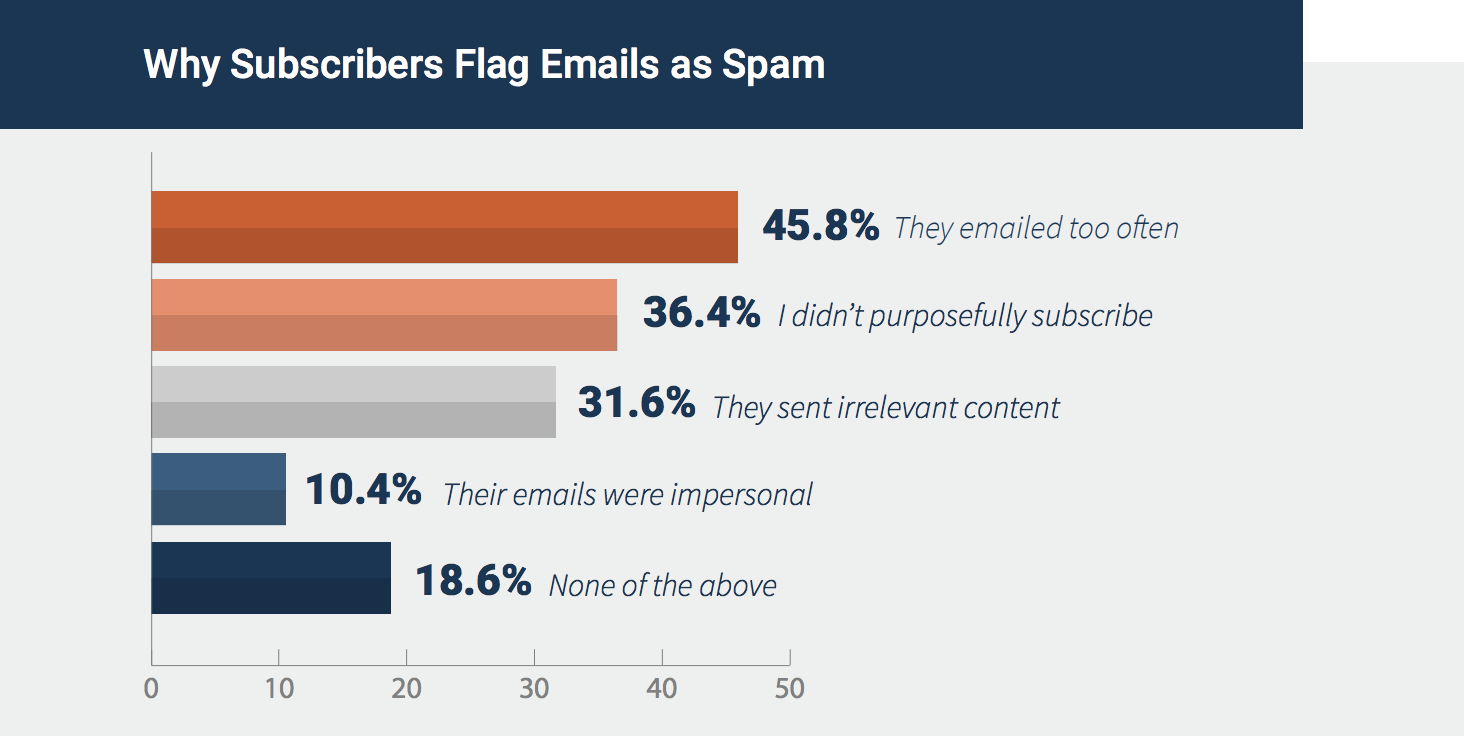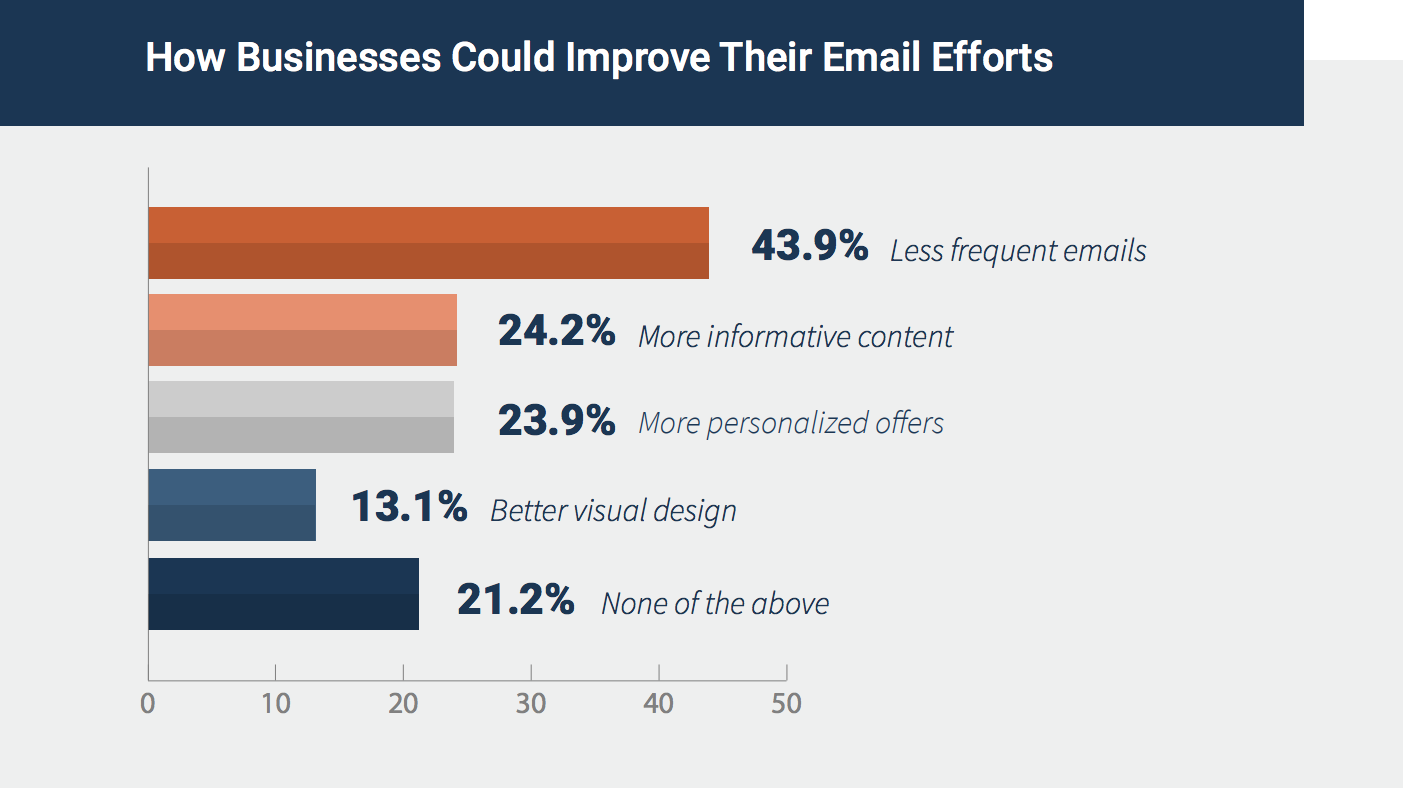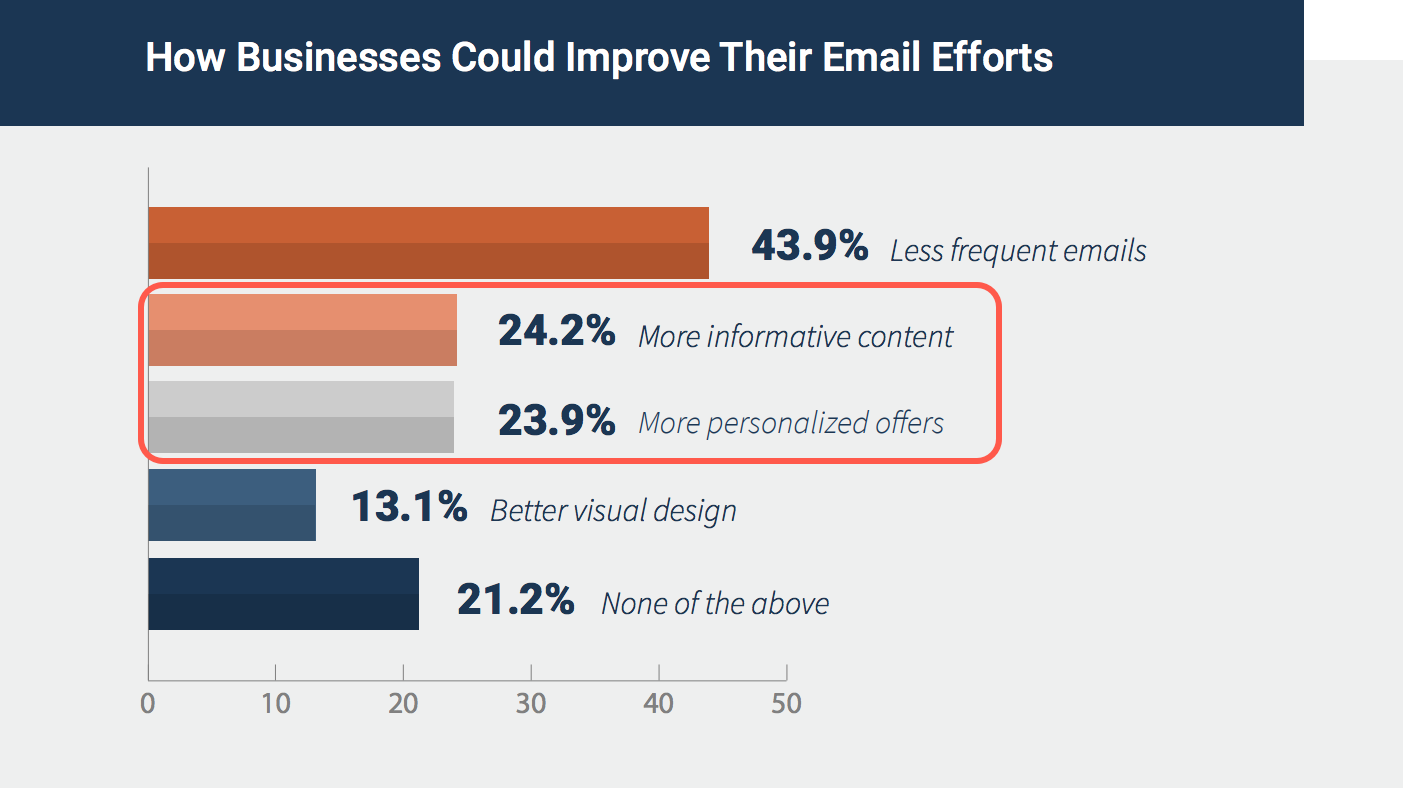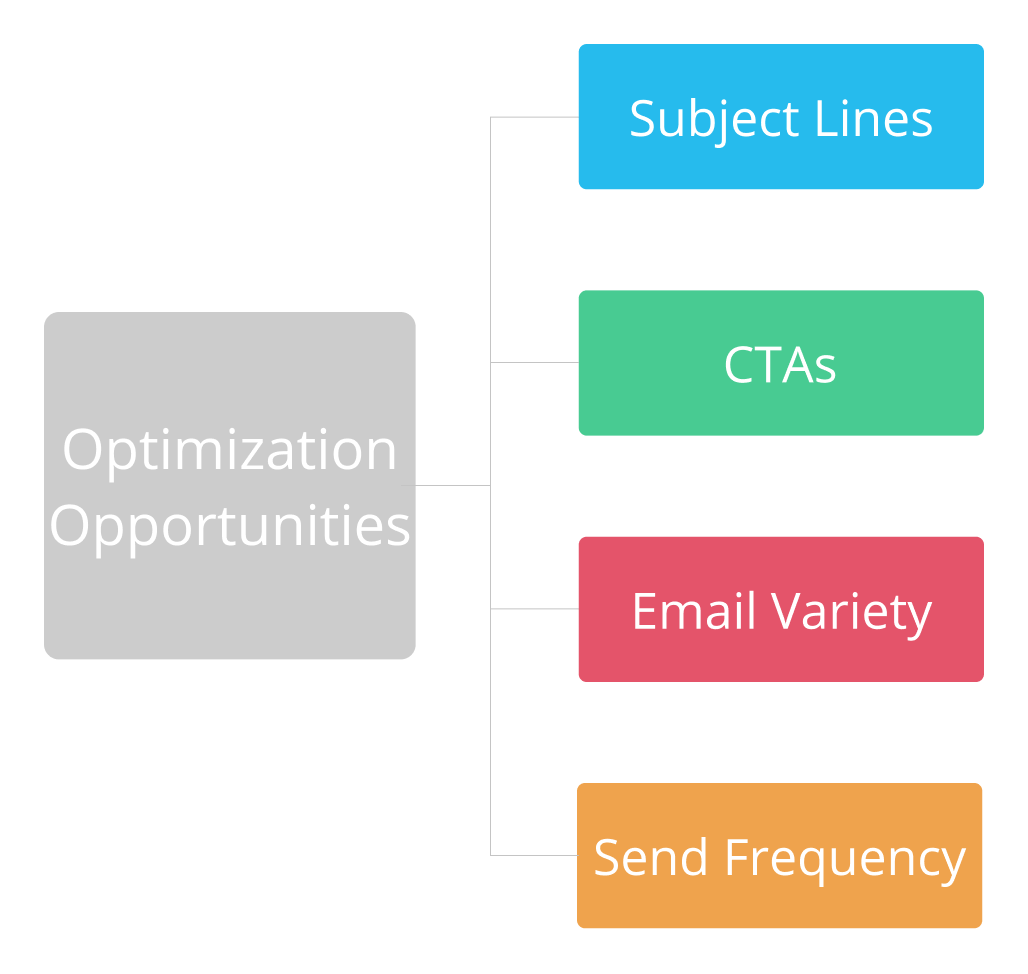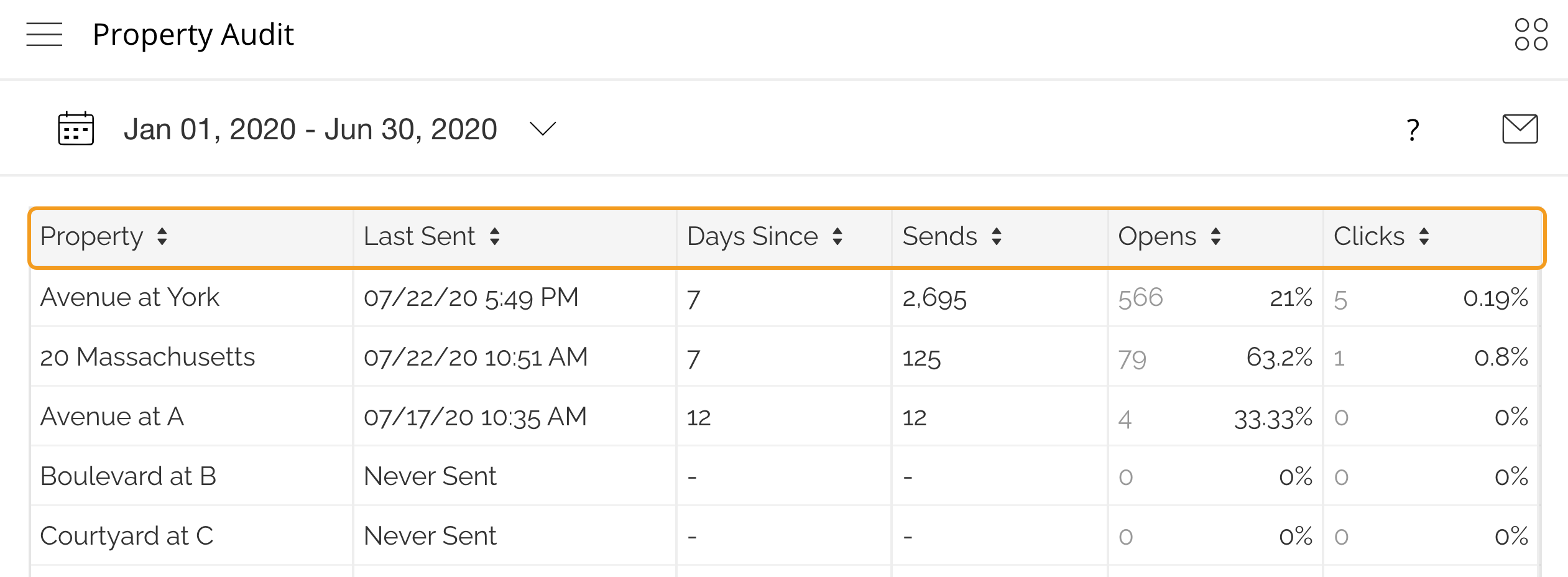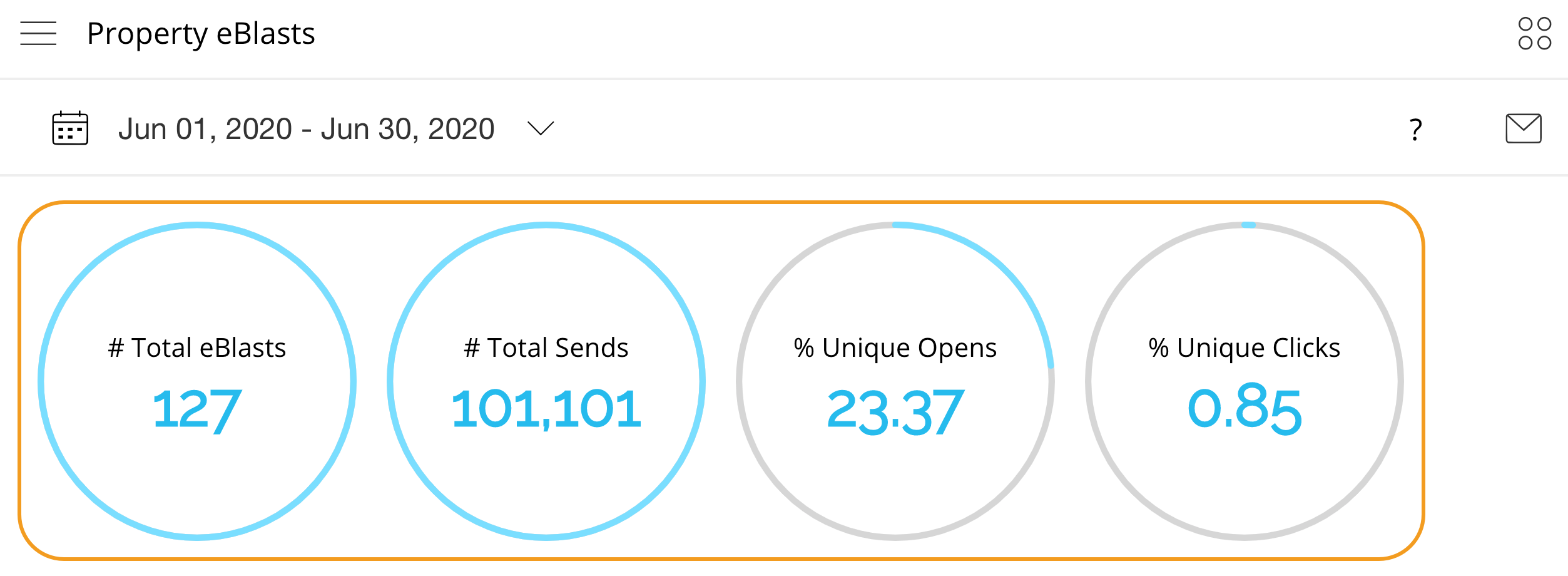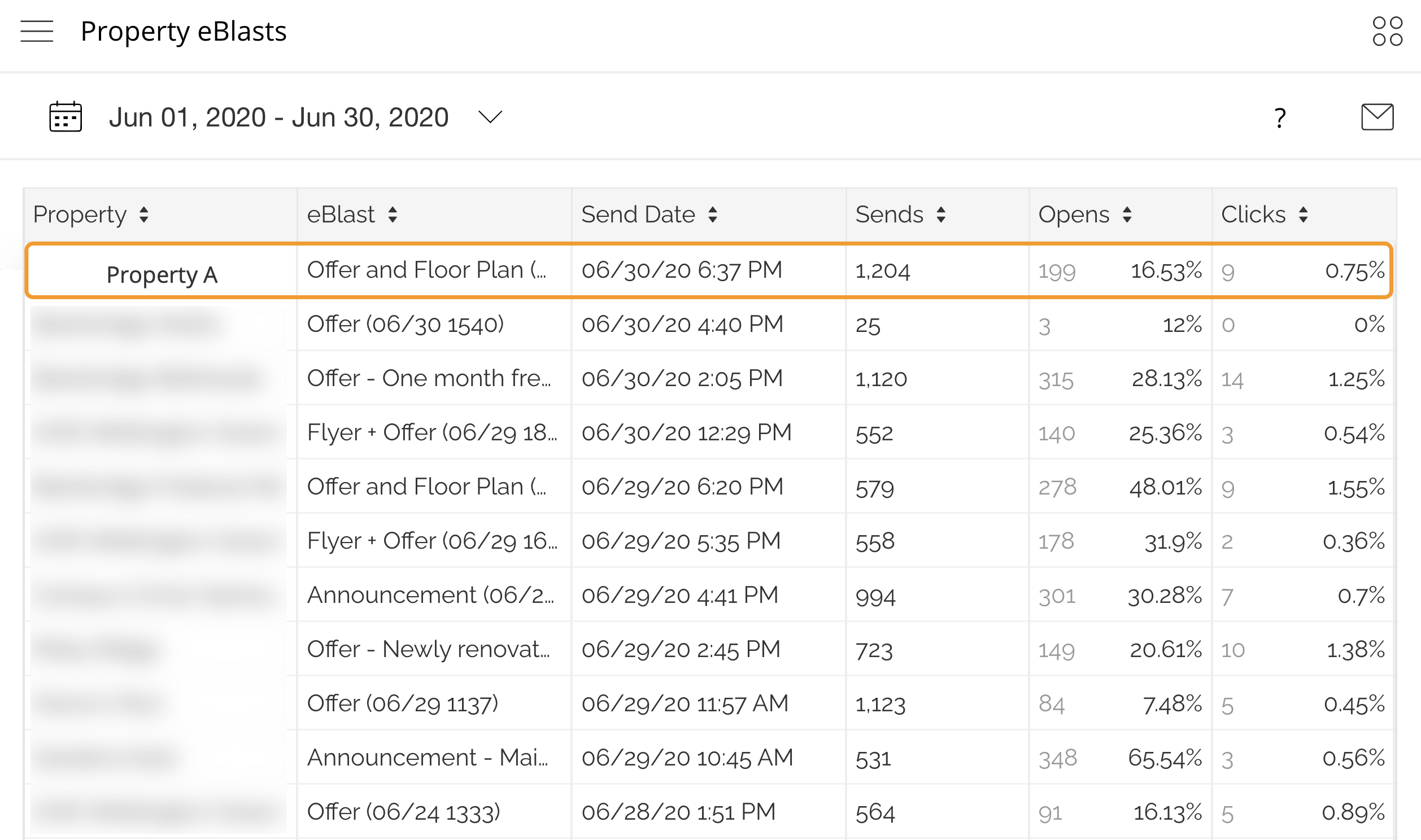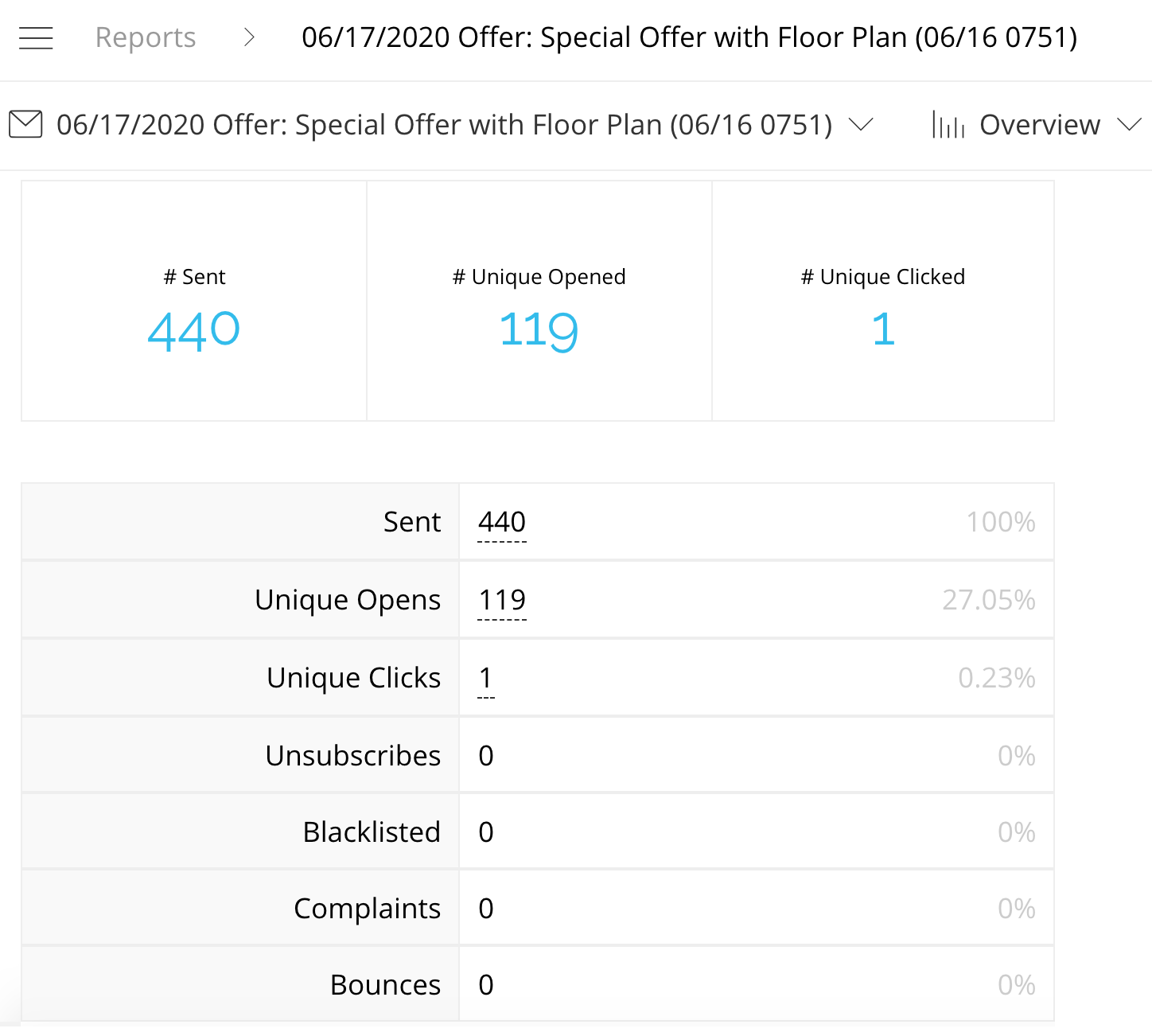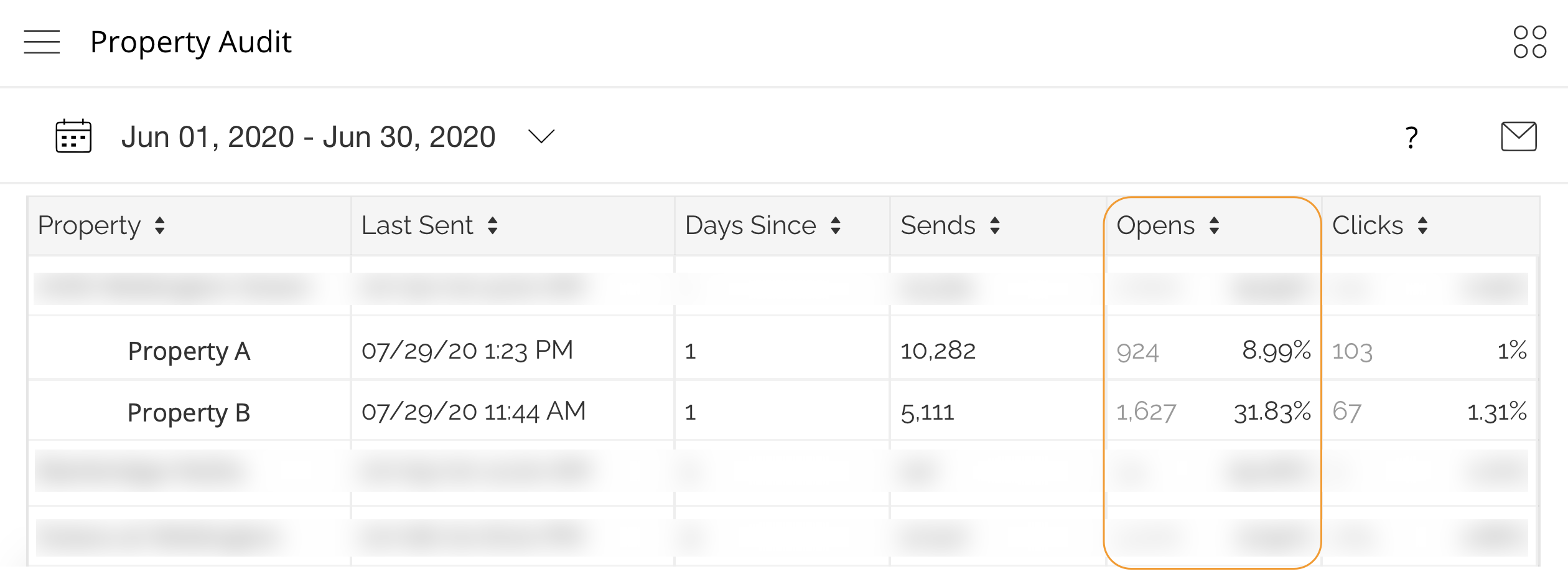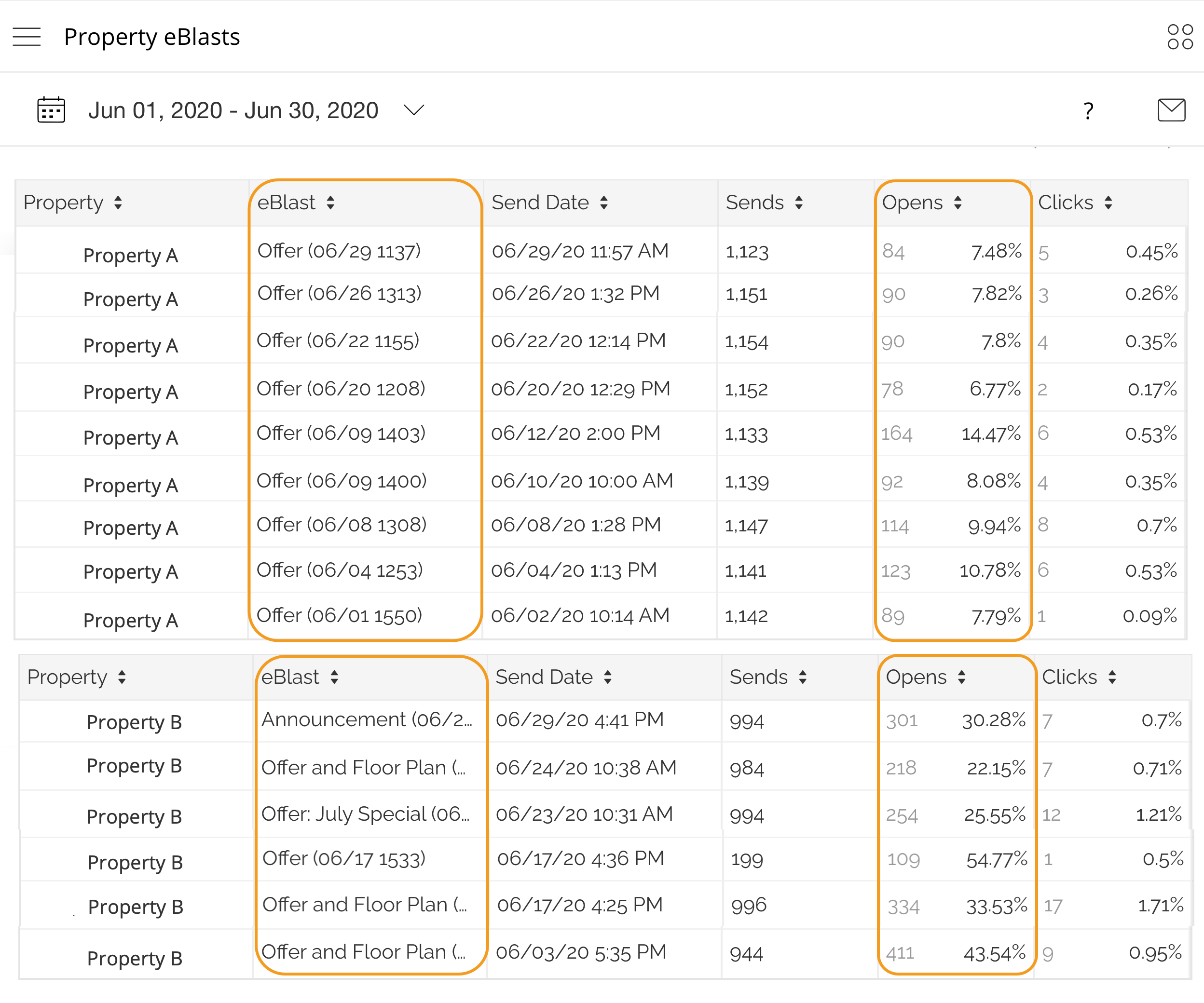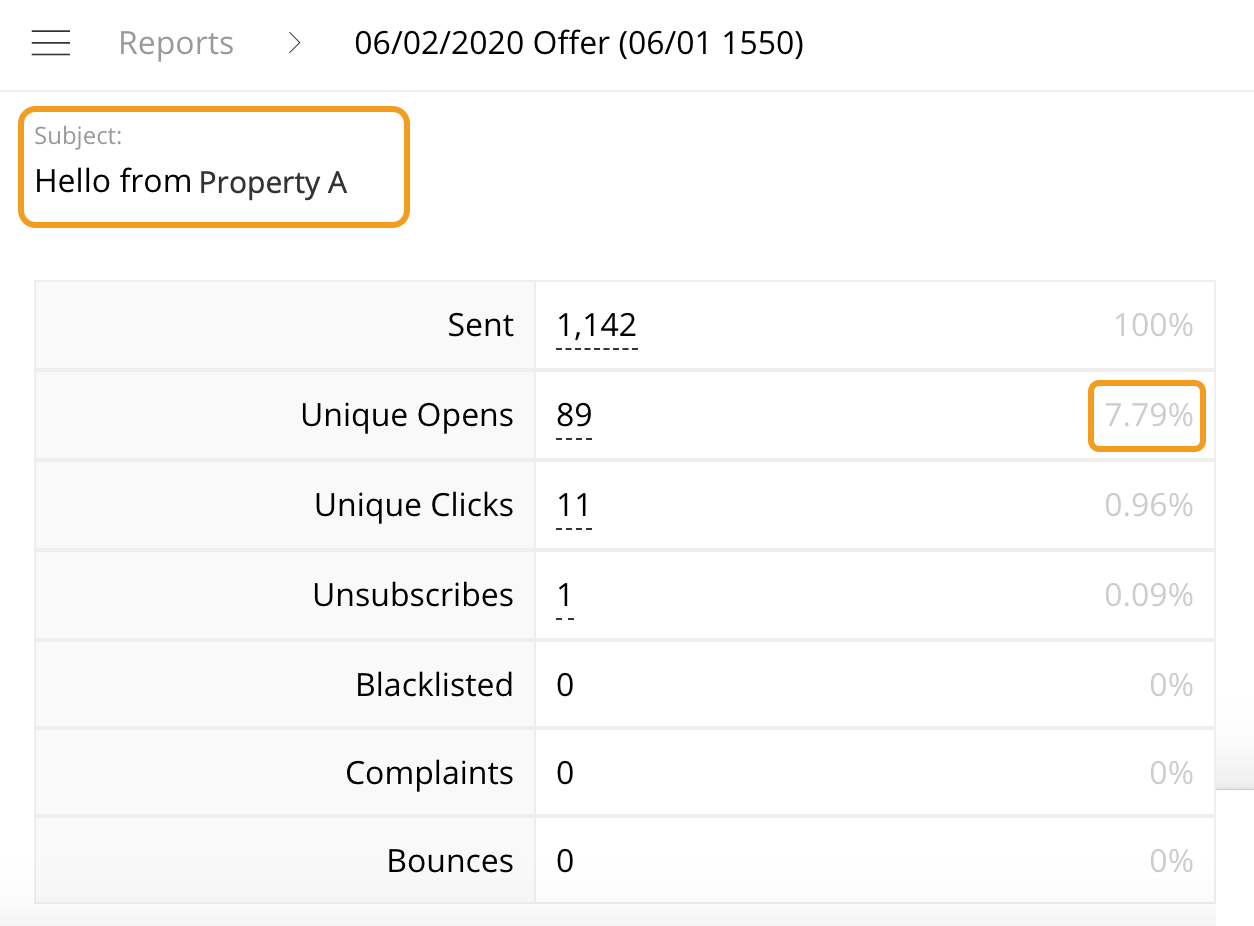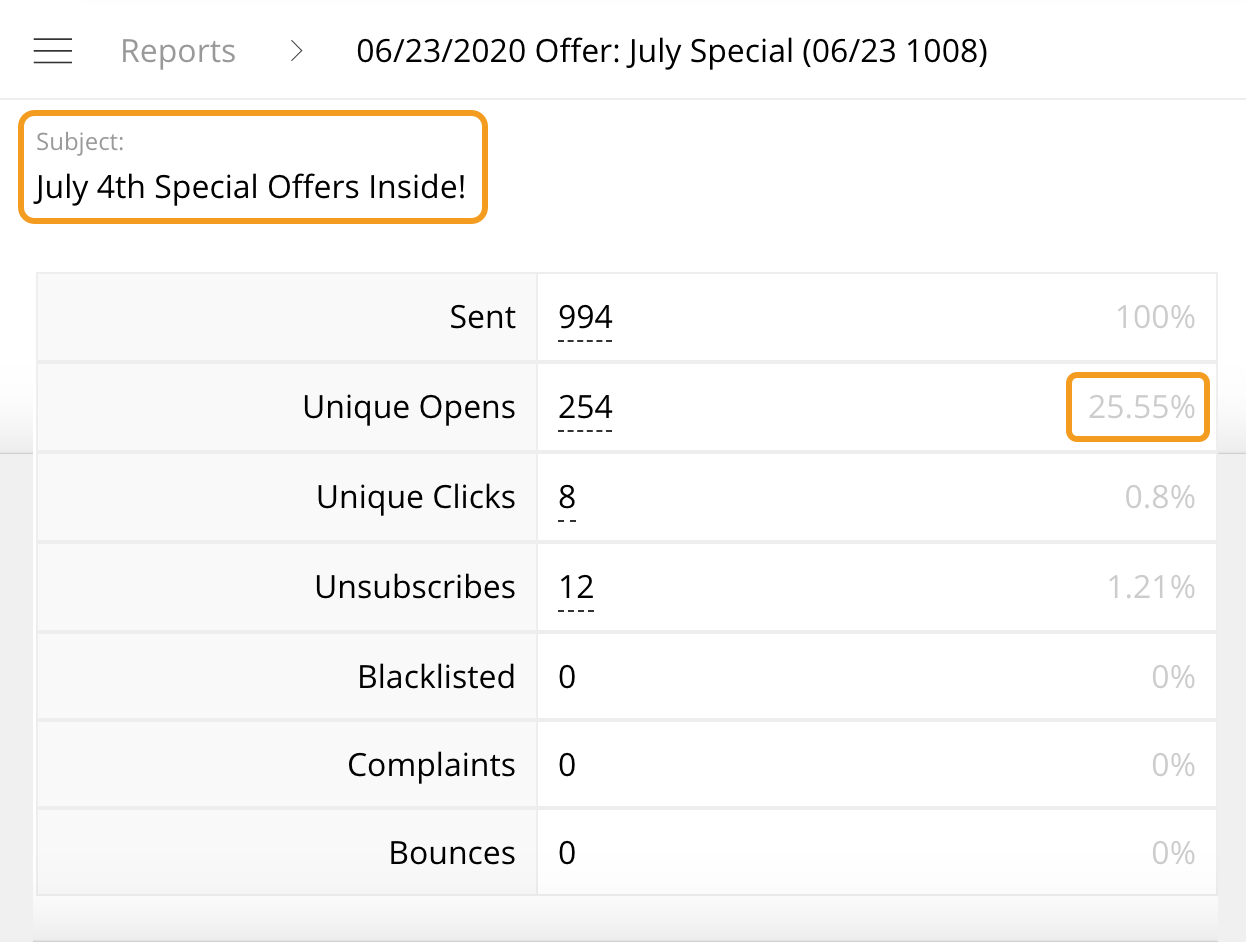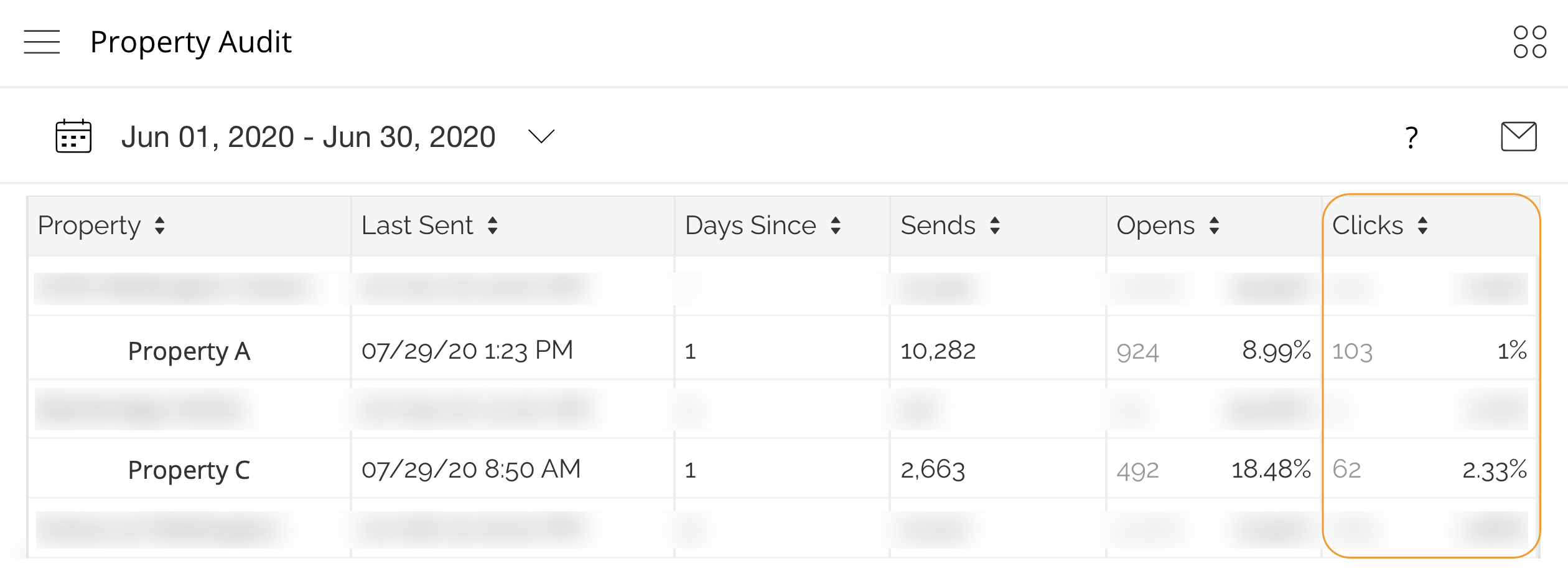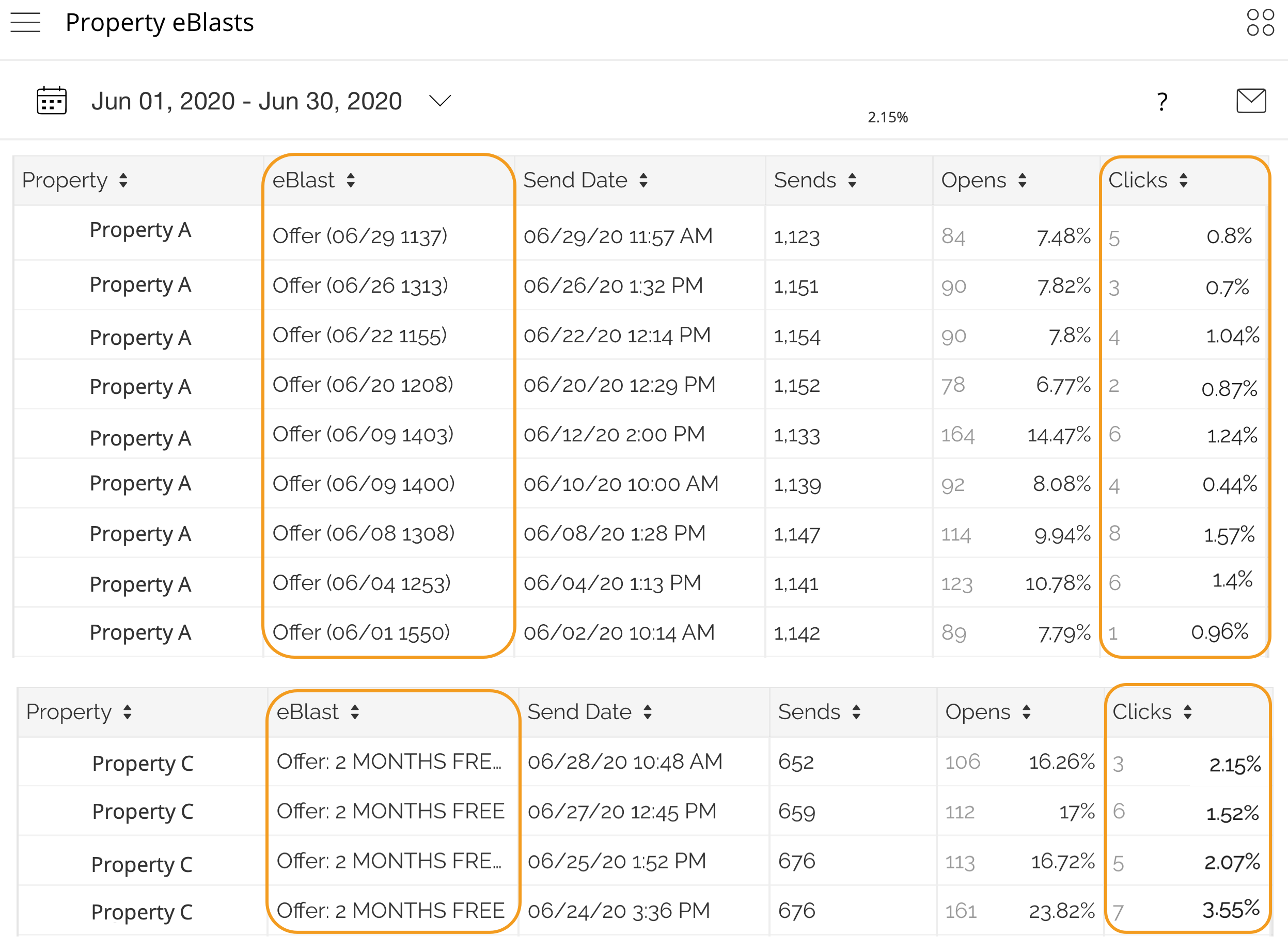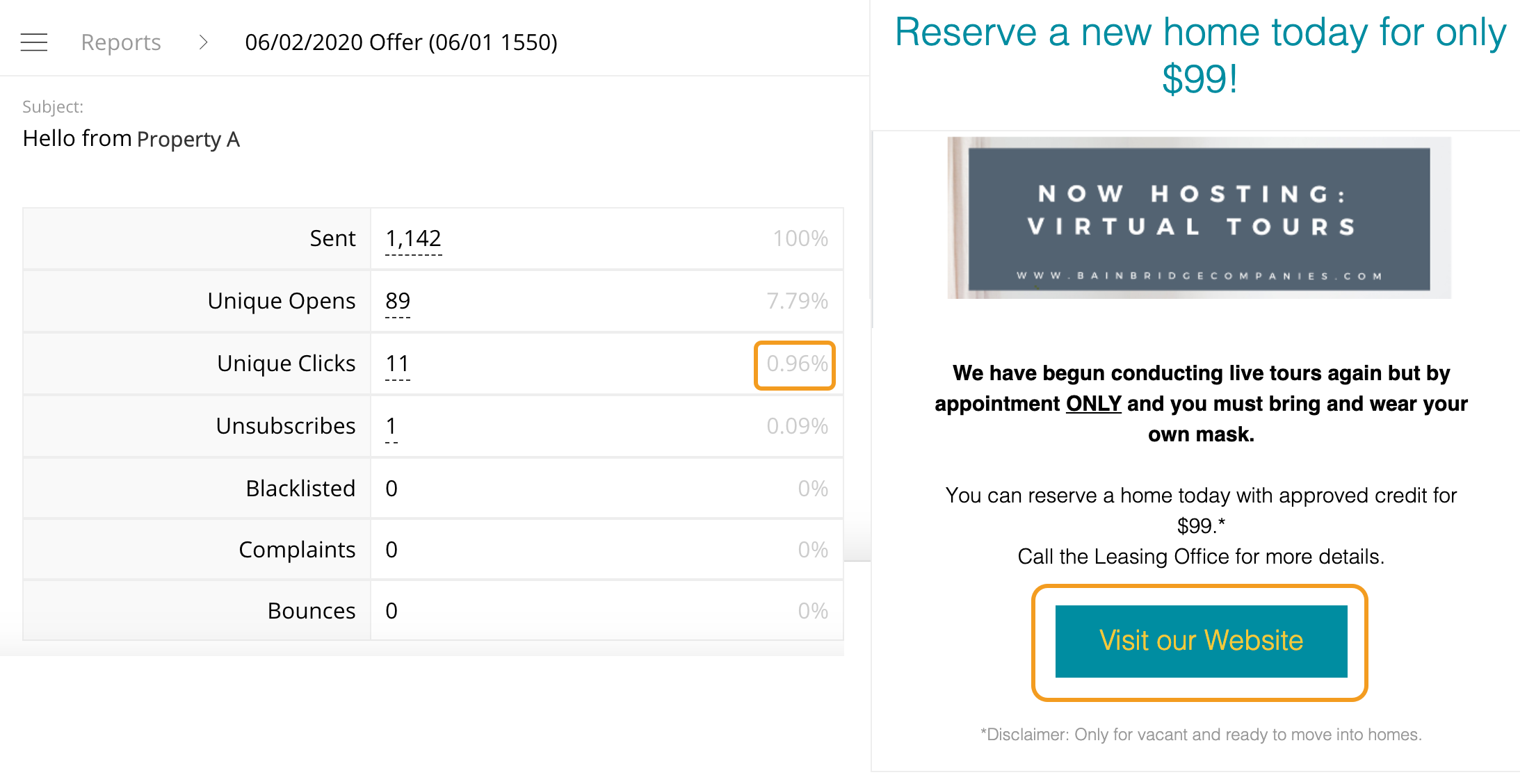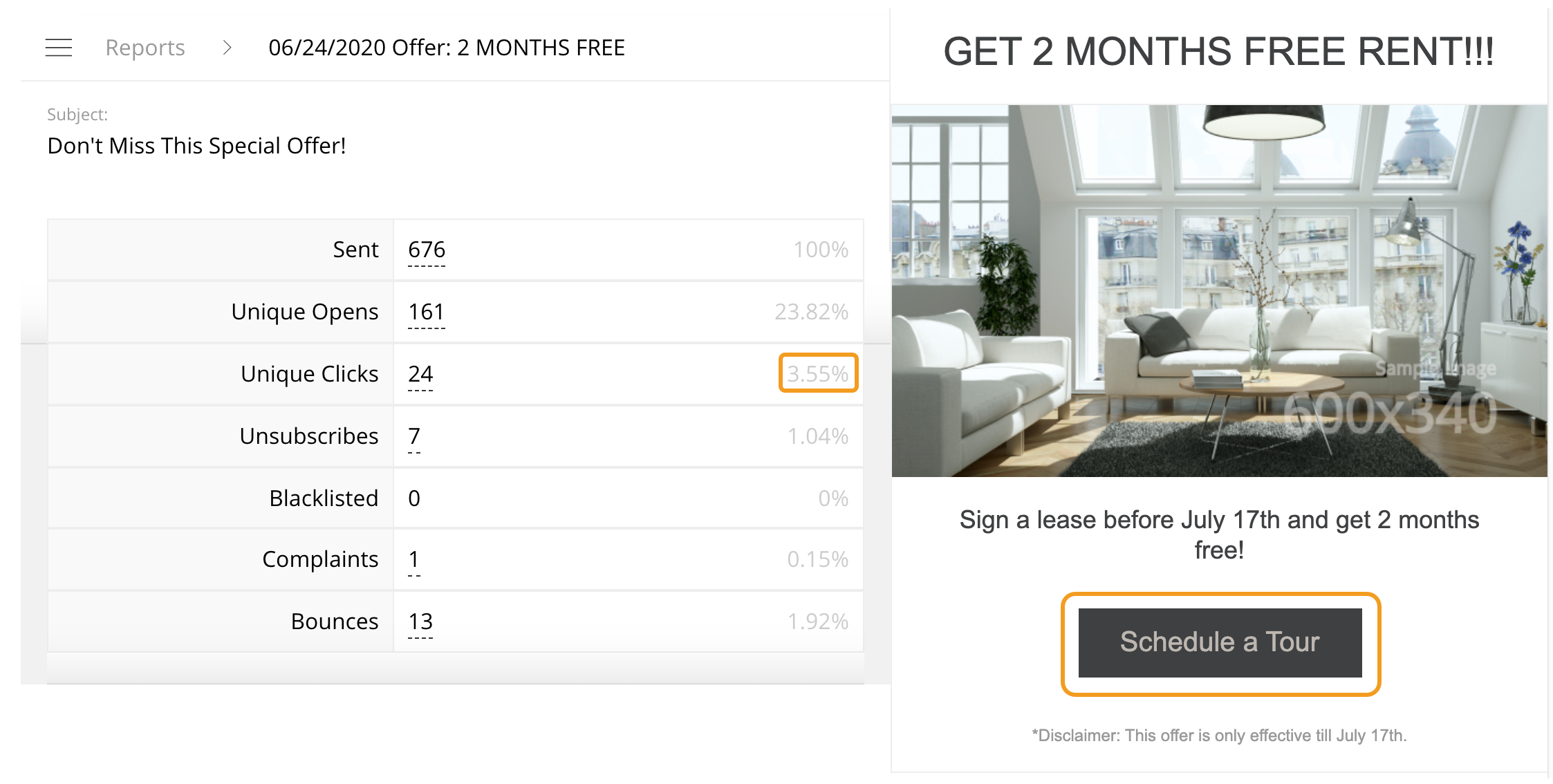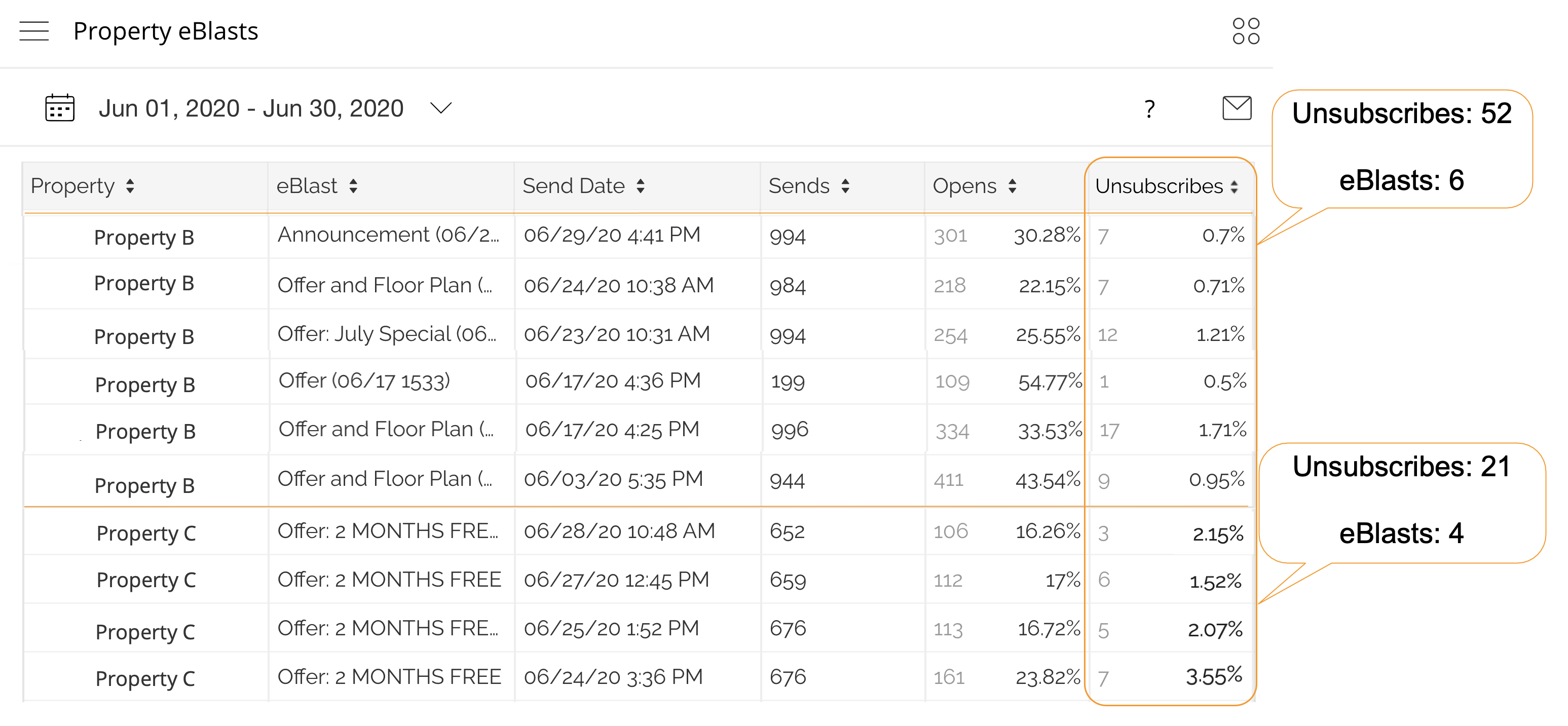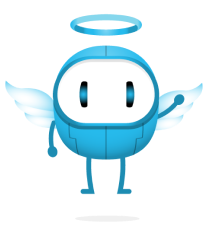Email Reporting Overview
Finally, to improve email performance you need the right data. There are 3 variables you should measure on every email:
- Sends
- Open Rate
- Click-Through Rate
These features allow you to optimize:
- Subject lines
- CTAs
- Email variety
- Send Frequency
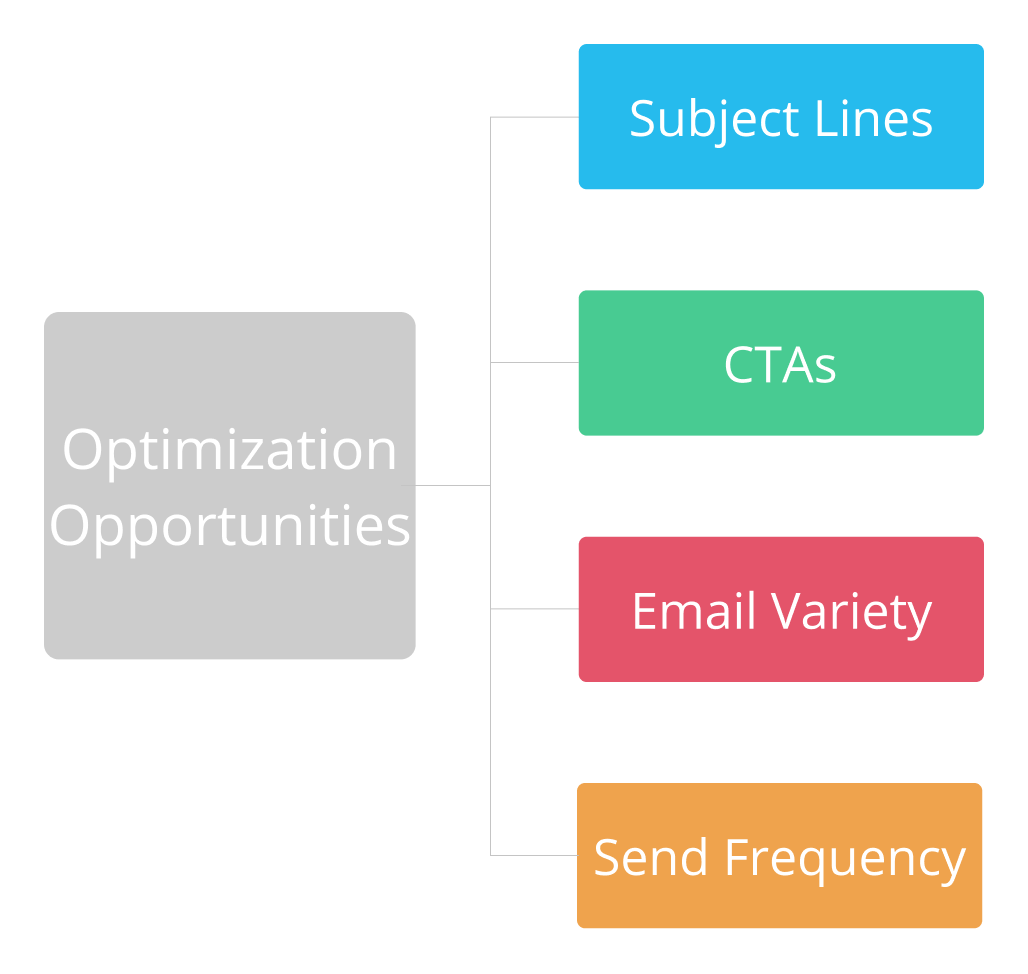
Reporting at Regional and Property Levels
hyMail Blasts, Hyly.AI’s promotional marketing communications app, offers reporting at two levels:
- Regional level
- Property level
Regional Level Reporting
In order to access regional reports, you must have multiple properties. Once at the regional level, you can access both of the regional report types:
- Property Audit Report: Comparing Properties
- Property eBlasts Reports: Comparing Campaigns
*eBlasts are email campaigns created and sent through the hyMail Blasts app.
Property Audit Report: Comparing Properties
The Property Audit report summarizes email activity for each property. This includes the last date an email was sent, days since the last email was sent, send, opens, and clicks across your portfolio.
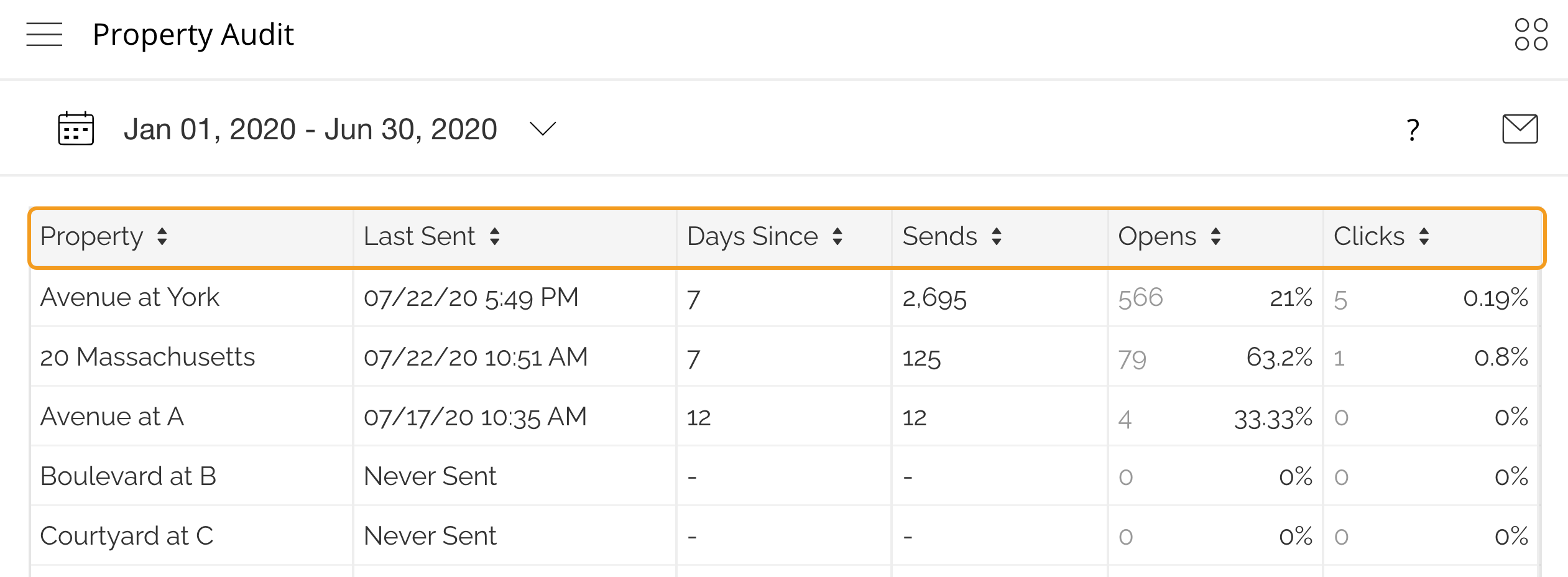
Read more about Property Audit reports.
Property eBlast Report: Comparing Campaigns
The Property eBlast report highlights statistics for total eBlasts sent across all properties and a breakdown of each eBlast campaign across your portfolio.
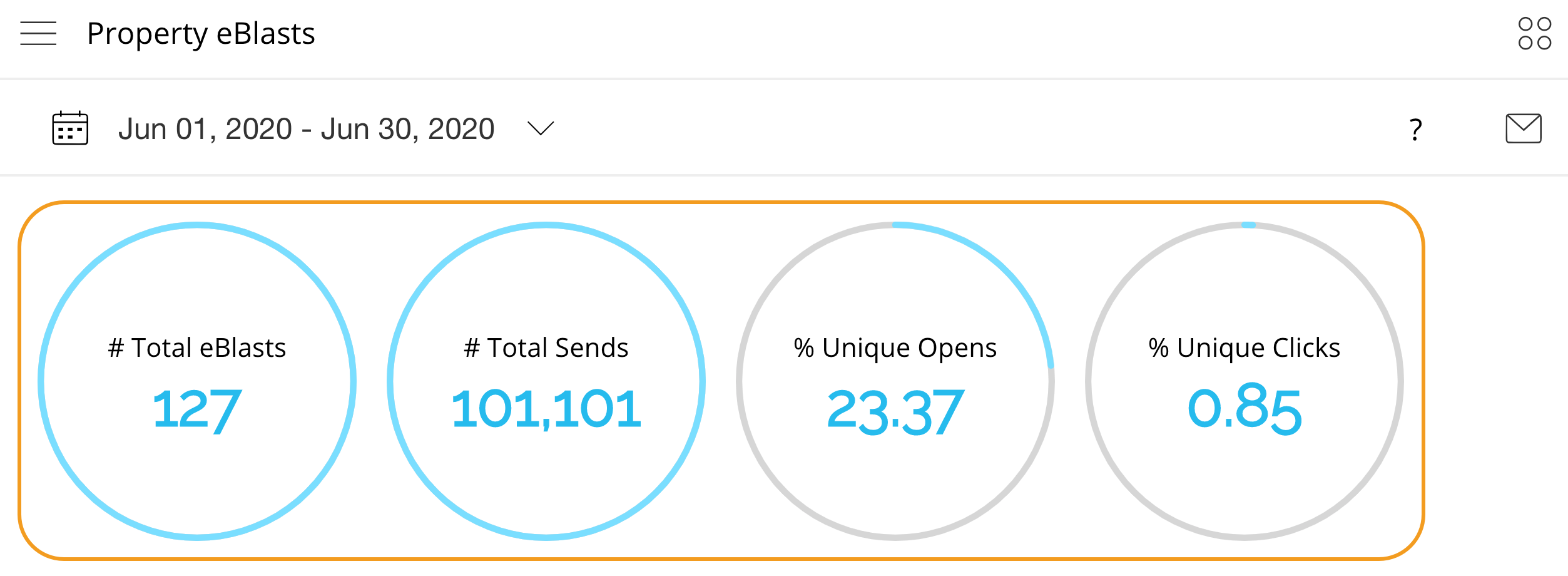
For example, there have been a total of 127 eBlast campaigns sent between June 1 – June 30, 2020.
The other section of the property eBlast breaks down each eBlast campaign:
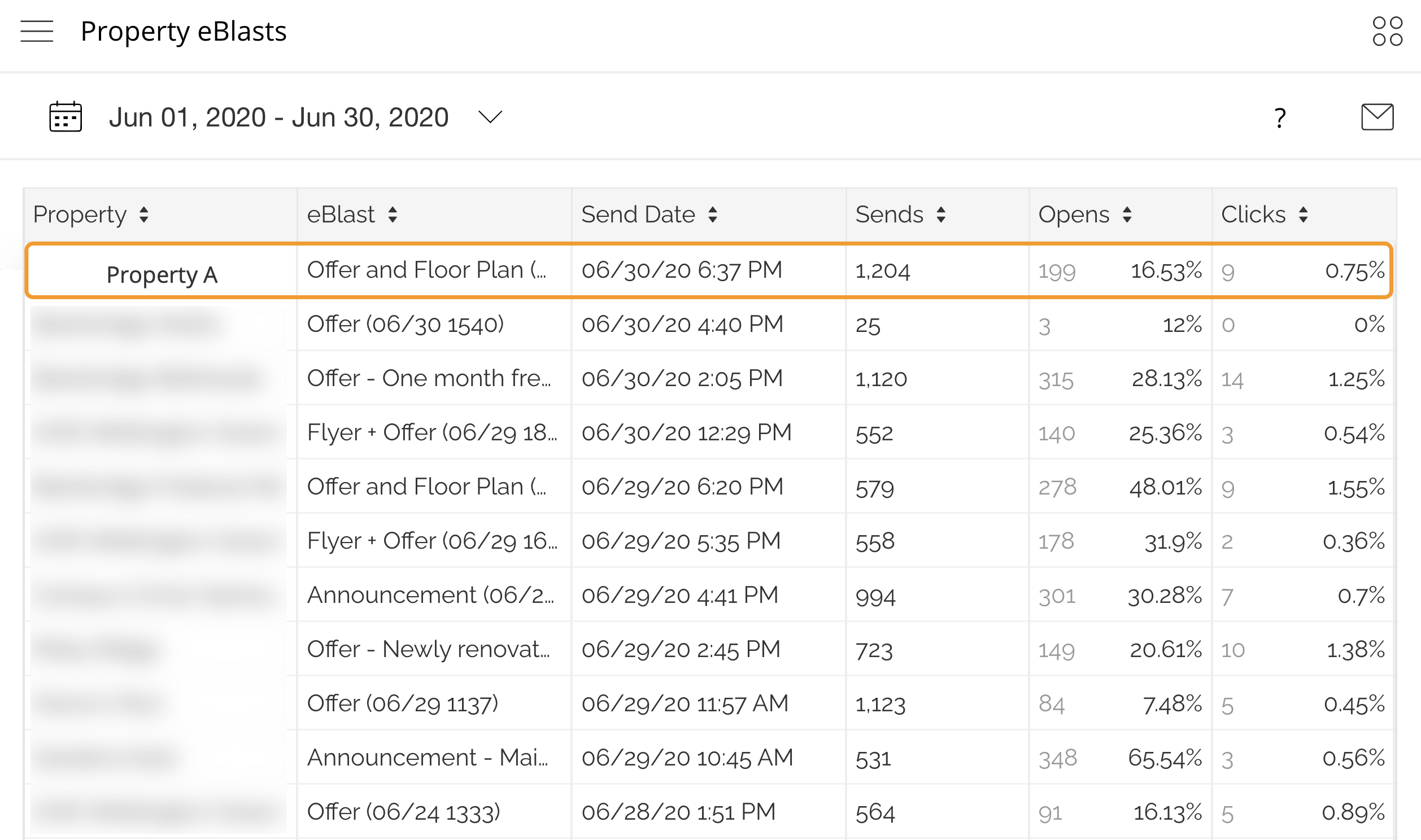
For example, Property A sent an Offer on June 30th to 1,204 recipients.
Read more about Property eBlast reports.
Property Level Reporting
The property level eBlast report focuses on a single property and a single eBlast campaign.
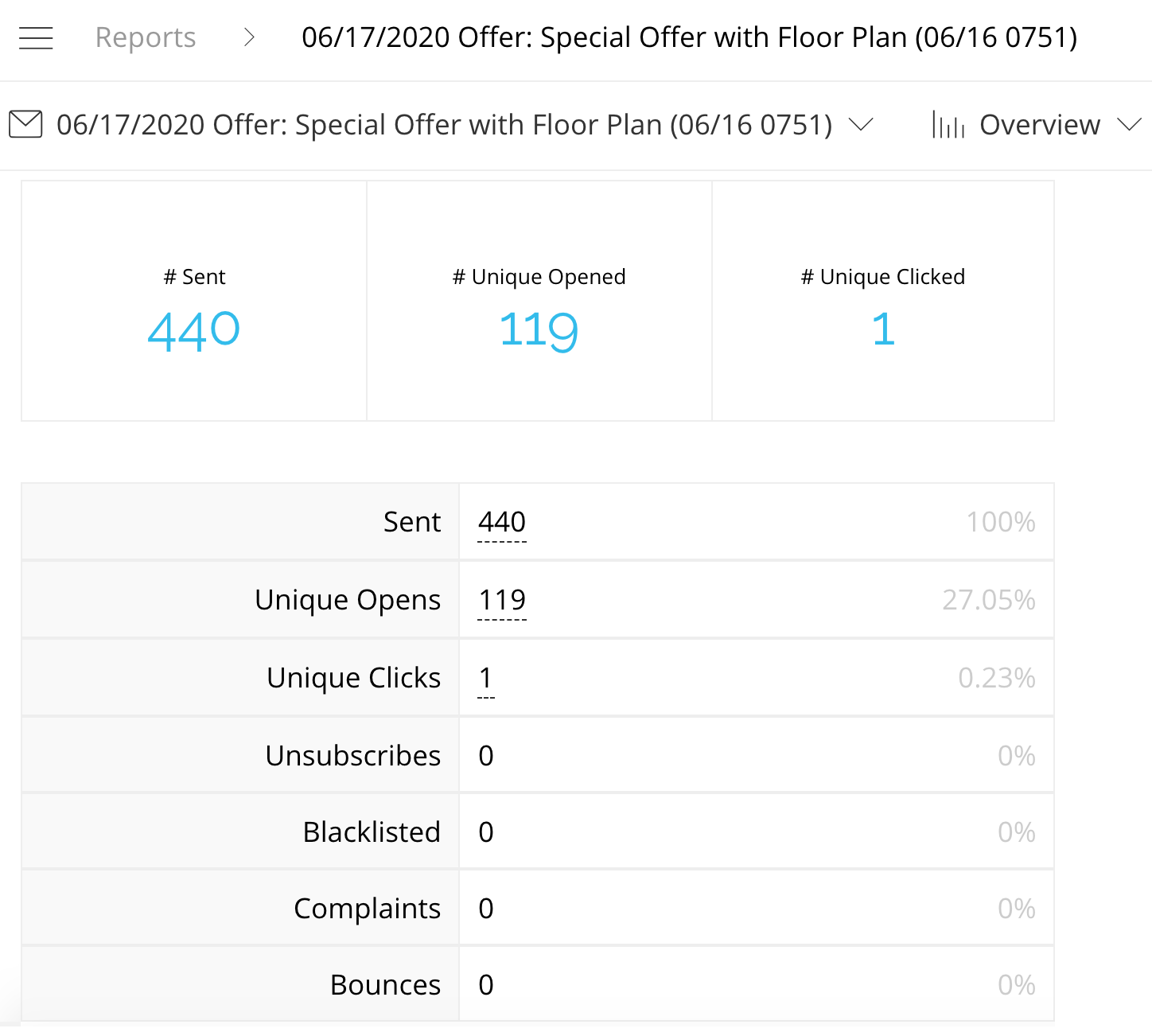
This is different from reports at the regional level, which review data for all properties and all campaigns within a specific date range.
Now that you know how to read the data, let’s review how to apply it.
Read more about property level eBlast reports.
Optimizing Open Rate
Reporting at both the Regional and Property level can inform and improve Open Rate (OR) performance.
Starting with the Property Audit report, Property A has an OR of 8.99% – this is very low. Property B has an OR of 31.83% – this is quite high. The OR range between these properties is very drastic. Let’s look a little deeper at Property A and Property B.
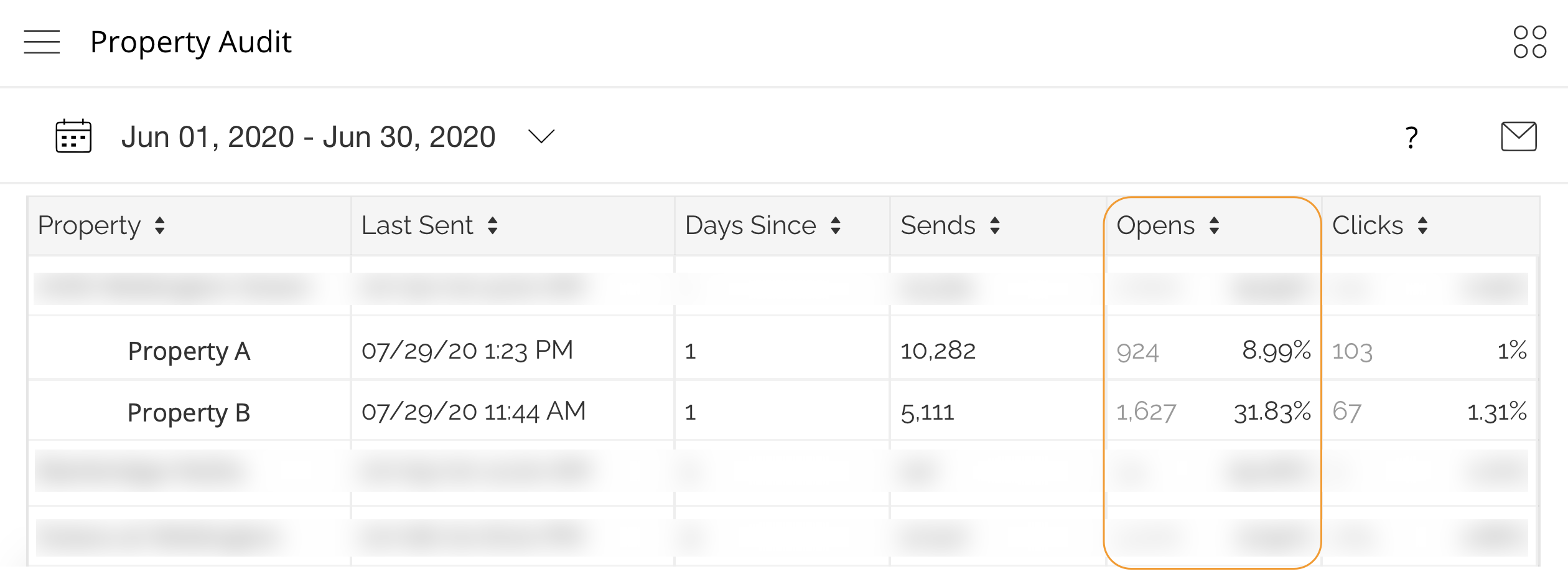
When looking at the Property eBlast, you see Property A sent a total of 9 eBlasts in the month of June while Property B sent 6 eBlasts. Property A’s average OR was 8.95%. Property B’s average OR was 31.01%. Both properties primarily sent Offers.
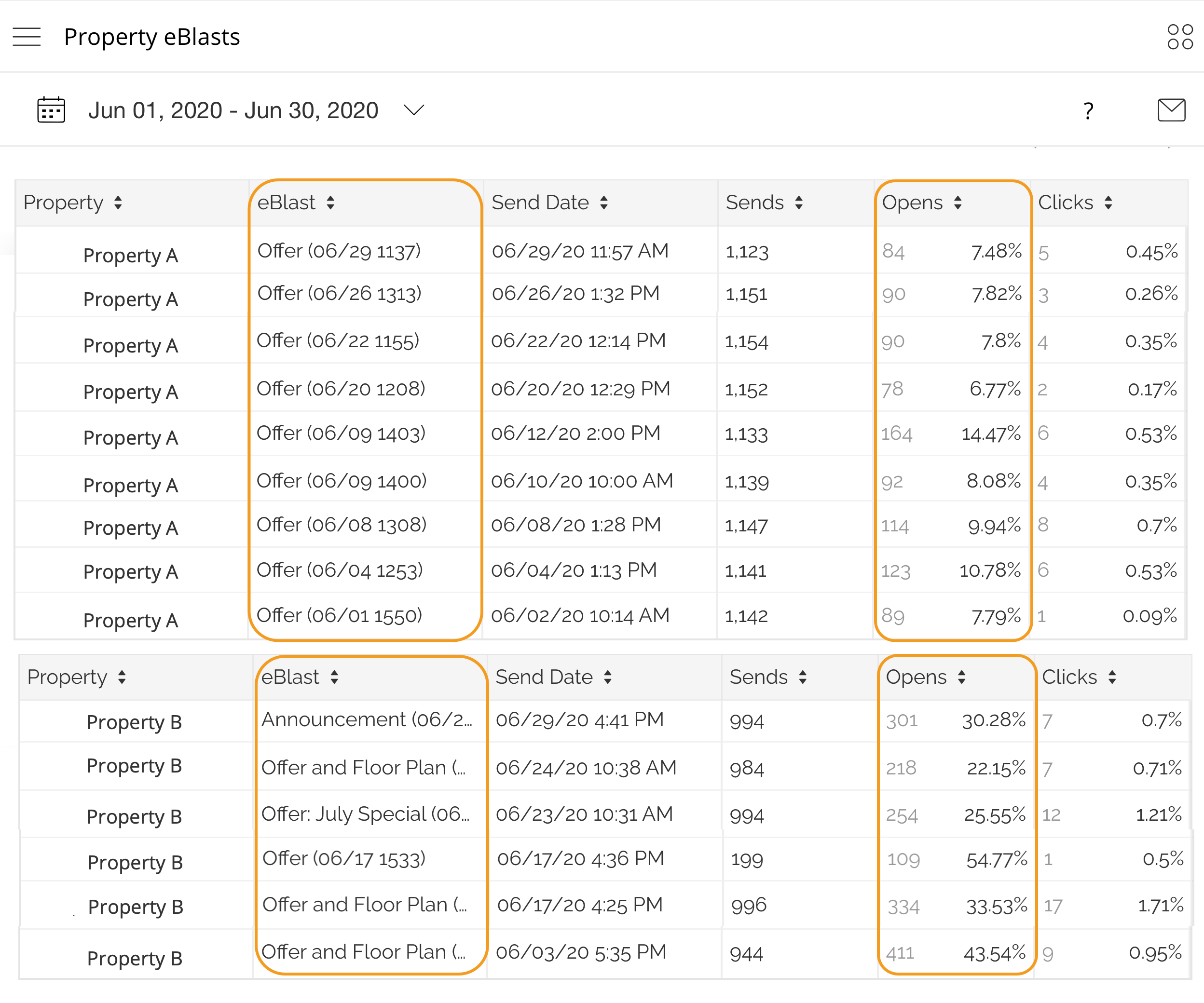
Below you see individual eBlast campaign reports from Property A and Property B. Note the subject lines and OR for both.
Property A’s subject line: ‘Hello from Property A’ and an OR of 7.79%
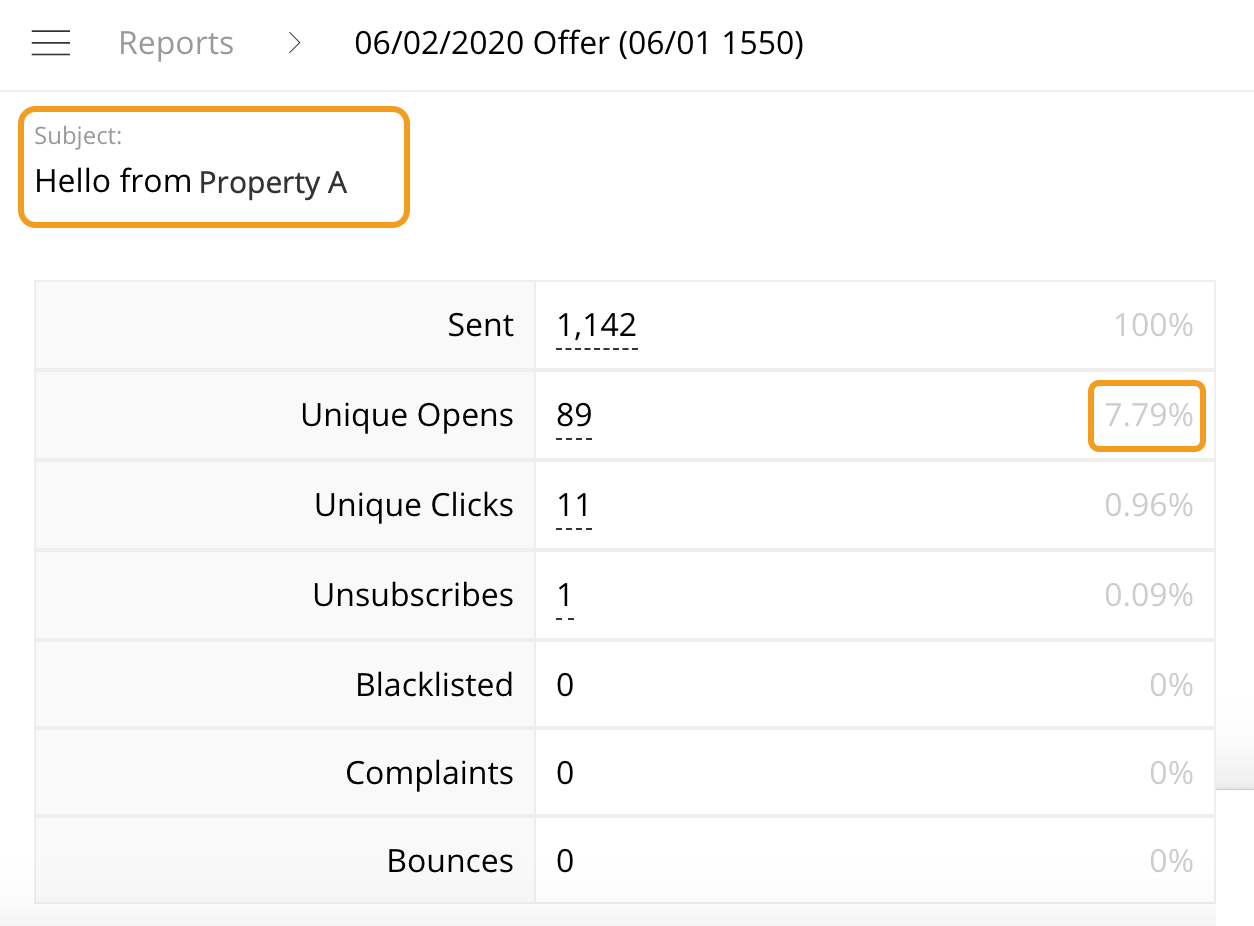
Property B’s subject line: ‘July 4th Special Offers Inside!’ and an OR of 25.55%.
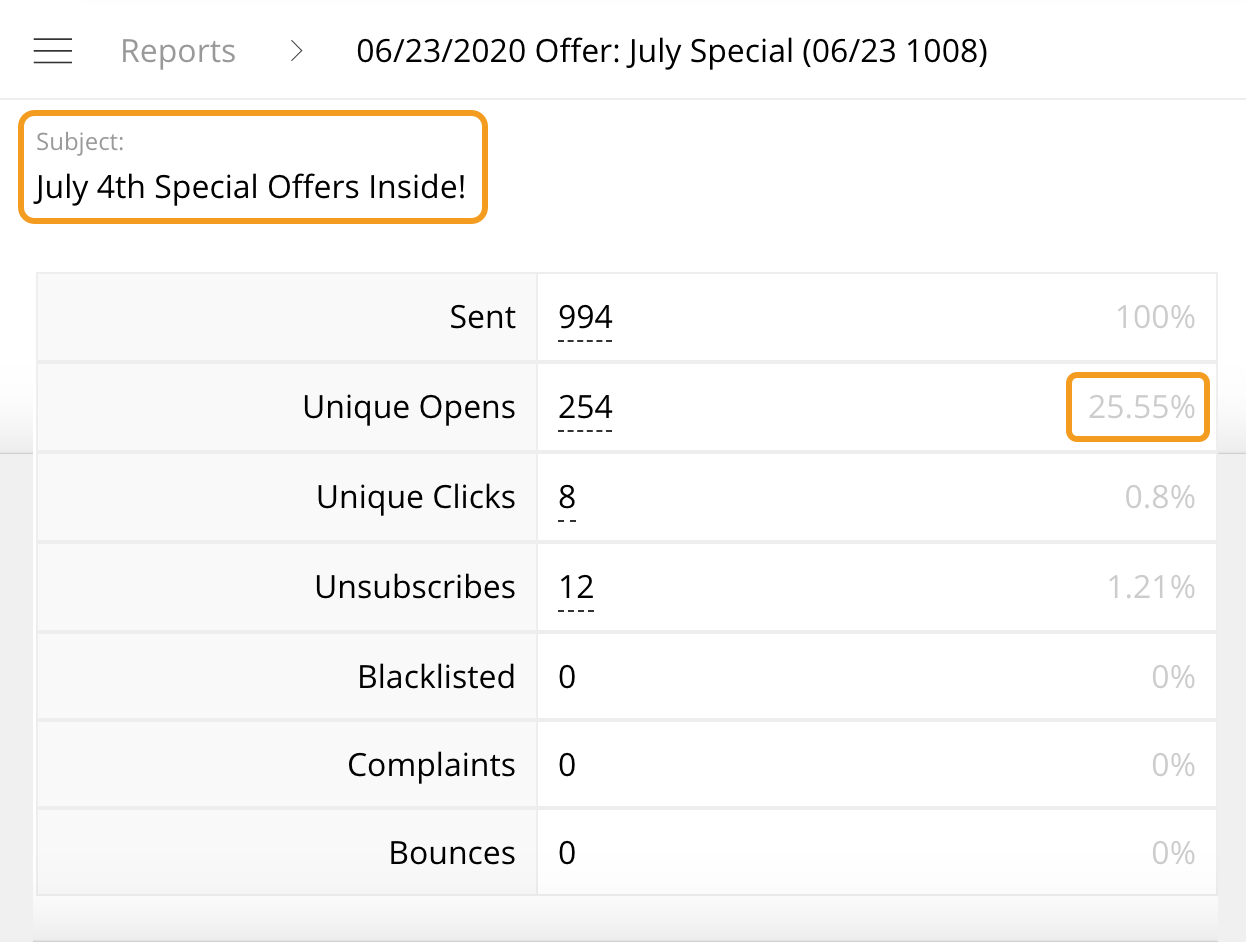
Undoubtedly, subject lines impacted the OR of these two campaigns. Property A’s subject line is generic. It does not indicate the content of the eBlast, nor does it excite the user.
Property B’s subject line is far more engaging. It is more energetic and gives insight into the eBlast’s content. Additionally, the property chose to target the subject line around the upcoming July 4th holiday. Despite the lack of eBlast variety, in that both properties primarily sent Offers, the engaging subject lines improved Property B’s OR.
Optimizing Click-Through Rate
Similar to OR, Click-Through Rate (CTR) can also be improved through data.
In addition to having the lowest OR, Property A also had the lowest CTR at 1%. Property C had a CTR of 2.33%. Let’s compare Property A and Property C.
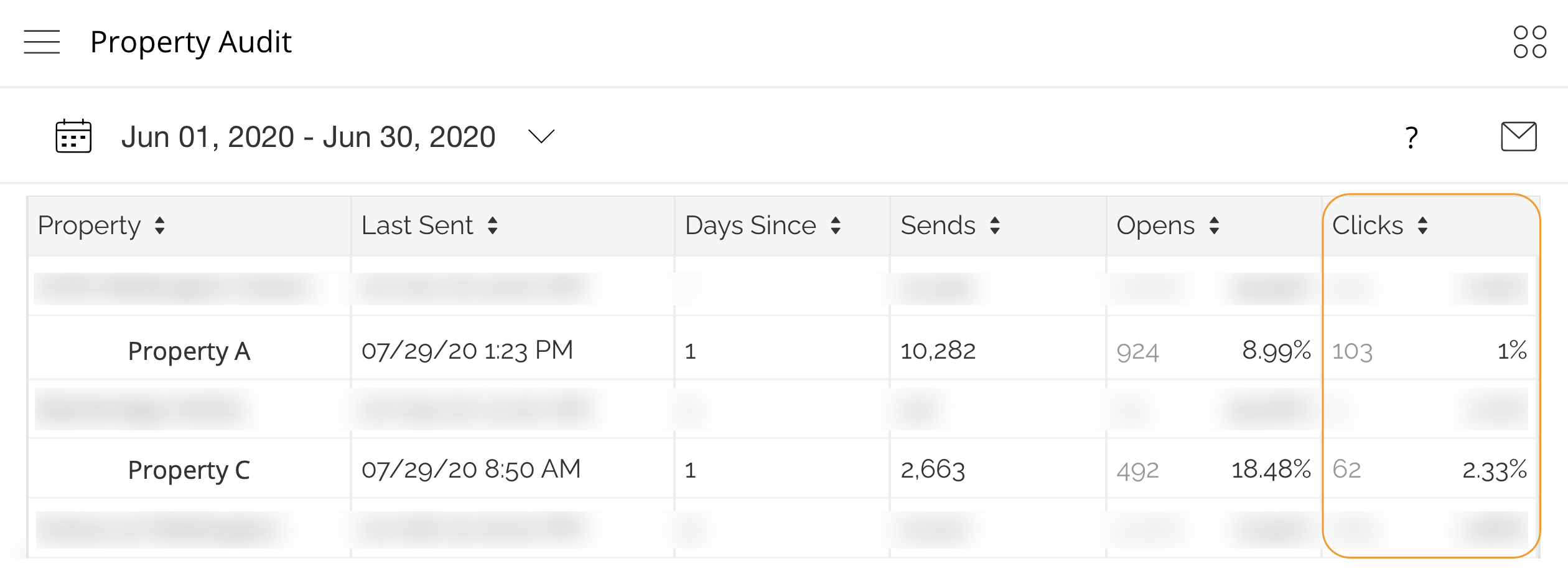
Again, Property A sent 9 eBlasts throughout June, while Property C only sent 4. Both properties only sent Offers. More importantly, is the CTRs of each campaign. None of Property A’s campaigns had a CTR higher than any of Property C’s campaigns.
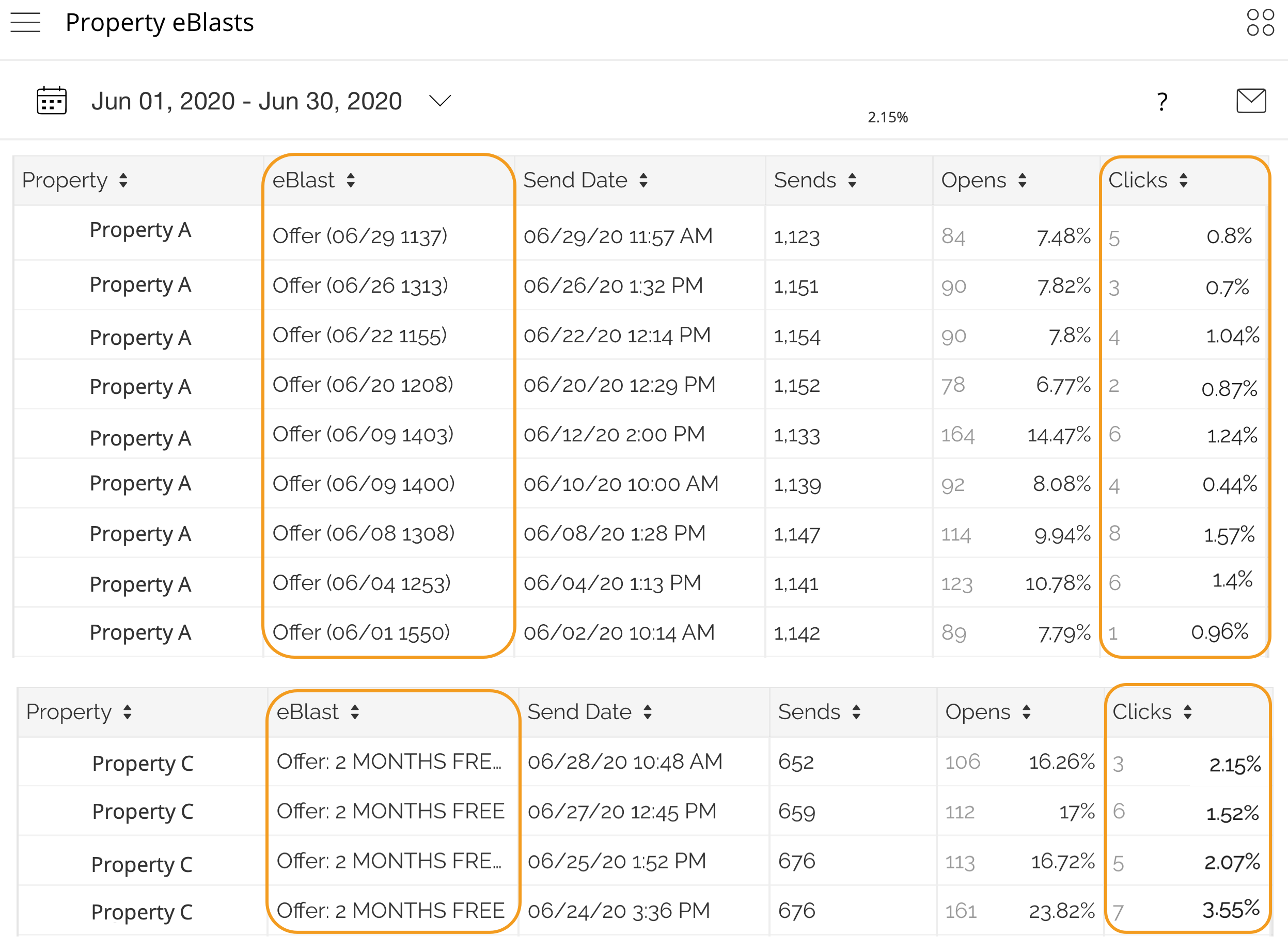
Let’s look at the individual eBlasts. Below you see two images for each property. On the left is the eBlast campaign report. On the right is an image of the eBlast.
Property A’s campaign has a CTA that reads ‘Visit our Website’ with a CTR of 0.96%.
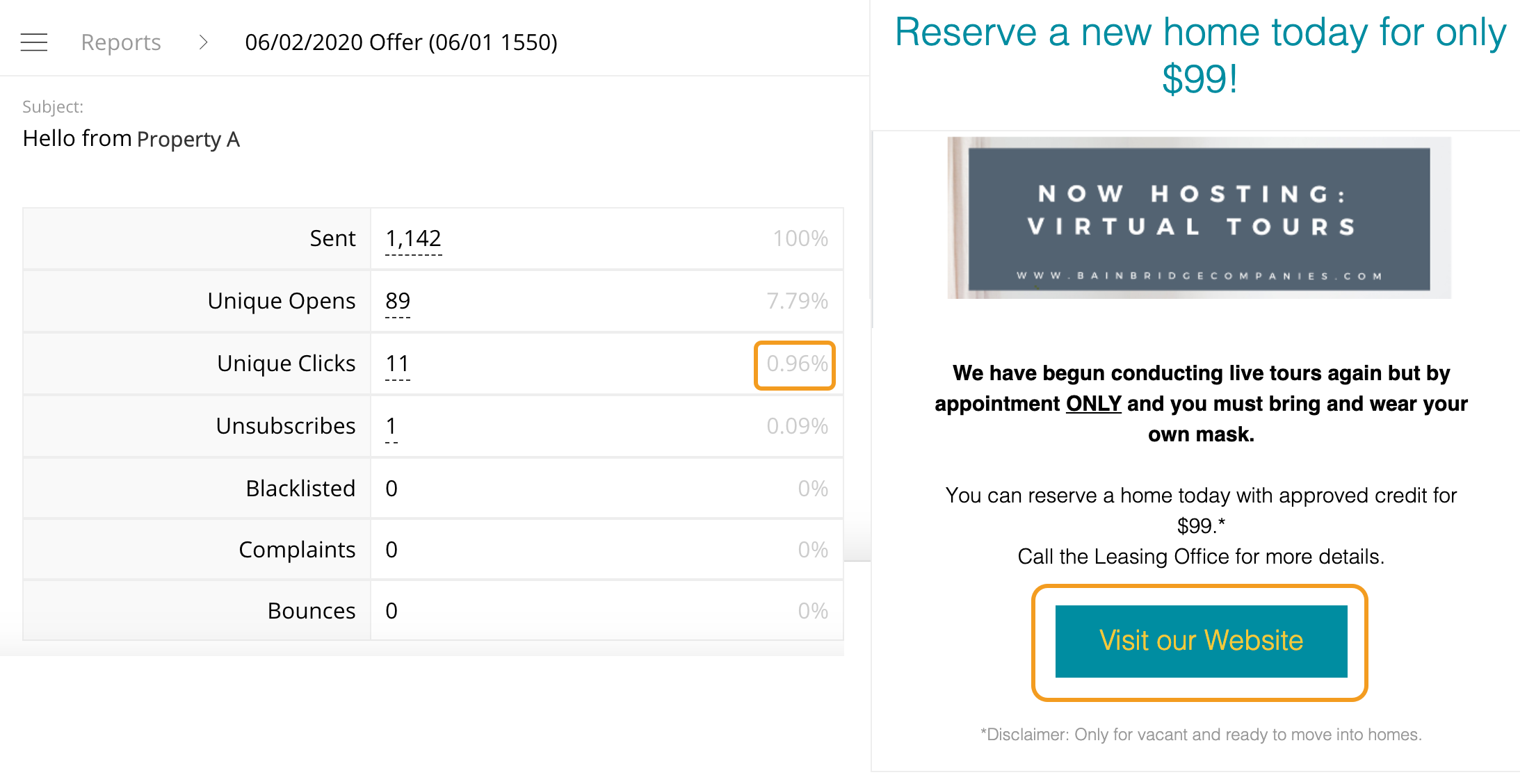
Property C’s eBlast has a CTA that reads ‘Schedule a Tour’ with a CTR of 3.55%.
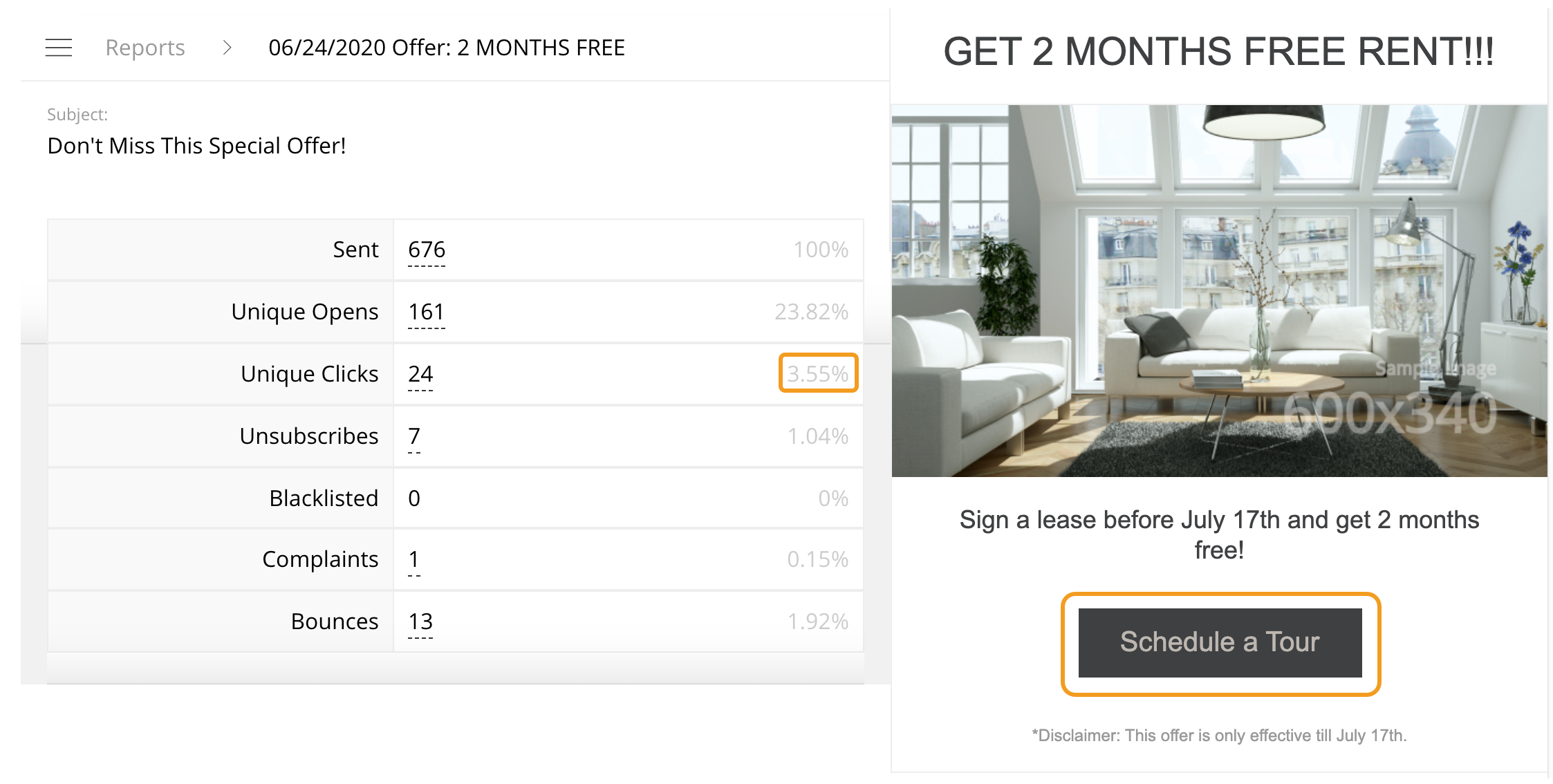
Between both properties, it is clear which campaign was more cohesive. Property A’s CTA has no real relevance to the goal of the eBlast, which, based on the content, is to get prospects to schedule a virtual tour. Simply changing the CTA copy to be more relevant to the goal of the message would greatly improve the CTR.
Property C on the other hand closely relates their CTA and message content. Each field discusses an offer and how the prospect can take advantage of it. Finally, the CTA prompts the prospect to tour. All fields correspond, the eBlast is image-centric, and the CTA relates to the goal of the eBlast.
Optimizing Send Frequency
The final metric to consider is the number of unsubscribes. This metric strongly correlates with send frequency. Below you see the Property eBlast report for all properties.
Let’s look at the send frequency between Property B and Property C.
Property B had a total of 52 users unsubscribe during June and Property C had 21.
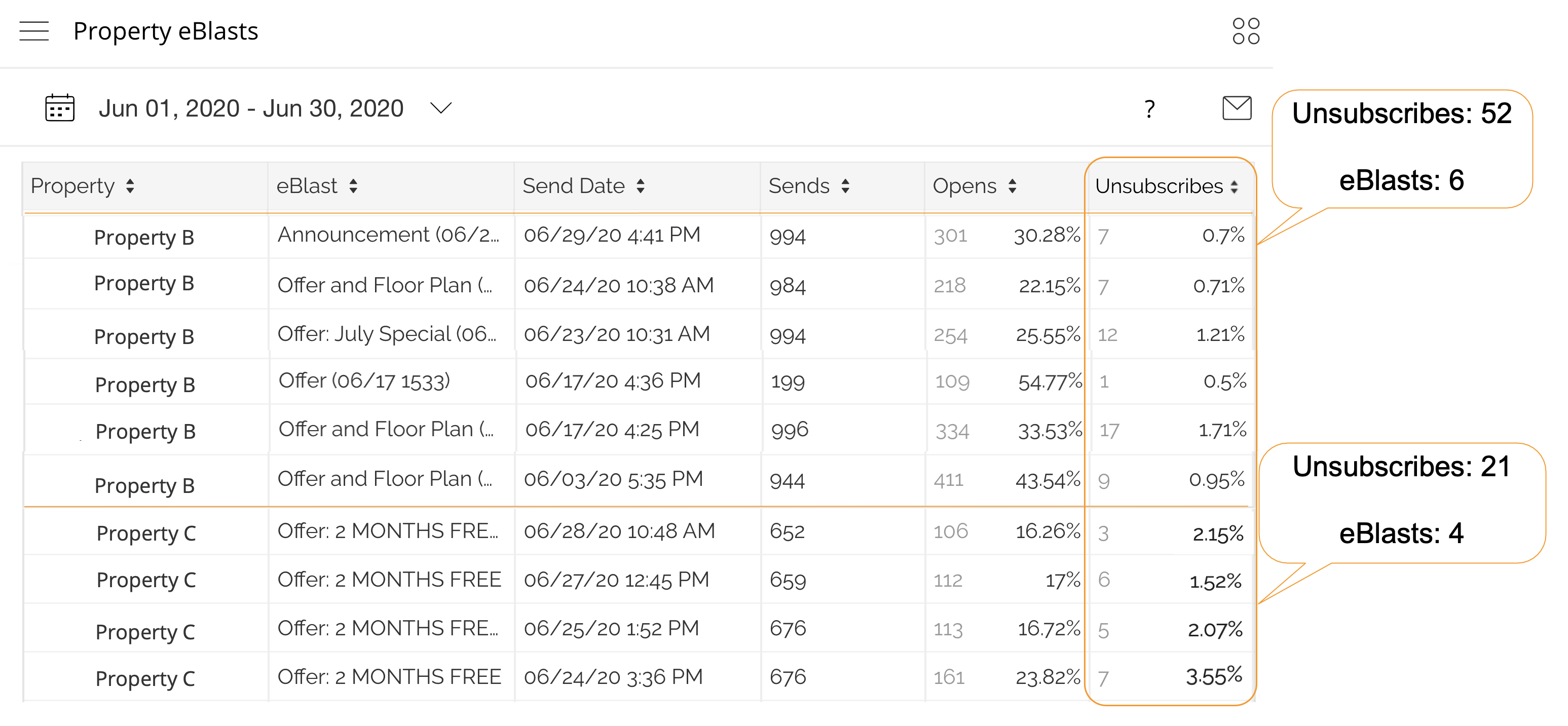
Property B’s unsubscribe rate was significantly higher than Property C’s. Property B sent 6 eBlasts over 27 days. Property C sent 4 eBlasts over 5 days. Property B’s higher send frequency prompted a lower CTR.
Optimization Wrap Up
Ultimately, all of these metrics influence each other.
OR is dependent on engaging subject lines that give the user some insight into the context of the email. It is also important to send a variety of email types–not just Offers. Both variables will improve OR.
CTR is highly dependent on strong CTA copy and message cohesiveness. When the subject line, message copy, and CTA copy all relate CTR will be much higher.
Finally, frequency matters. Not only do you want the content to relate but it is crucial that you have a consistent, yet conservative send frequency. In multifamily, the ideal frequency is 1-2 times a week. Any more than that you risk higher unsubscribe rates. Sending eBlasts less than 1-2 times a week does not properly engage users.
Following these practices and regularly reviewing the data will transform an average property into a top performer.