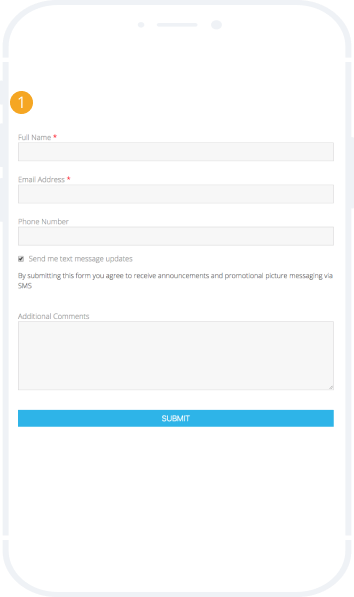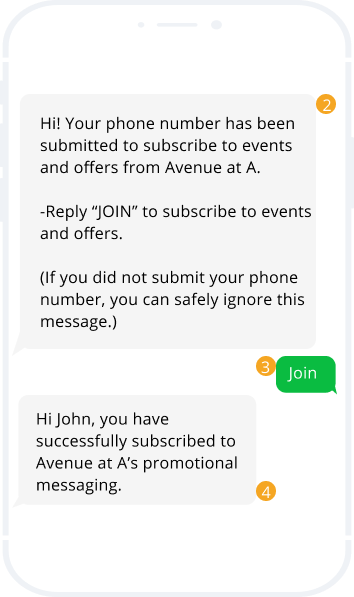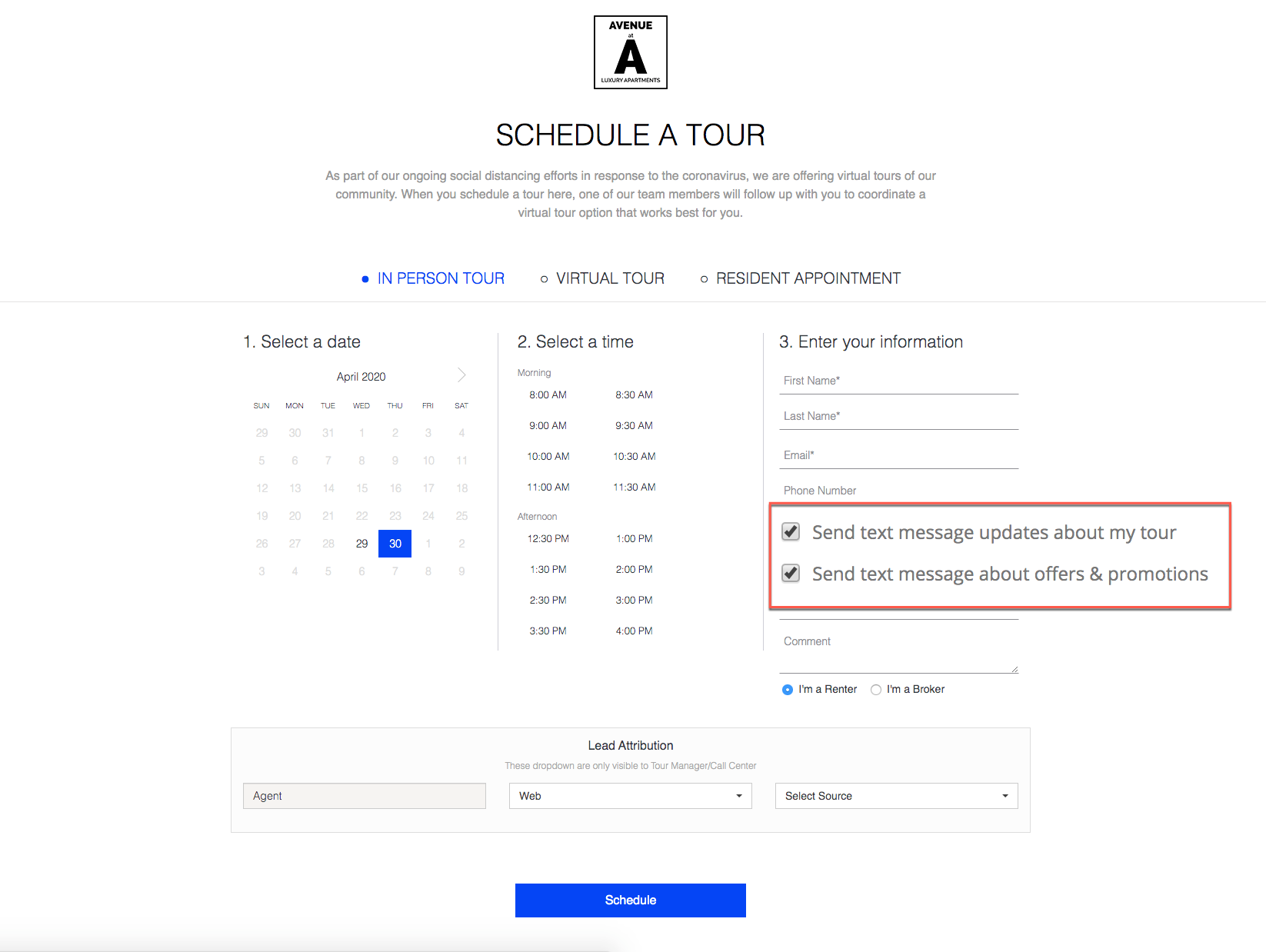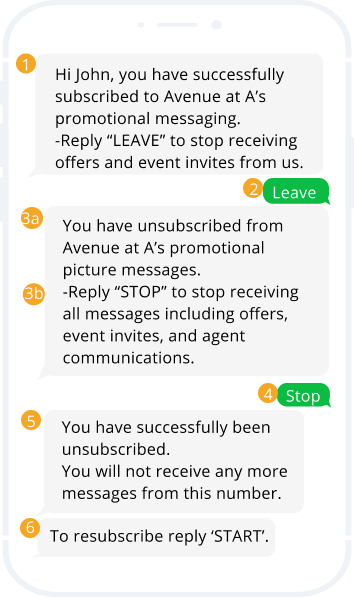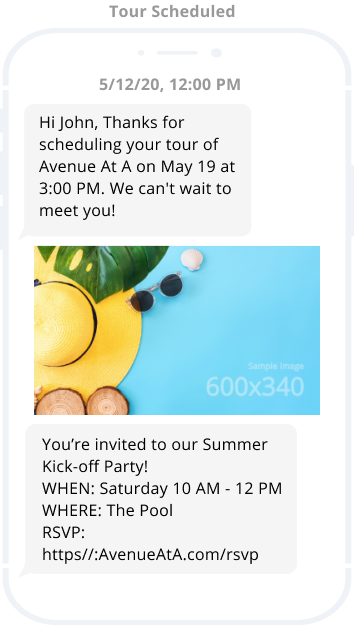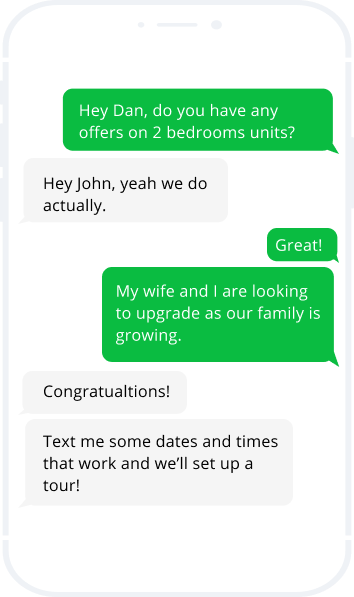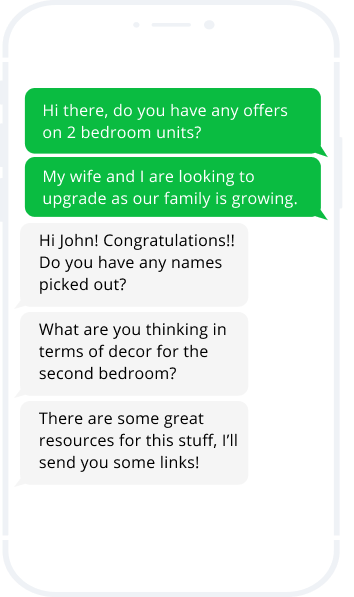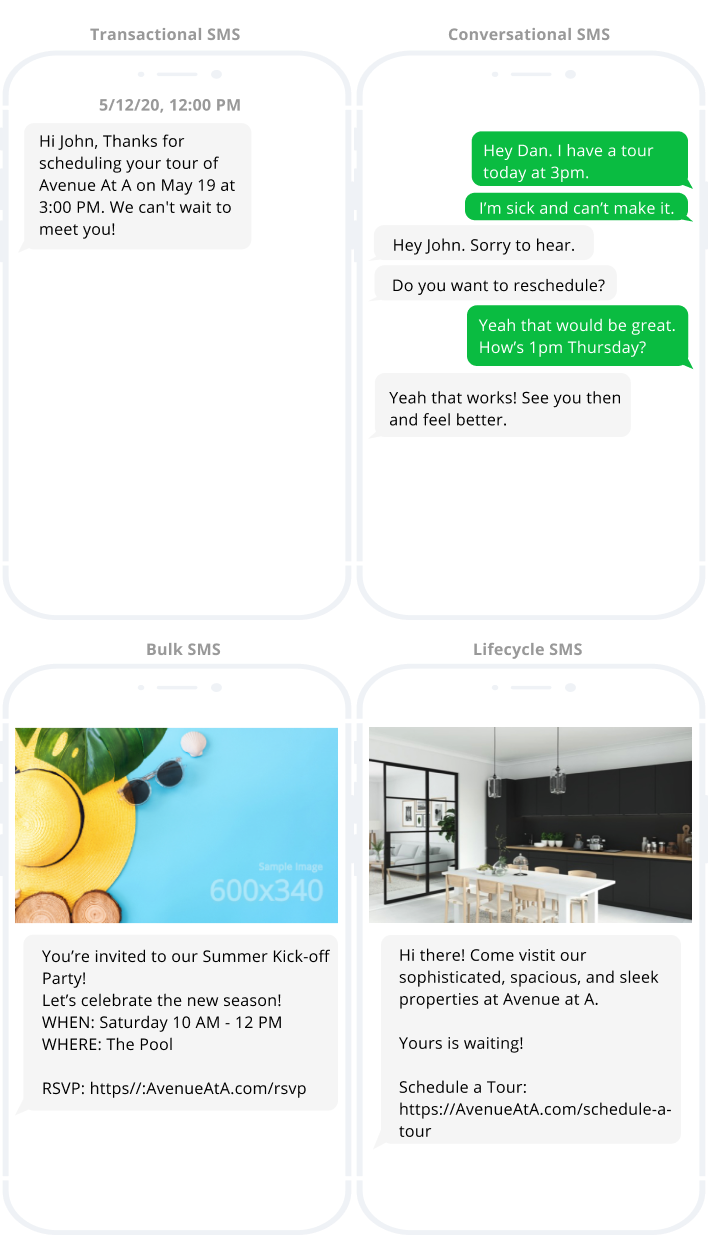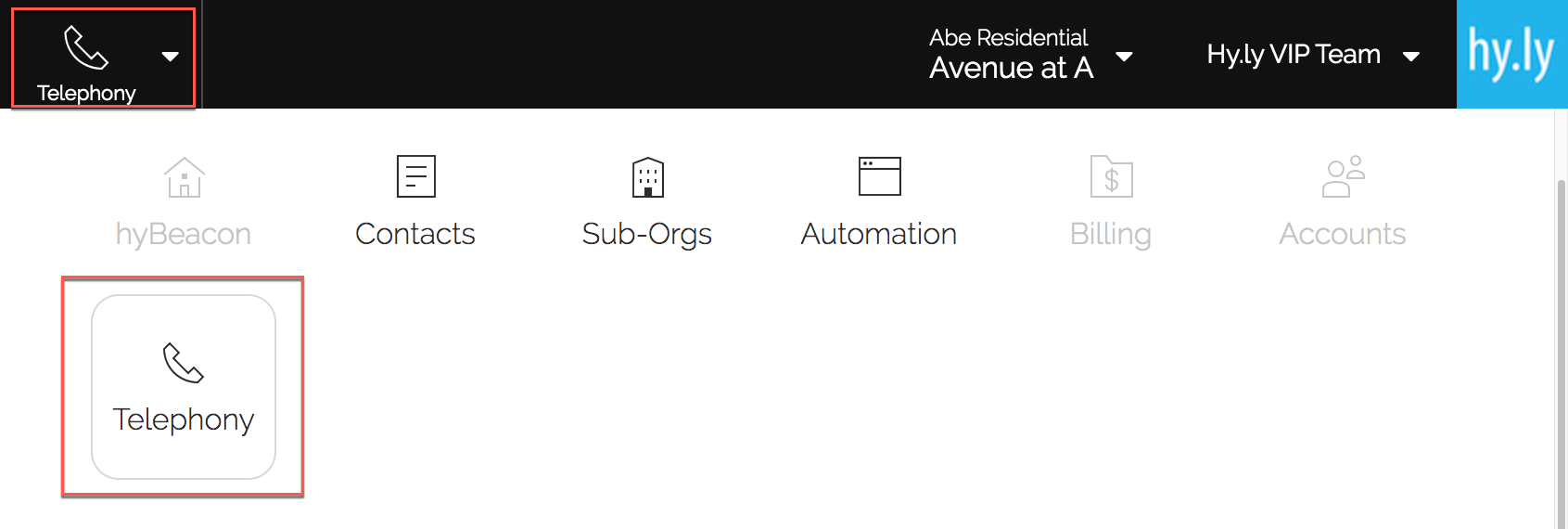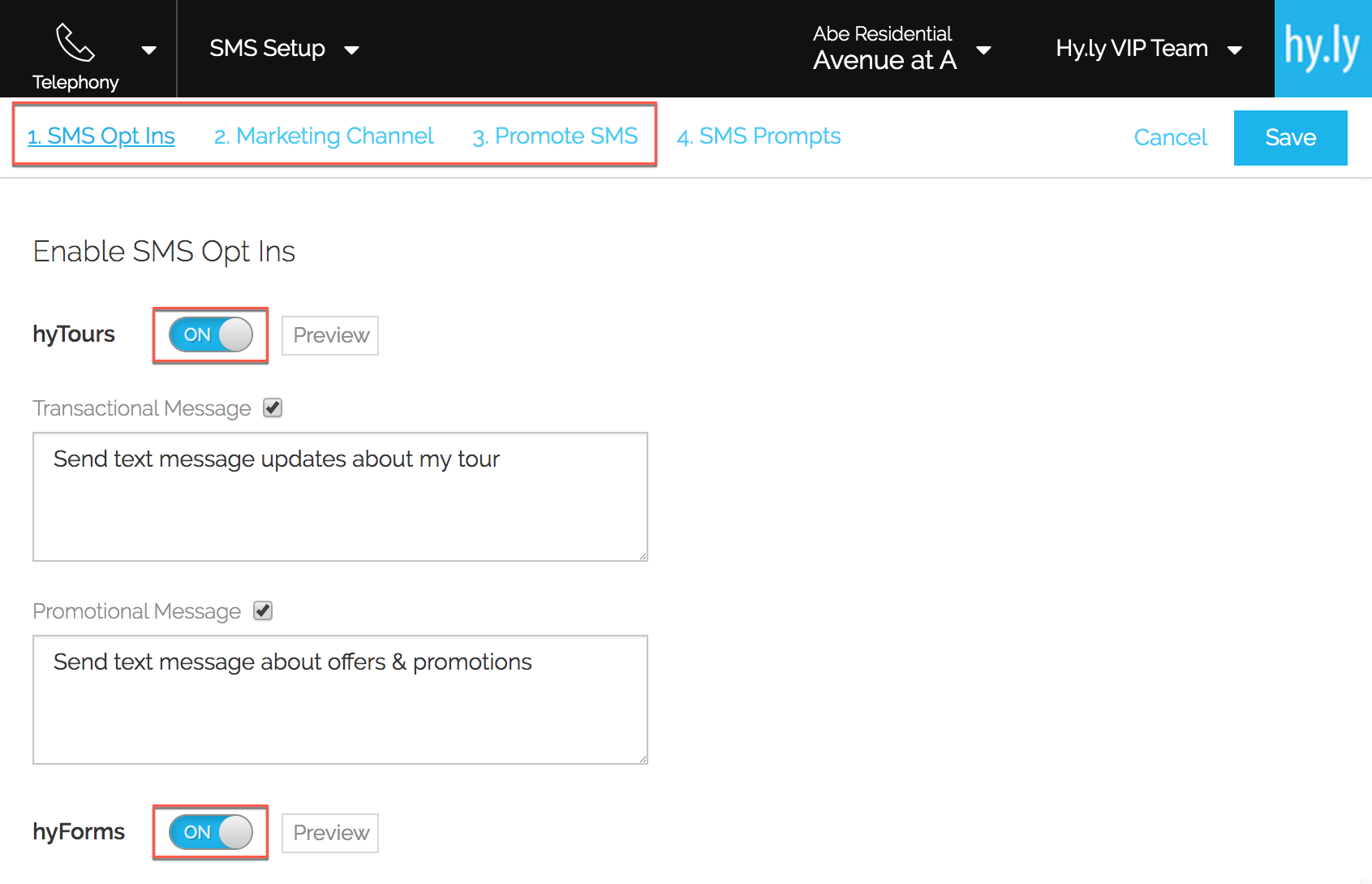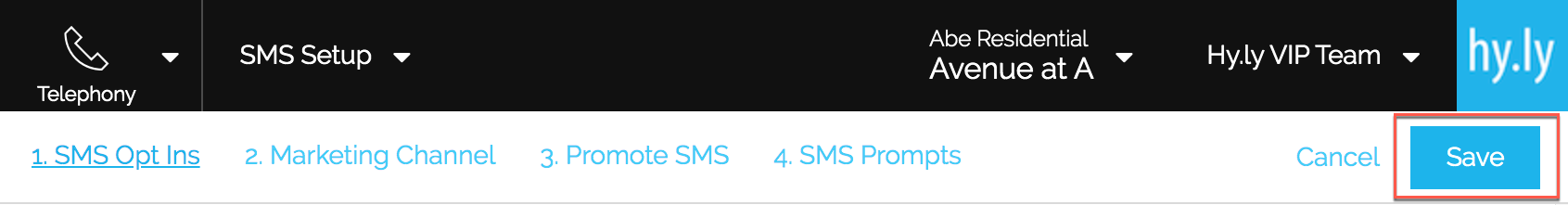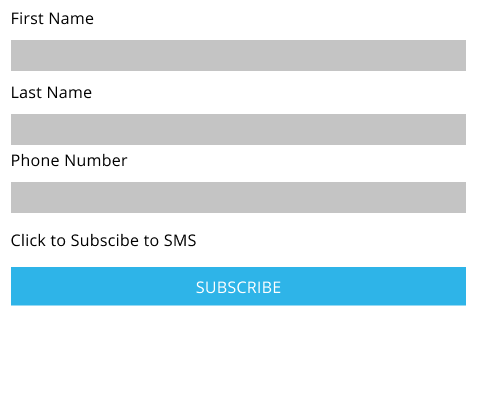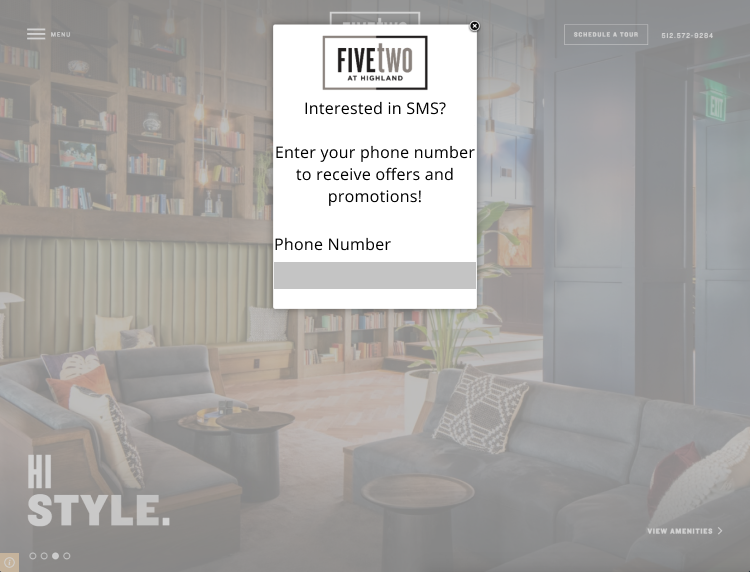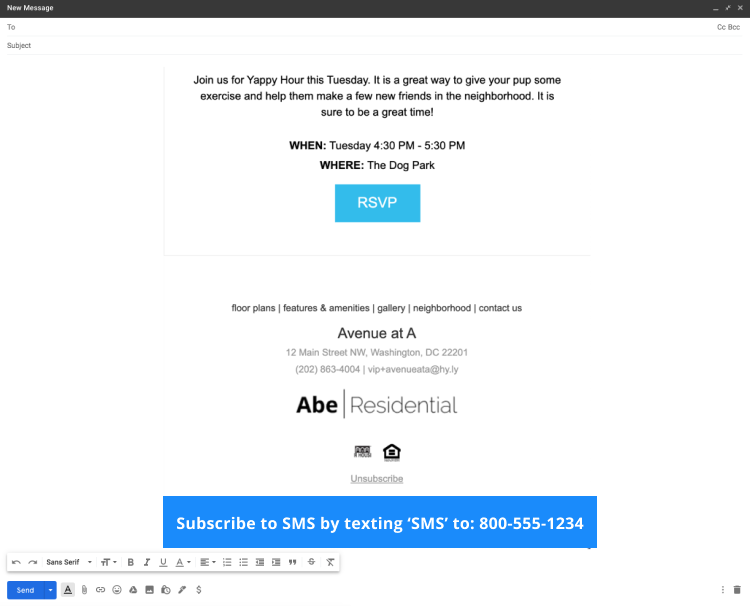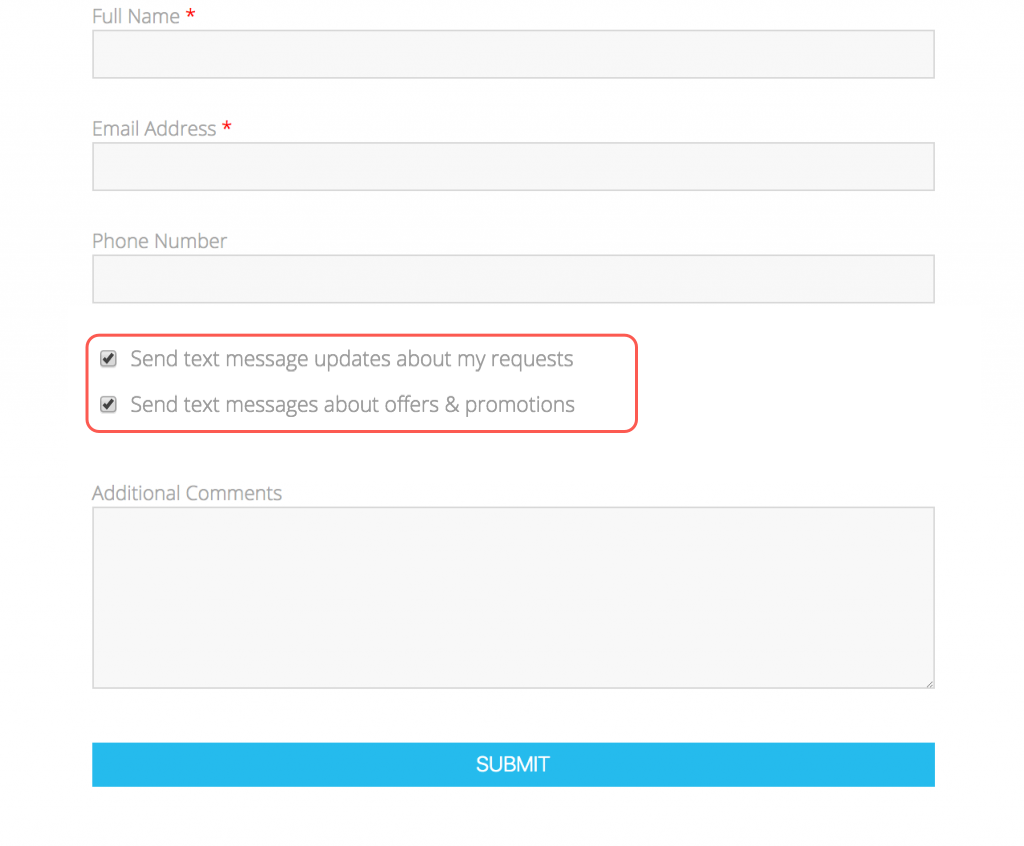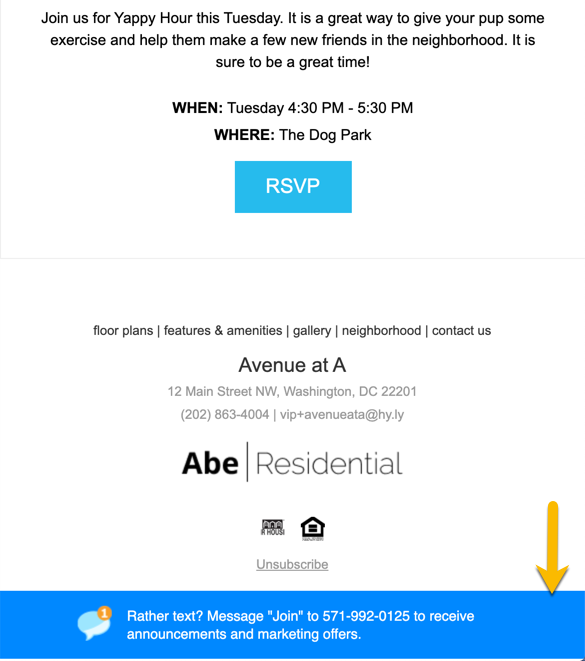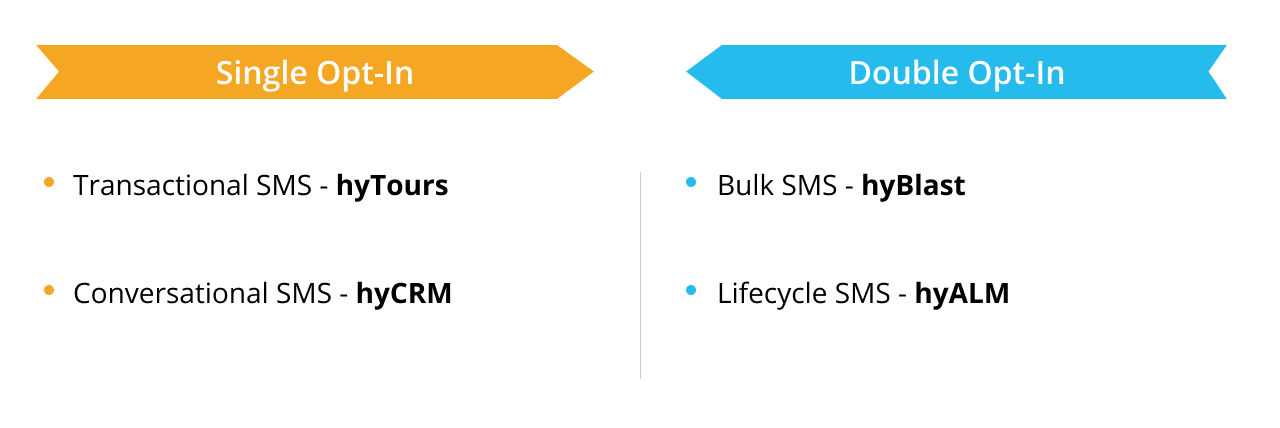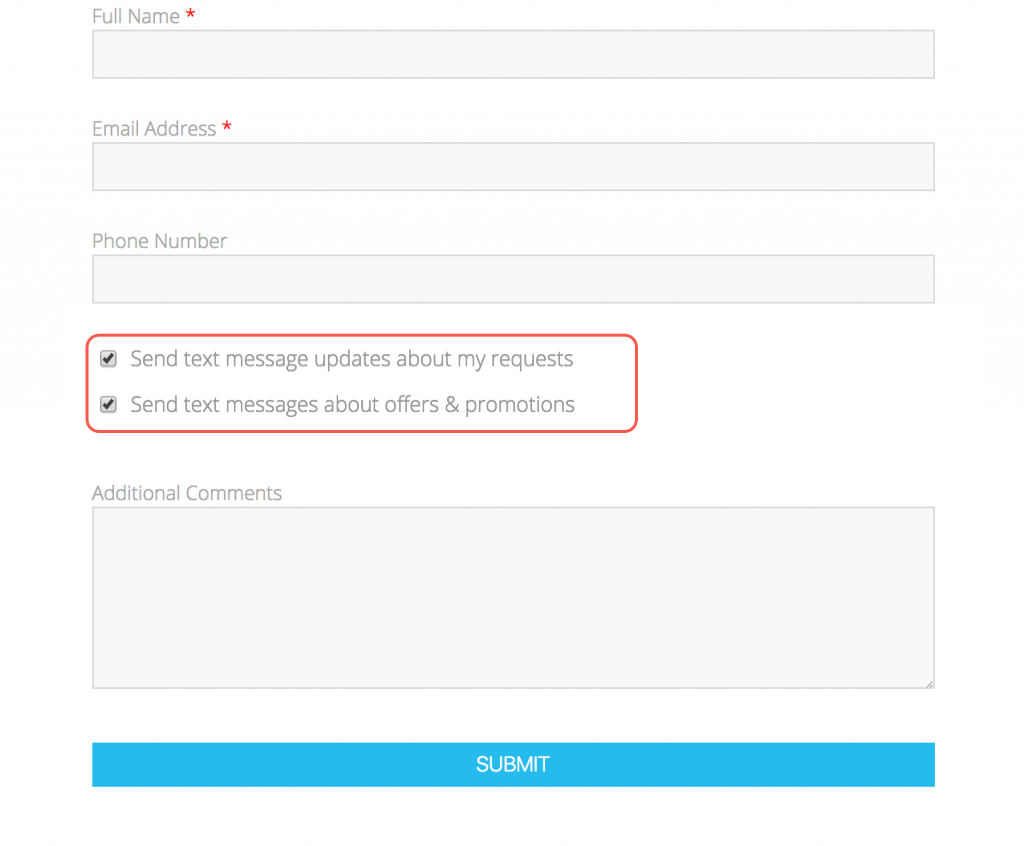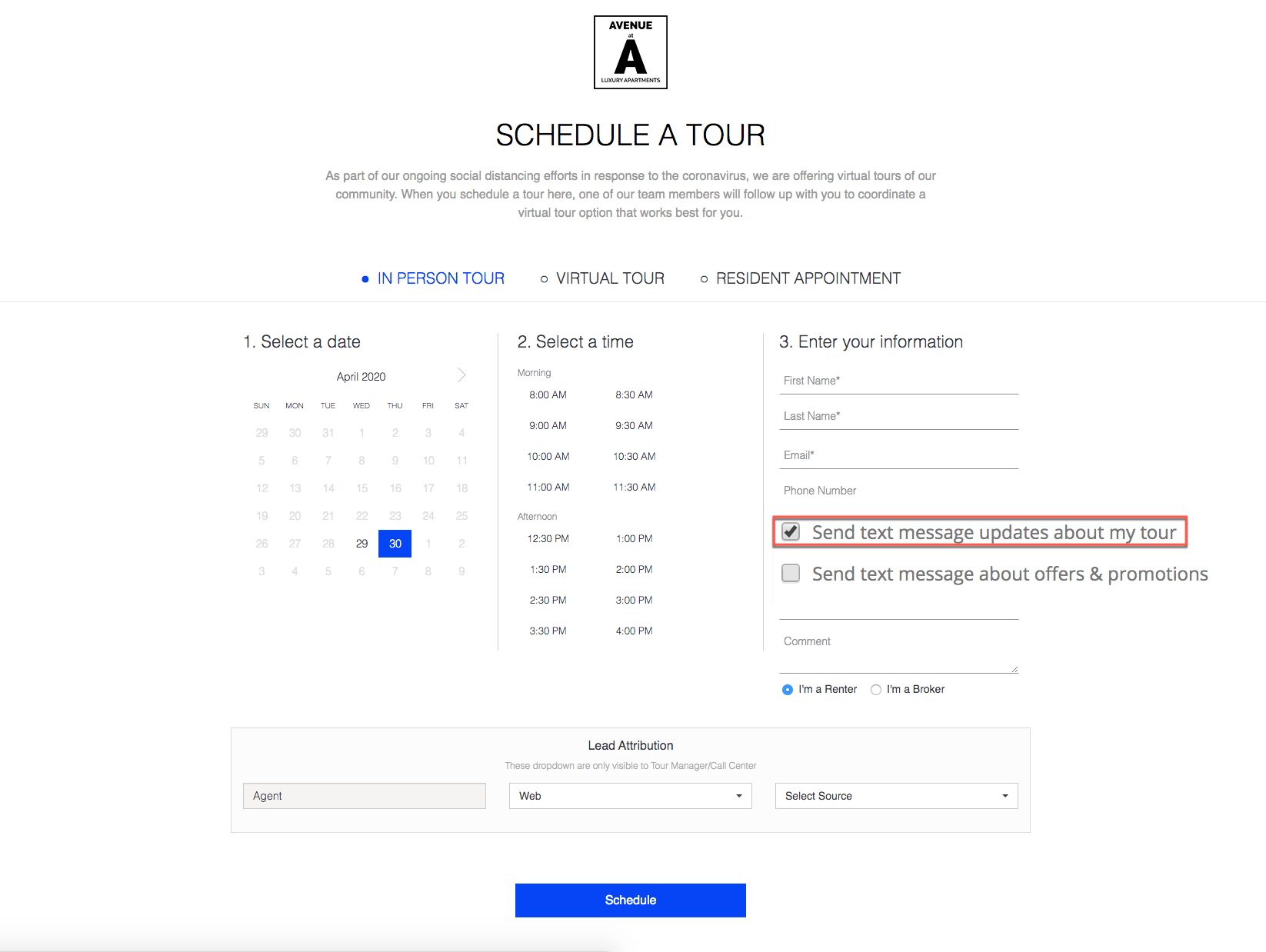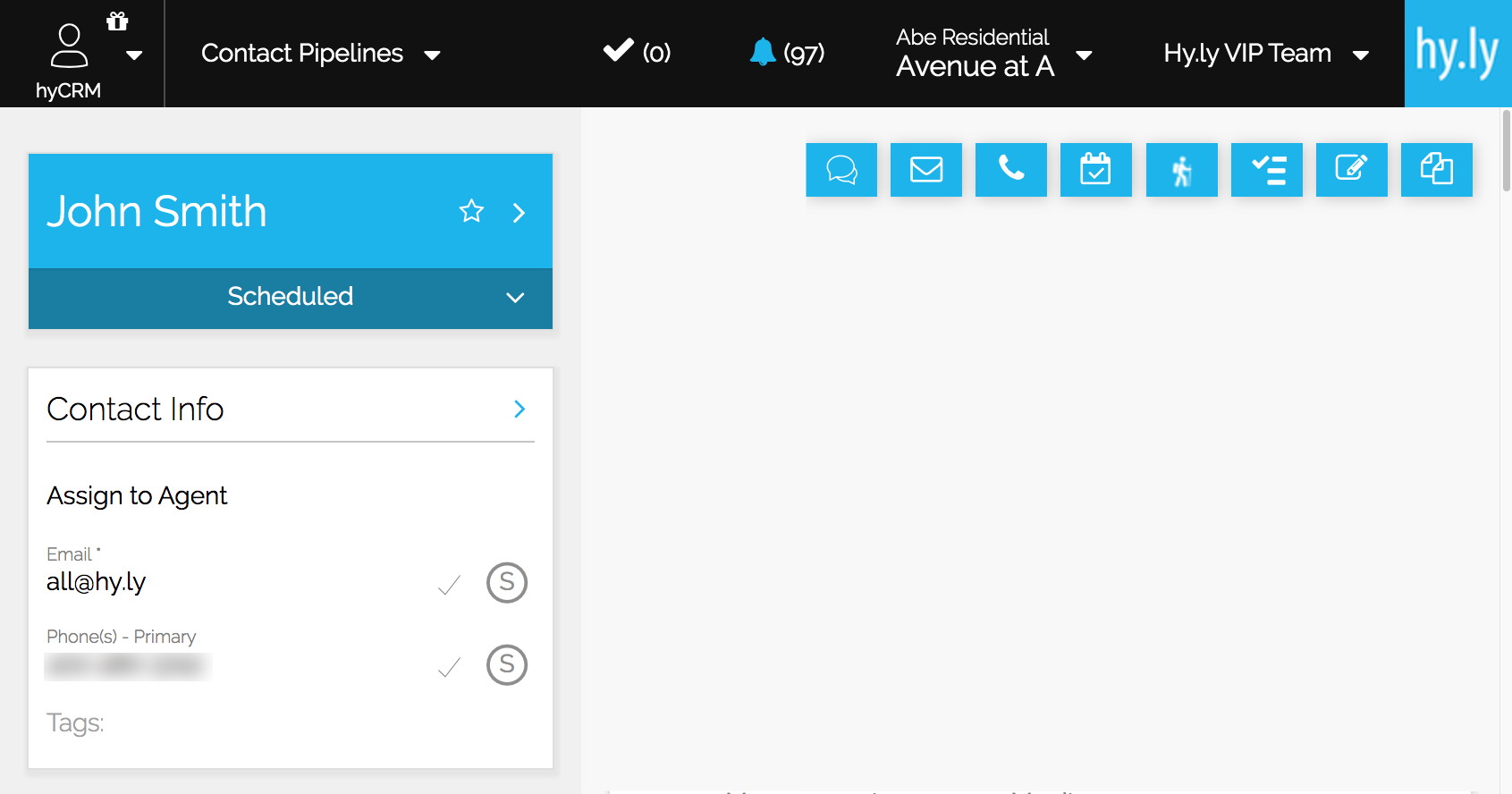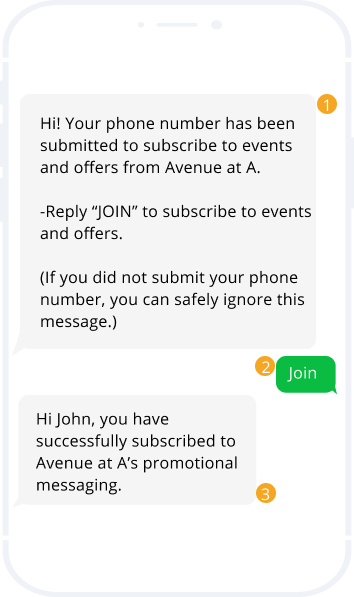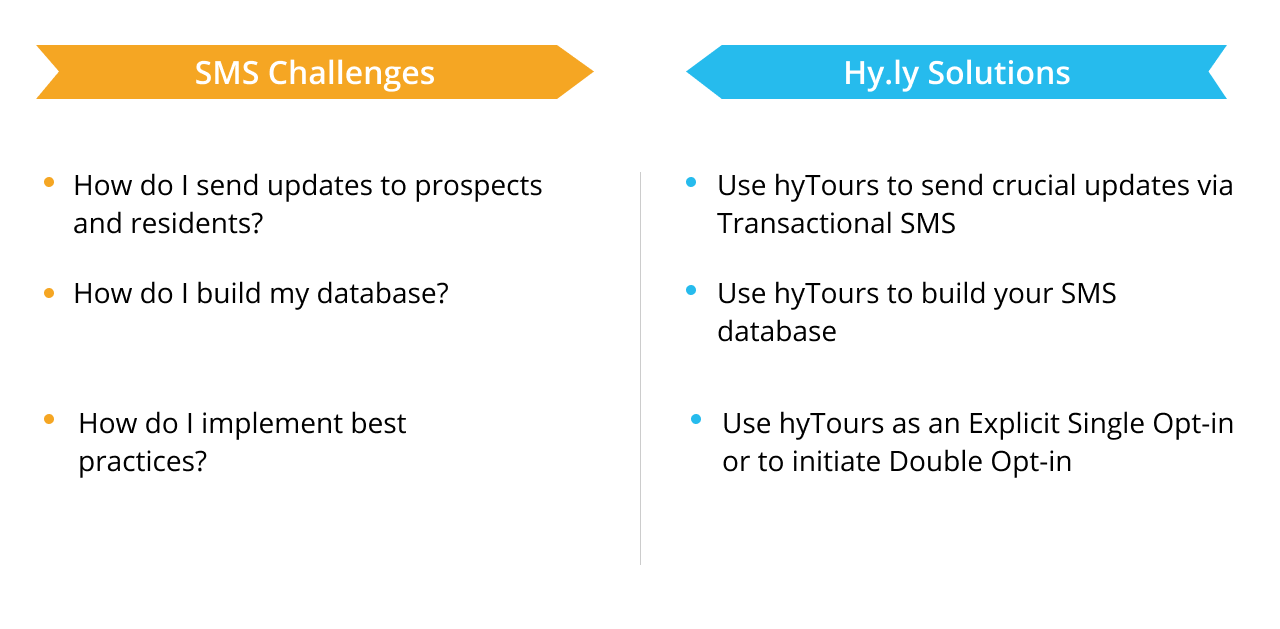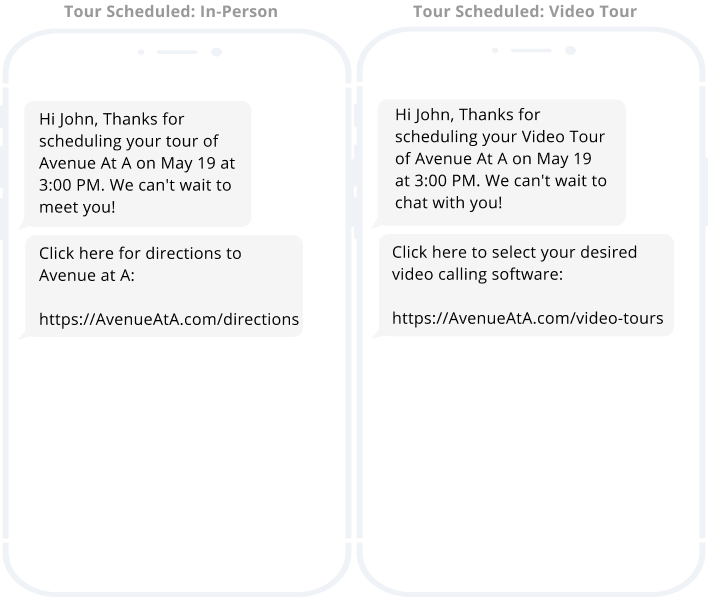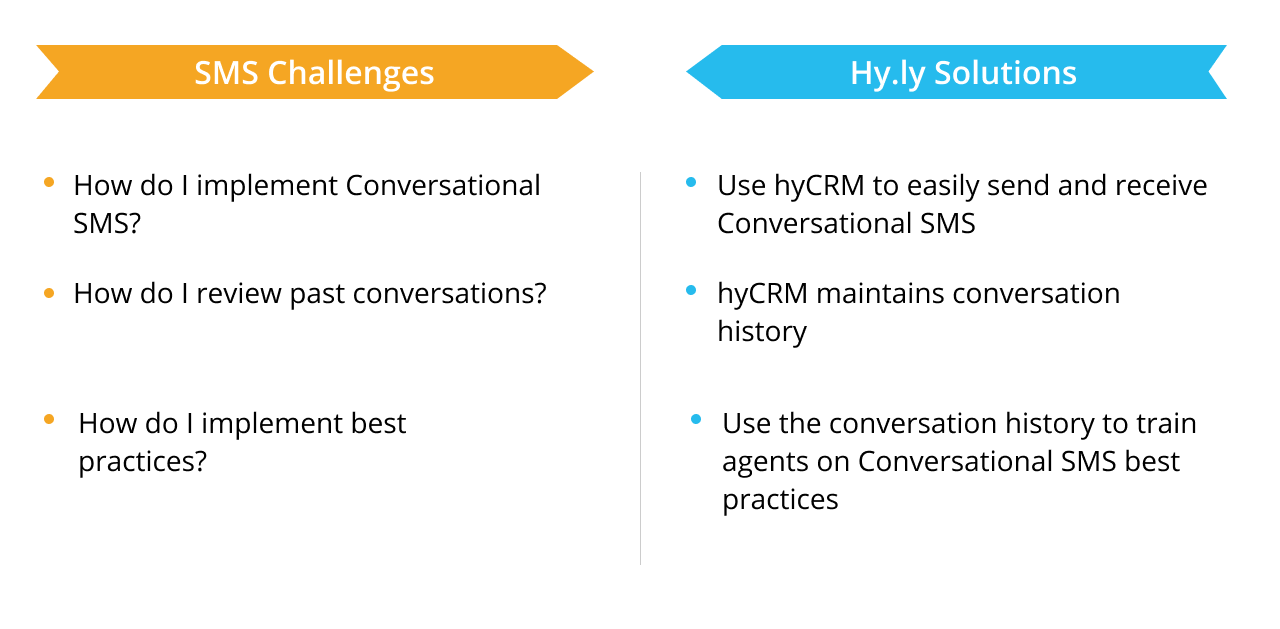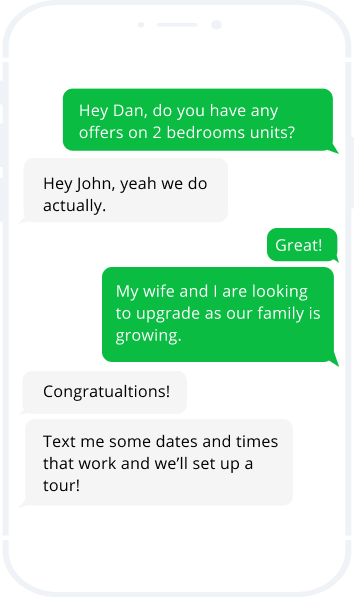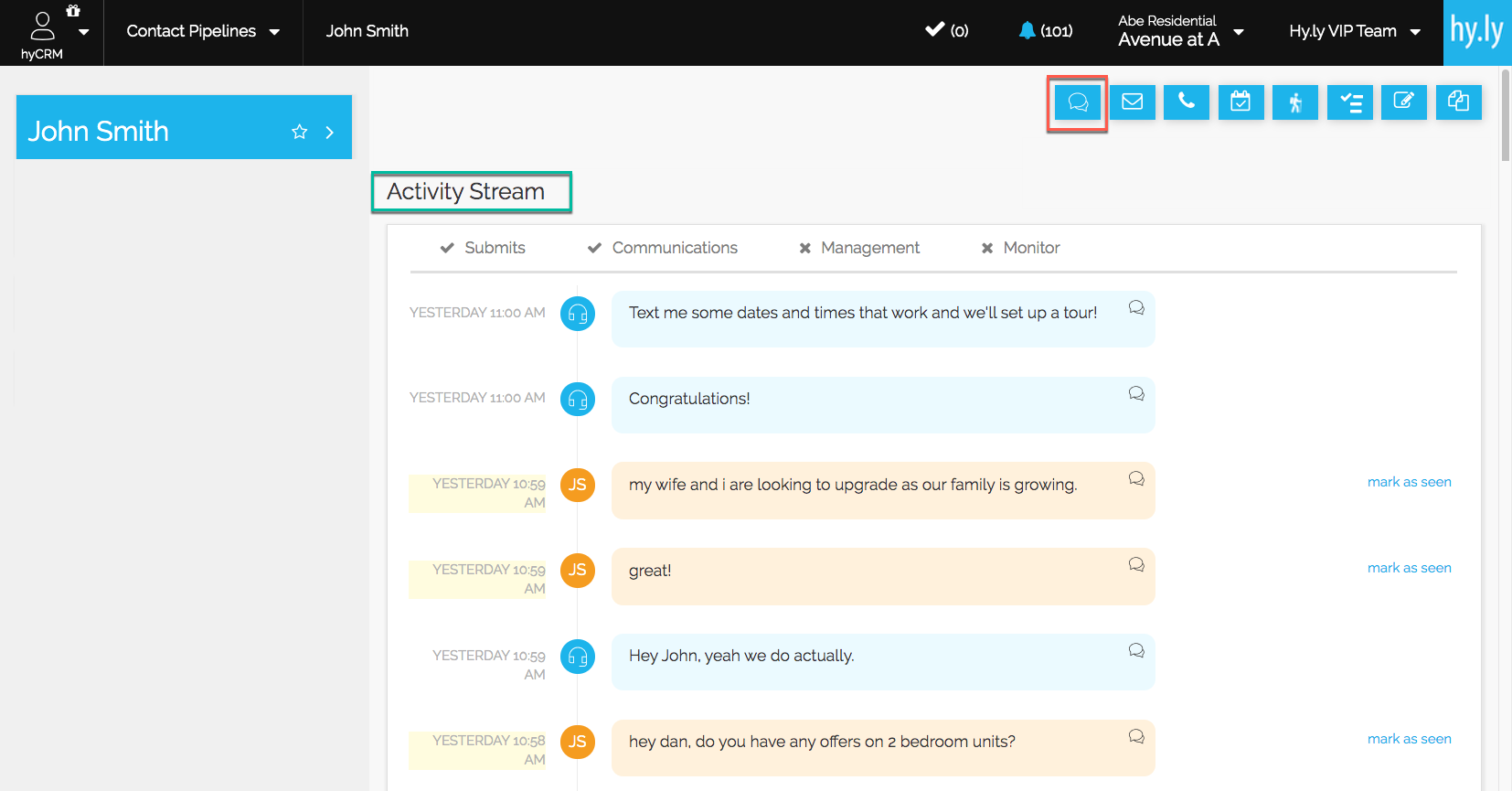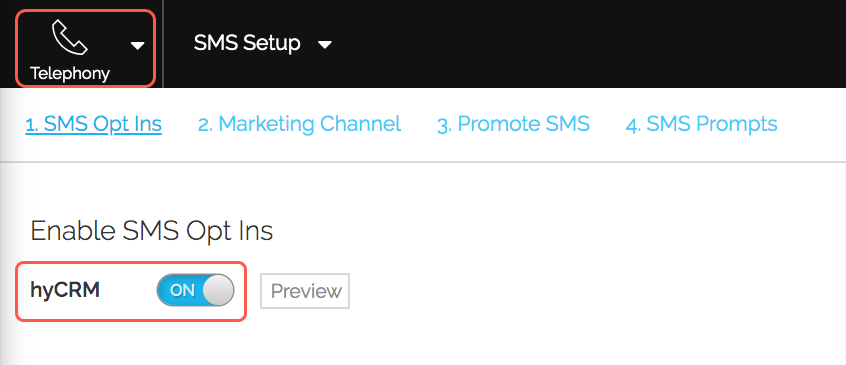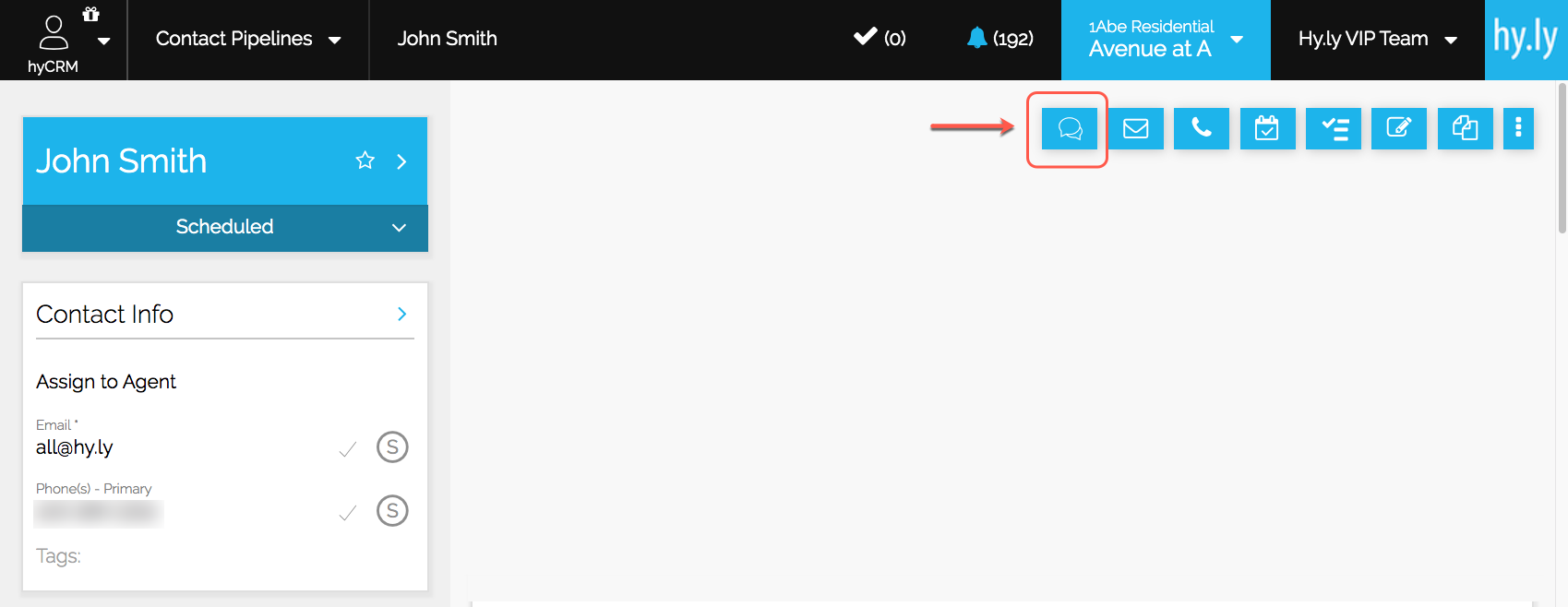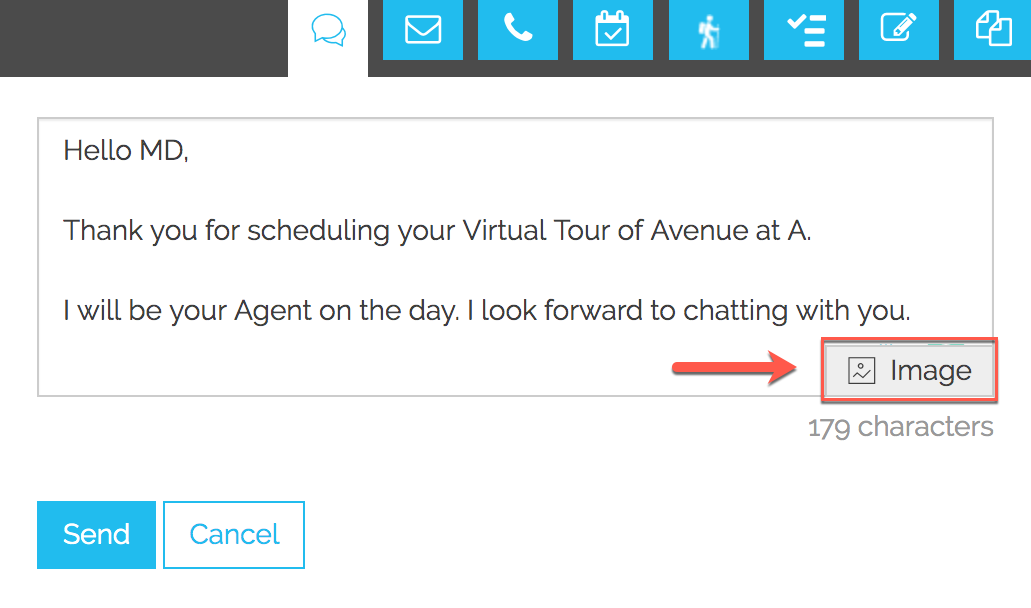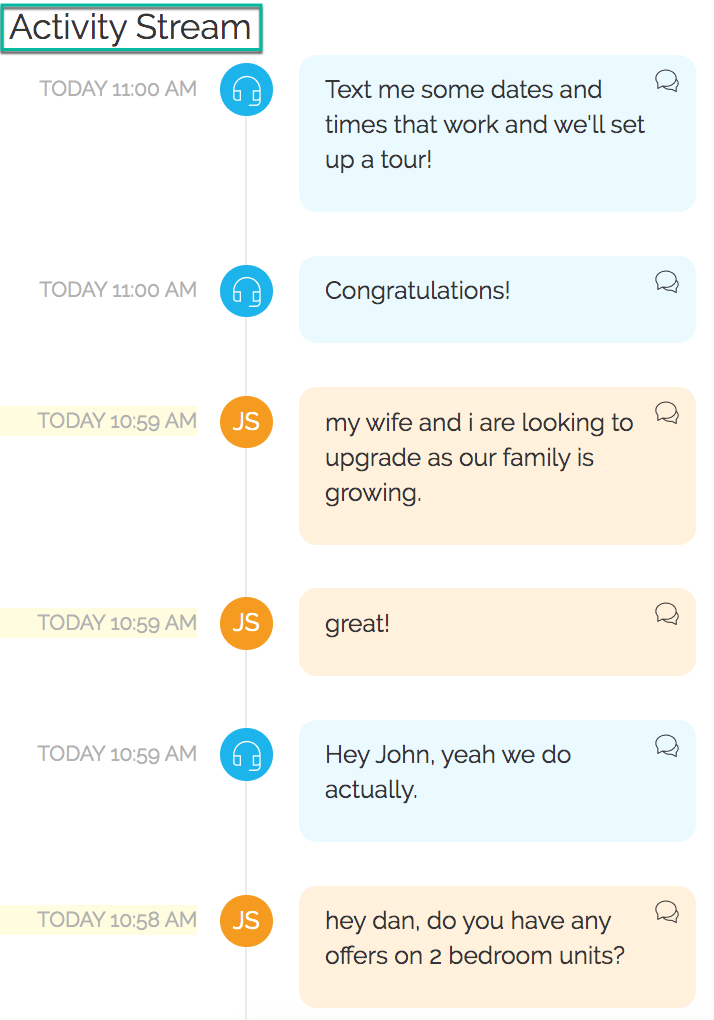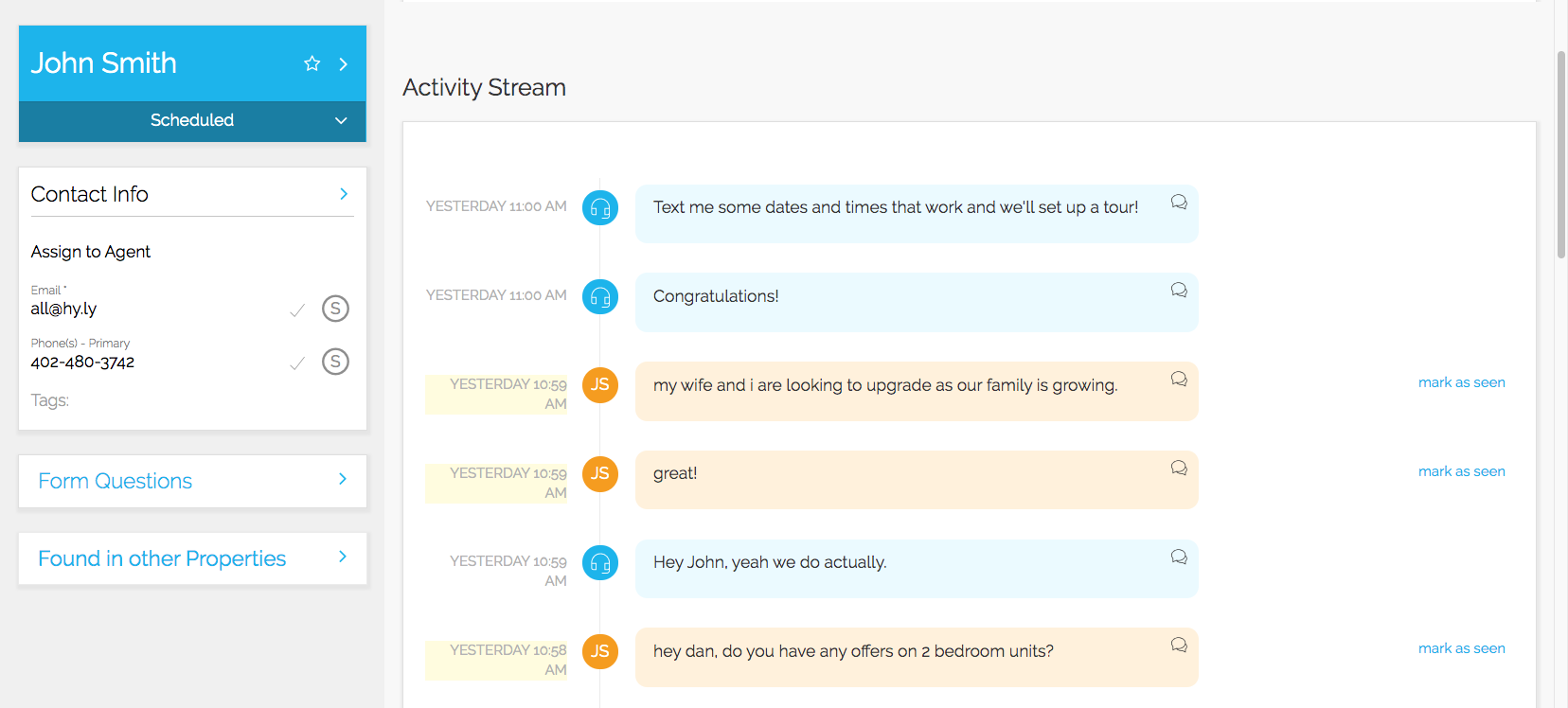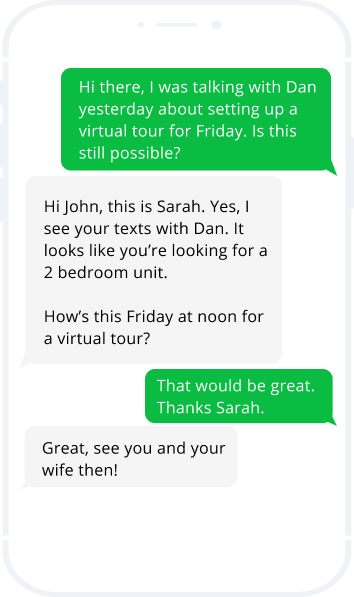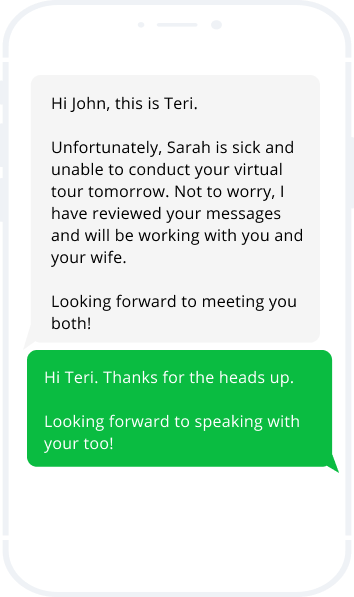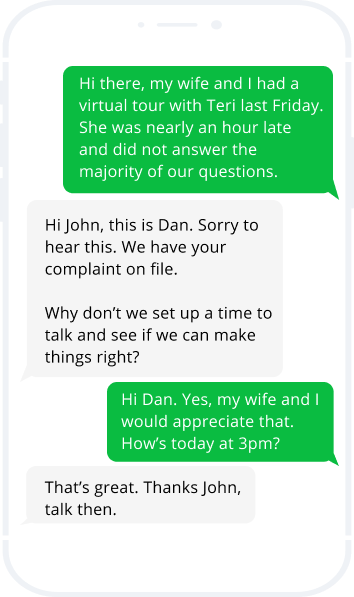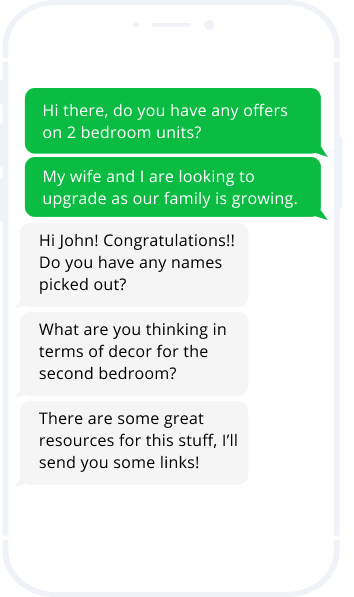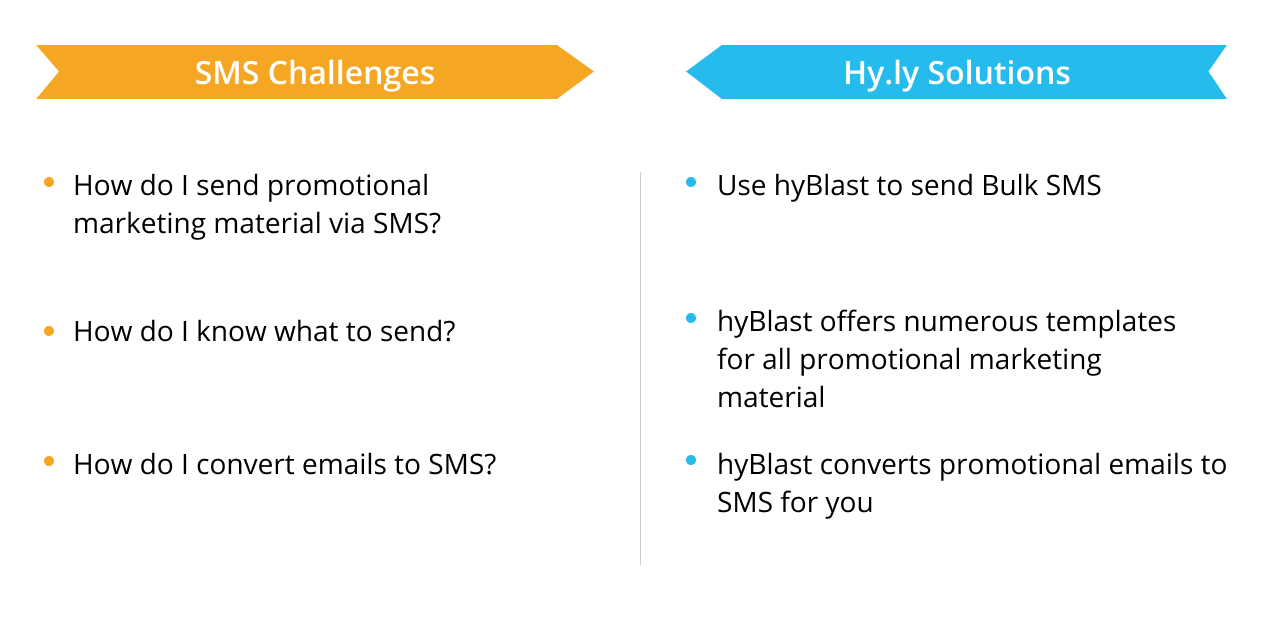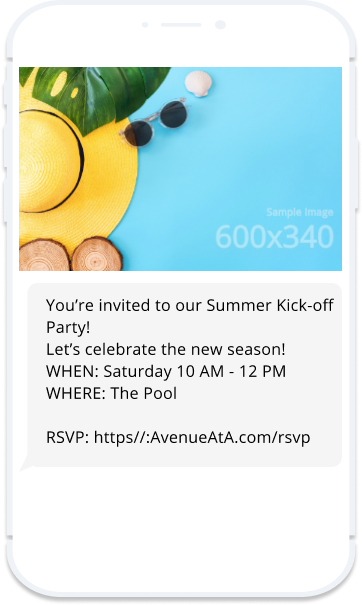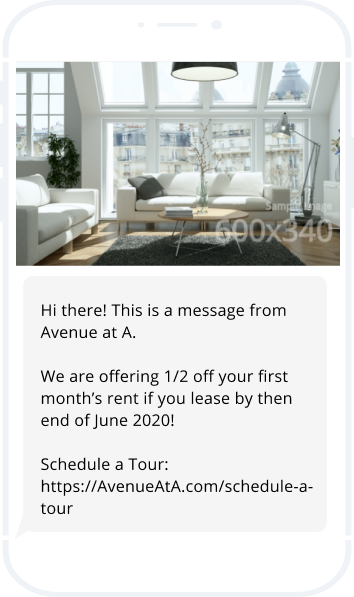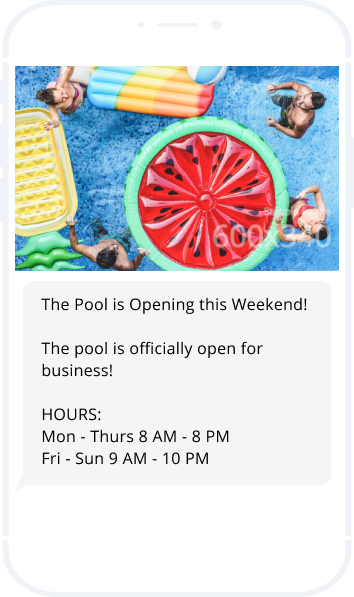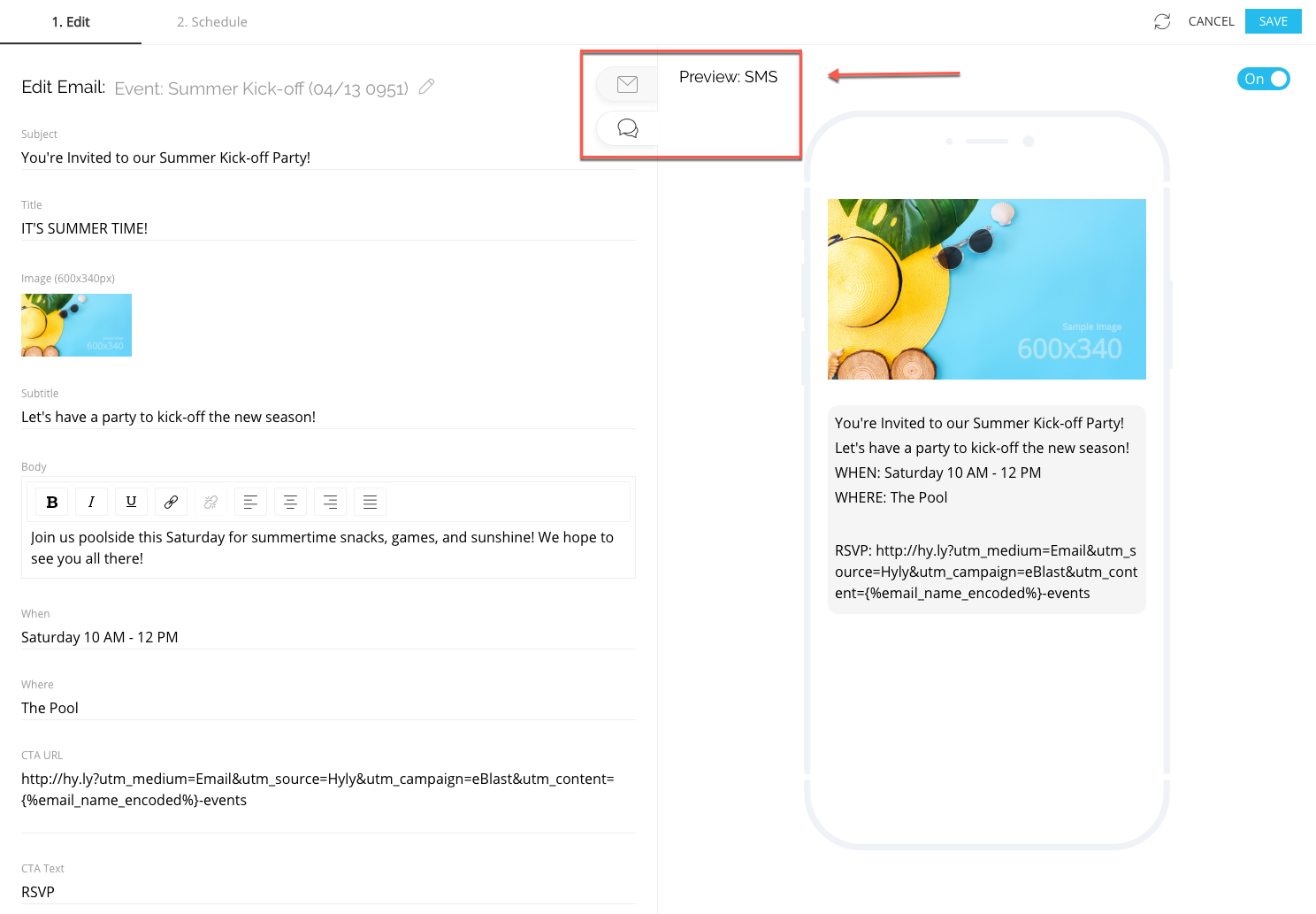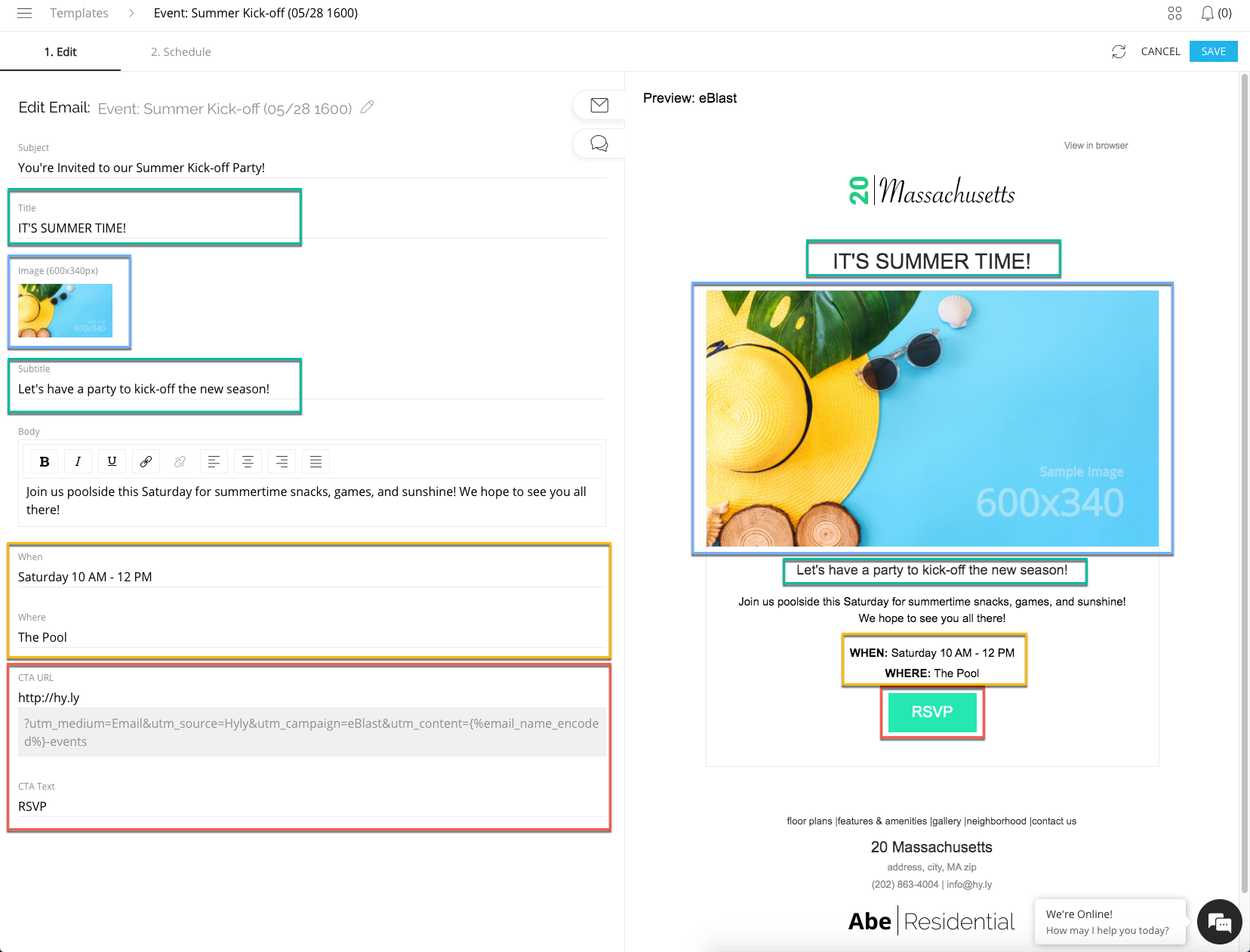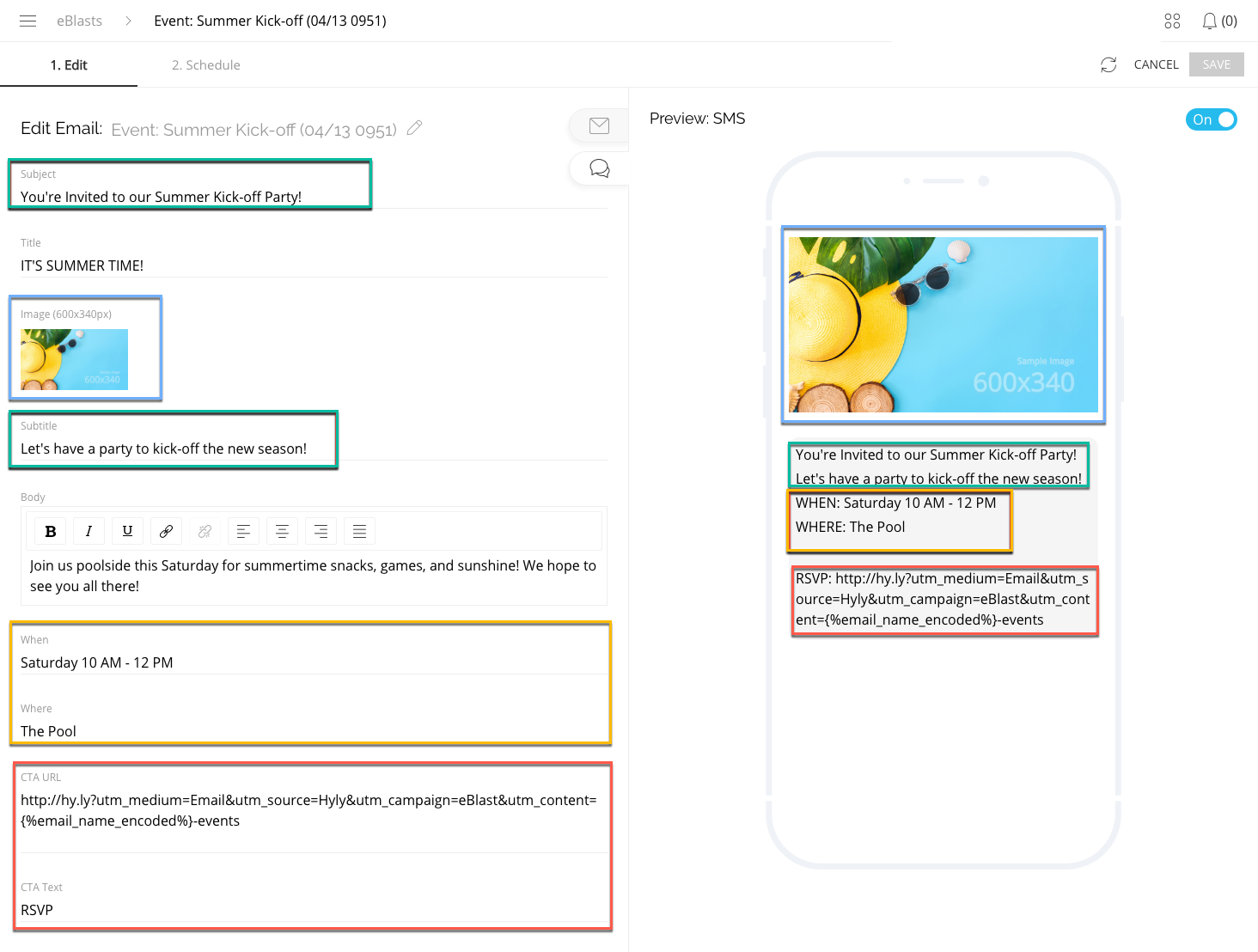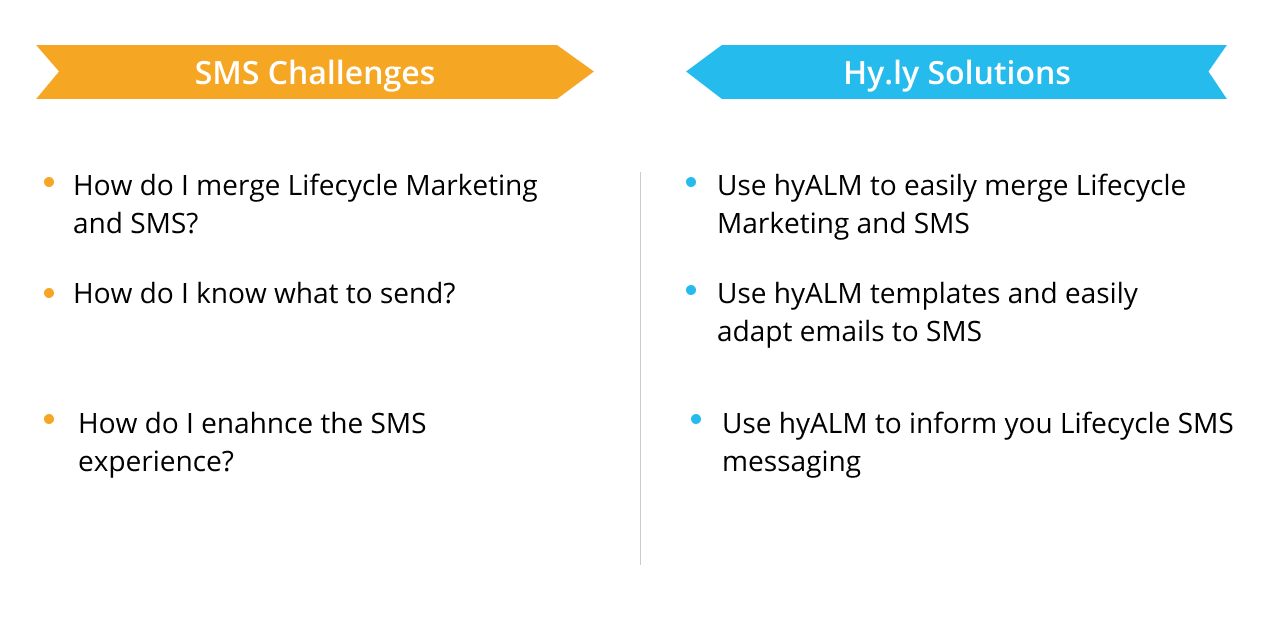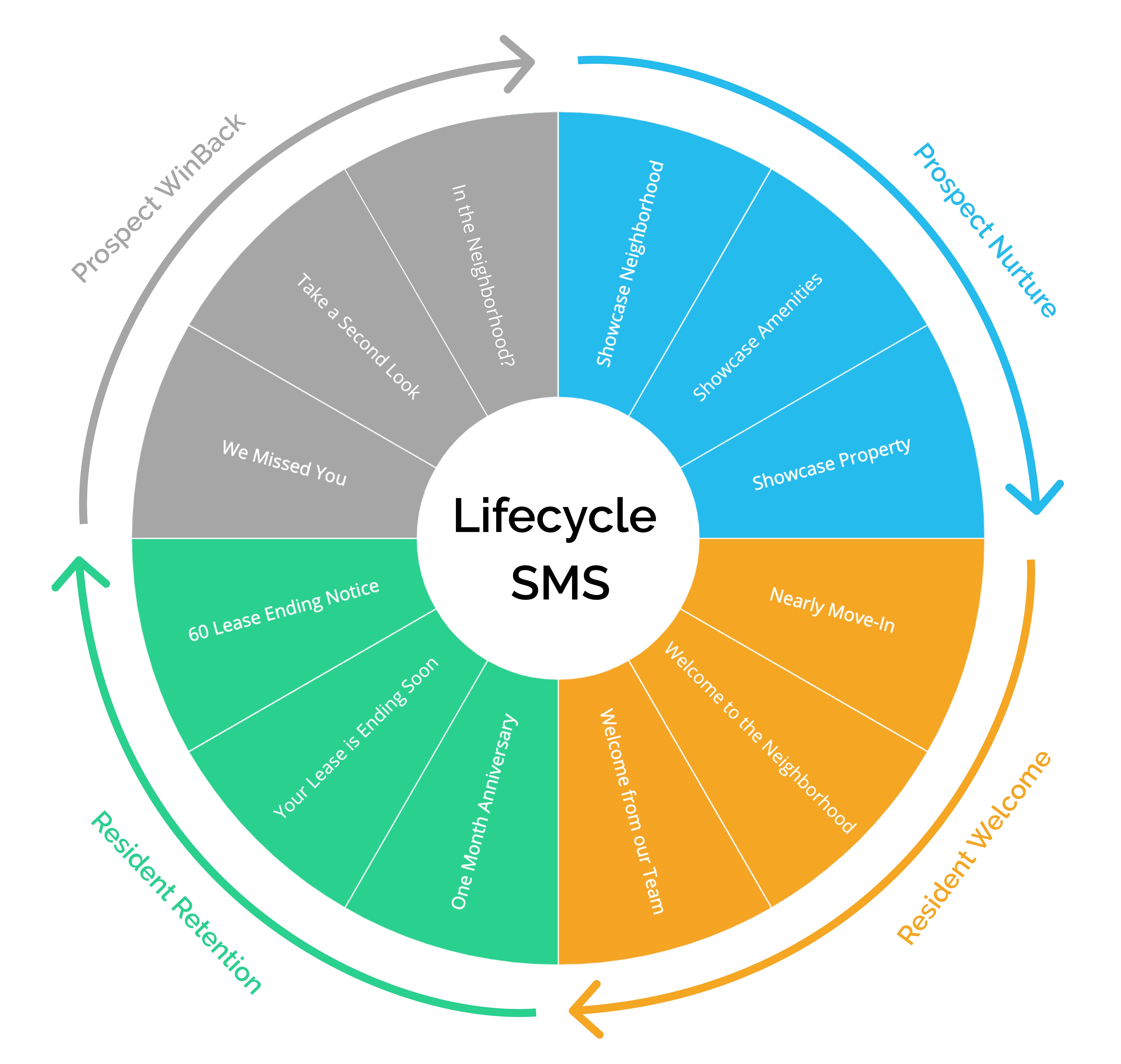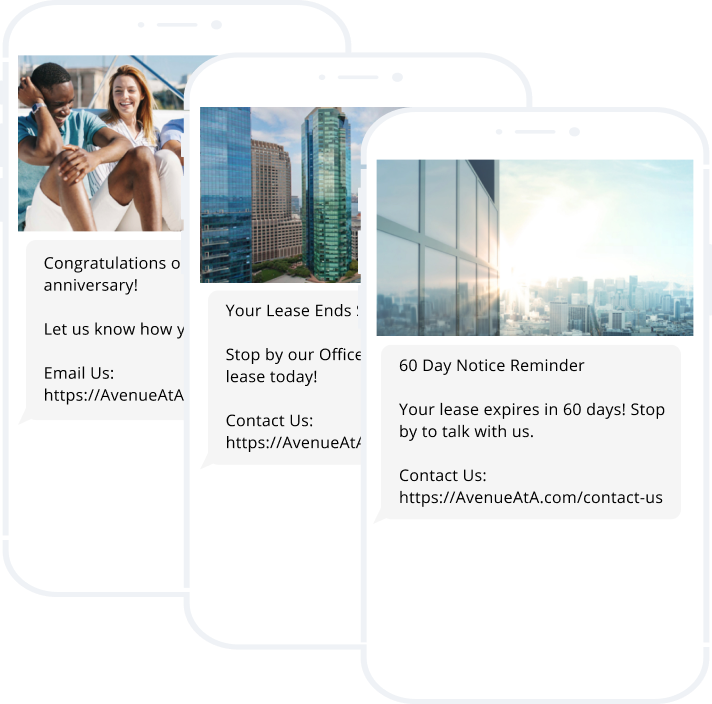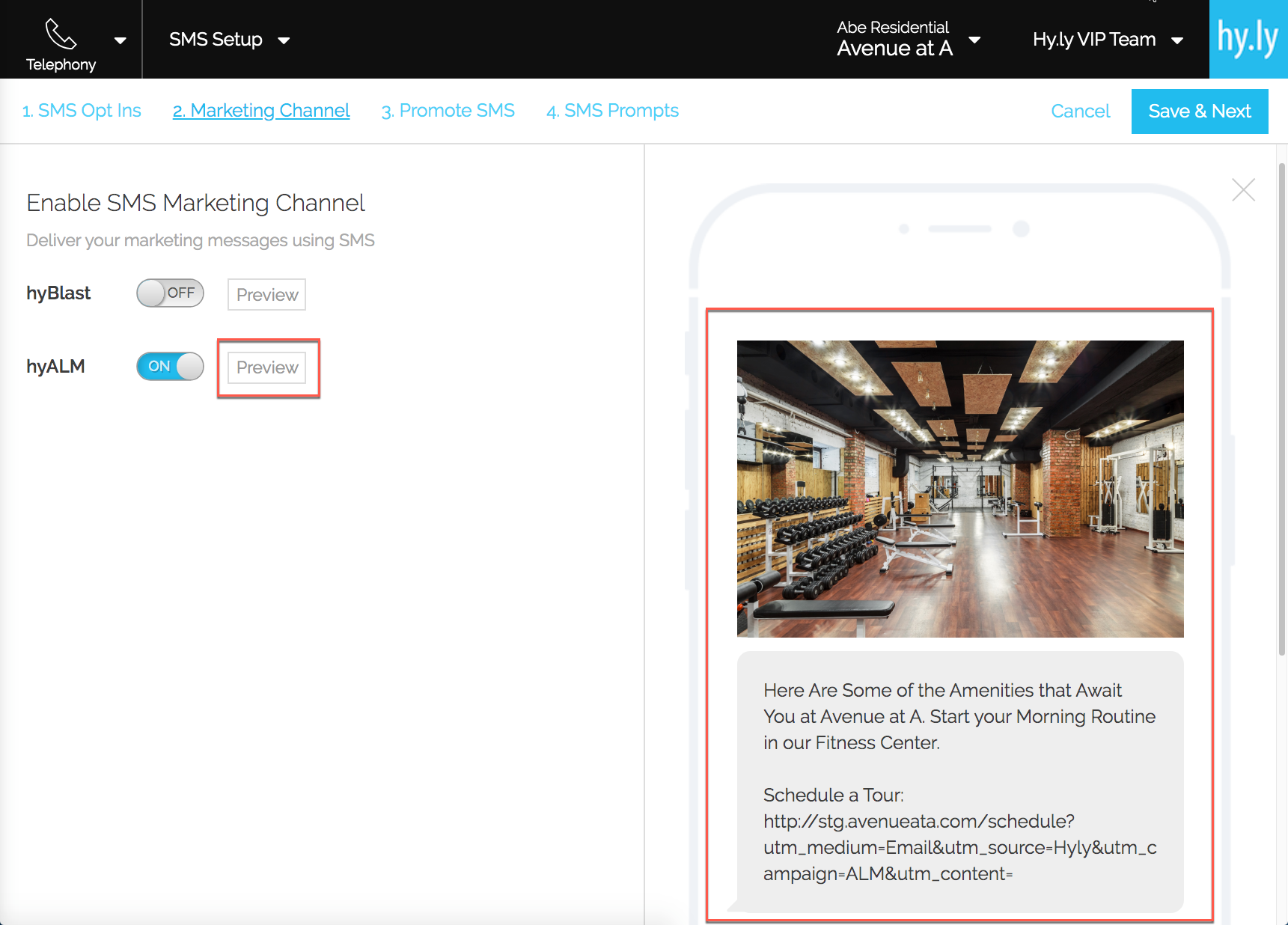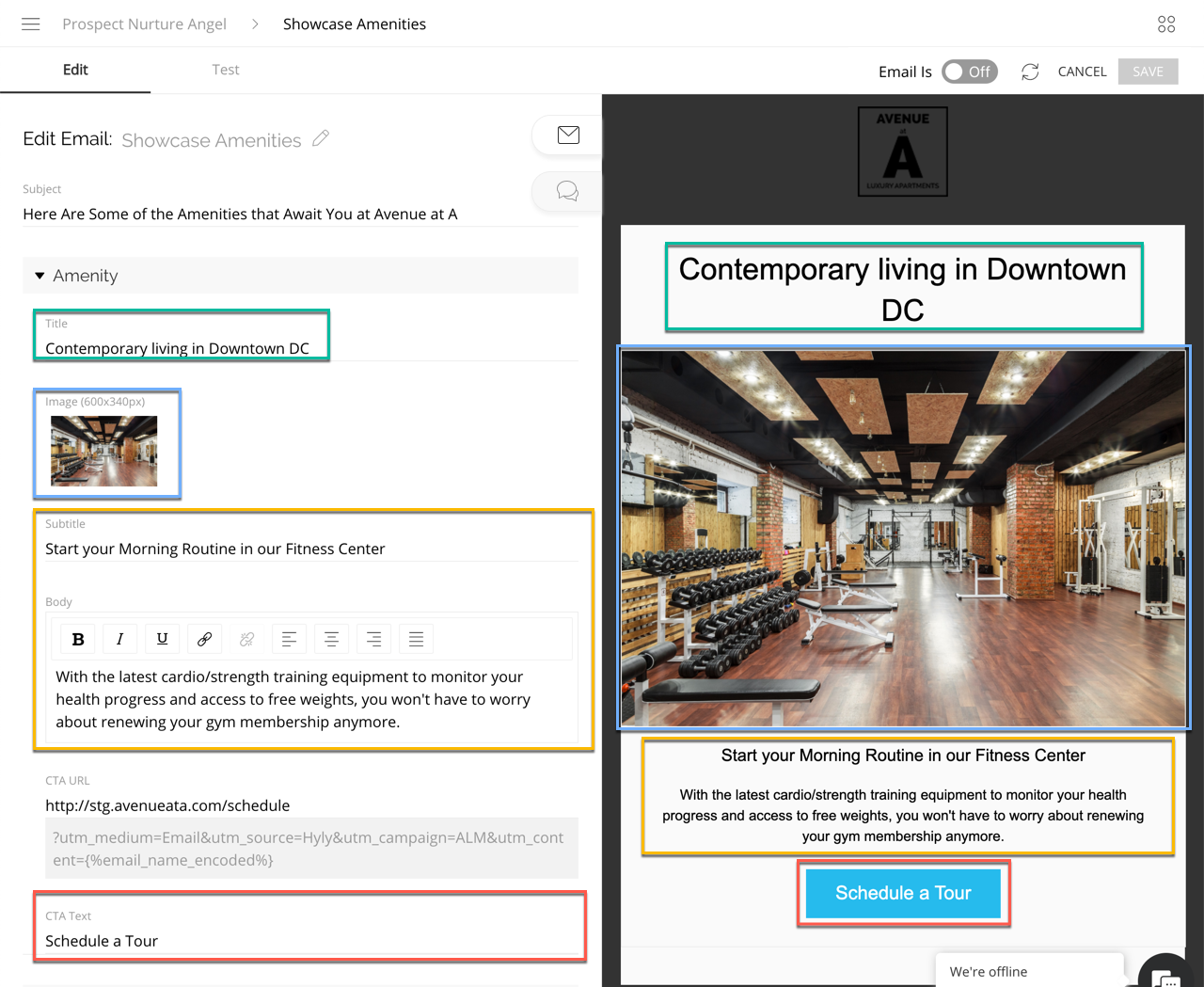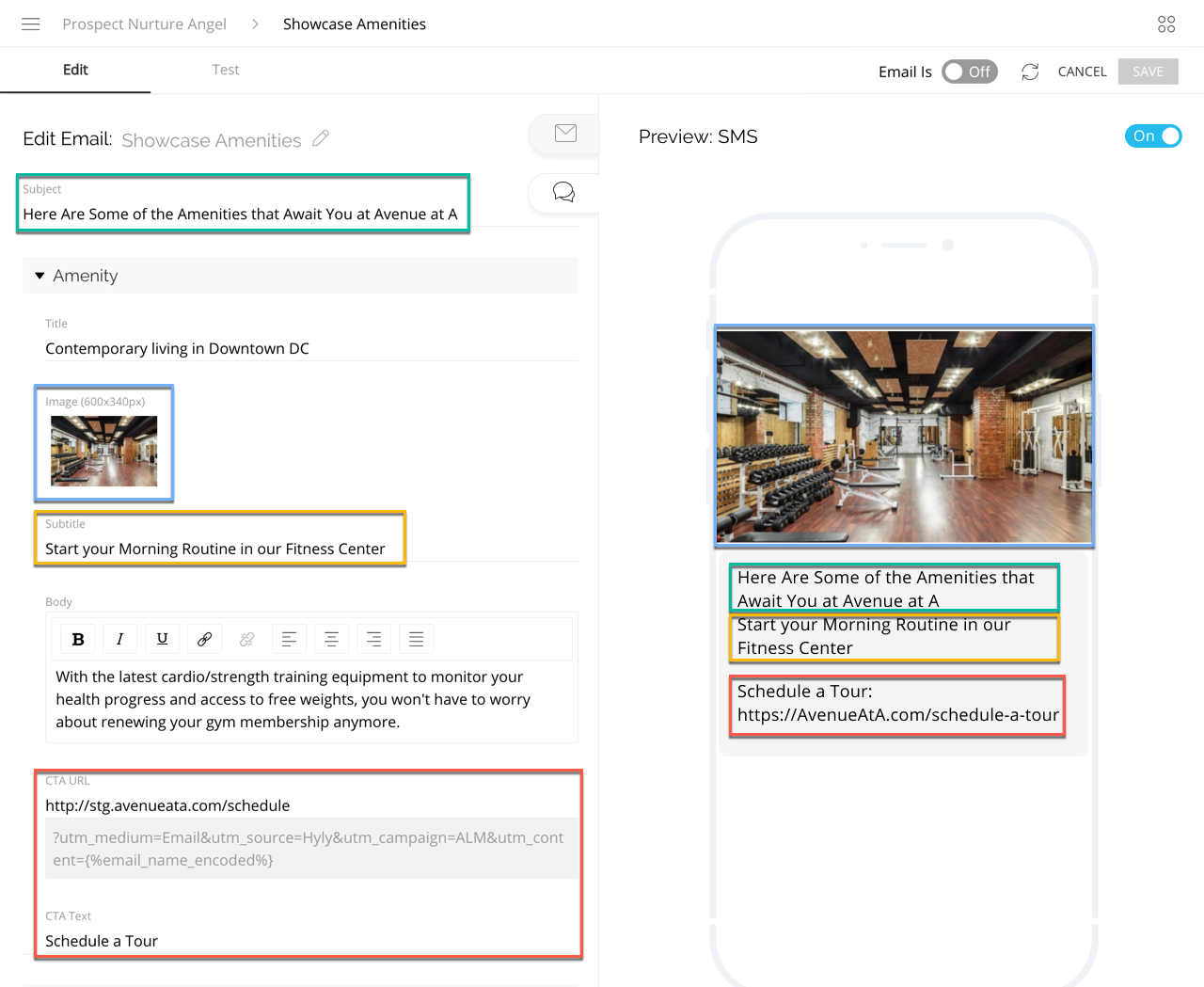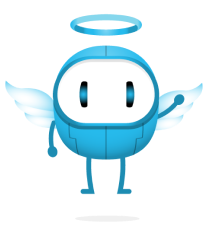How SMS Messaging Can Benefit Your Multifamily Business
SMS (Short Messaging Service) is a great way to communicate with your prospects and residents. Did you know, over 81% of Americans send SMS text messages daily! SMS have a 98% open rate, compared to 20% for email, and SMS have a 209% higher response rate compared to phone responses. The numbers suggest SMS can be a lucrative communication and marketing tool for your multifamily business.
What is SMS Messaging?
SMS messaging allows you to send short messages related to your business and its offerings to a wide customer base. These messages can be informative, conversational, or promotional.
Types of SMS Messages
Transactional SMS
Transactional SMS consists of sending informative response messages after a prospect or resident has completed fields that prompt such messages. In other words, Transactional SMS messages do not contain marketing material. Instead, they focus on providing important information related to a feature of your multifamily business.
The image below depicts a series of Transactional SMS messages that prospects or residents receive after booking a tour or appointment through our hyTours app:
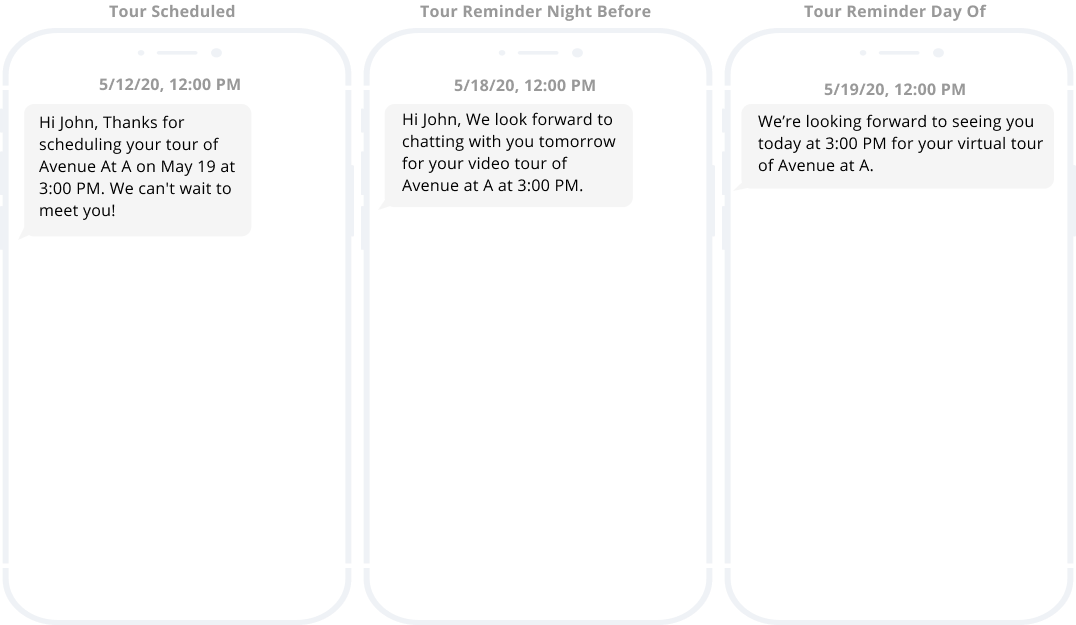
Conversational SMS
Conversational SMS is a component of SMS messaging. However, the focus is on real, one-on-one interactions between yourself and a prospect or resident. Conversational SMS does not contain promotional marketing material. Instead, conversational SMS helps you engage with your prospects and residents on a personal level. This builds a relationship and helps you meet each individual’s needs.
The image below is an example of a Conversational SMS exchange, which our hyCRM app supports:
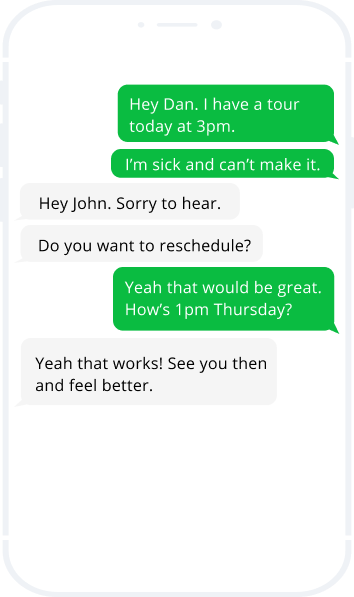
Bulk SMS
Bulk SMS is the act of sending large numbers of SMS messages to SMS capable devices–cell phones and tablets primarily. Typically, Bulk SMS contains promotional material that promotes your multifamily business and its offerings.
The image below depicts a series of promotional Bulk SMS messages you can send through our hyBlast app:

Lifecycle SMS
Lifecycle SMS allows you to enhance the prospect and resident lifecycle at every stage:
- Prospect Nurture
- Resident Welcome
- Resident Retention
- Prospect WinBack
Lifecycle SMS compliments any email marketing materials you send to prospects or residents.
The image below displays Prospect Nurture marketing materials as SMS messages, which you can send via our hyALM app:
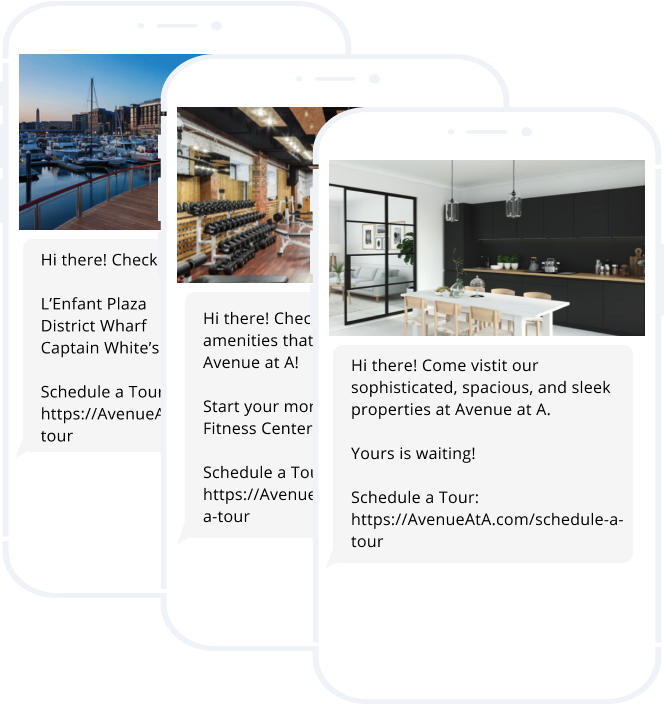
What are the Advantages of SMS Messaging?
High Open Rate
SMS have a 98% open rate. This greatly increases prospect engagement as compared to other forms of messaging such as emails. And unlike emails, SMS will not find their way to spam folders. As long as the number is valid, the SMS should be received.
Cost-Effective
SMS is inexpensive. Despite sending these messages to hundreds or even thousands of recipients, the cost is low. This is especially true when comparing these costs to, for example, buying ad space on social media platforms. With SMS, you can cover more ground for less money.
Customer Flexibility
SMS provides customer flexibility, as it allows prospects to opt-in and opt-out. There is no rigid commitment. It is always a good idea to give prospects a choice. This creates a sense of trust. These opt-in, opt-out measures also provide marketing data you can use to inform future campaigns and marketing strategies.
Wide Reaching
Finally, SMS are wide-reaching. You can cultivate a large customer demographic as most people have a mobile device. And as long as that mobile device can receive text messages, they will receive your messages. This has serious potential to grow your business.
What are the Disadvantages of SMS Messaging?
Limited Content
SMS have a short character limit, meaning your messages cannot exceed, usually, 160 characters. This requires messages to be short and simple. This can also lead to vague messaging if you’re not careful.
Opt-in Required
While SMS messaging has great potential to reach a high number of customers, it does require those prospects to opt-in. This flexibility is an advantage from the customer perspective; however, it means you will be unable to contact someone unless they agree to it first.
Lack of Personalization
With short messages that are aimed at reaching hundreds or even thousands of people, there is little room for personalization. Initially, the SMS interactions may feel impersonal; however, the goal is to attract prospects leading to personalized interactions and eventually transitioning the prospect to a resident.