Google is Starting to Organize Multifamily Data. That Should Scare the ILSes.
Google’s vision is to:
“Organize the world’s information and make it universally accessible and useful.”
As Google absorbs and organizes information in different industries, it eats into the revenues of those ecosystems. It has done this in the past.
- It absorbed and organized the data for the restaurant industry. Victim: Yelp.
- It absorbed and organized the data for the hotel industry. Victims: Expedia & Priceline.
Now, Google is absorbing and organizing the data for the multifamily industry. Multifamily ILSes (Internet Listing Services) such as Apartments.com and Rent.com are squarely in their cross-hairs.
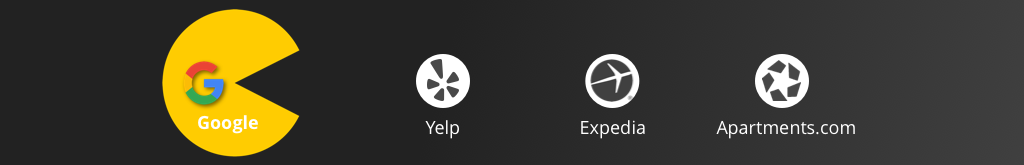
Why Should Multifamily Care?
It should not stretch anyone’s imagination to see that prospects will start using Google as their primary platform for apartment searches. Result:
Fewer leads from ILSes, more leads from Google.
How are you preparing for this change? In this 5-part post on Apartment Knowledge Graphs, we will give you the tools to understand and prepare for it.
Let’s start with a little trip down memory lane.
Google vs Online Travel Agencies
How did Google disrupt the travel industry? The formula is simple:
- First, as promised in its vision, Google organized data for the Hotel industry.
- Second, it made the data useful by ensuring users got all the answers they needed without leaving Google Maps or Google Search Pages.
- Third, the attached ads to those search results started cutting into the online travel agencies’ (OTA) revenues.
Here are the results:
- In 2016, the revenues of the largest player in the OTA industry, “Priceline Group” (now called “Booking Holdings”), was $10.7 billion.
- Google’s travel division has caught up fast and is estimated to have revenues of $14 billion in 2017.
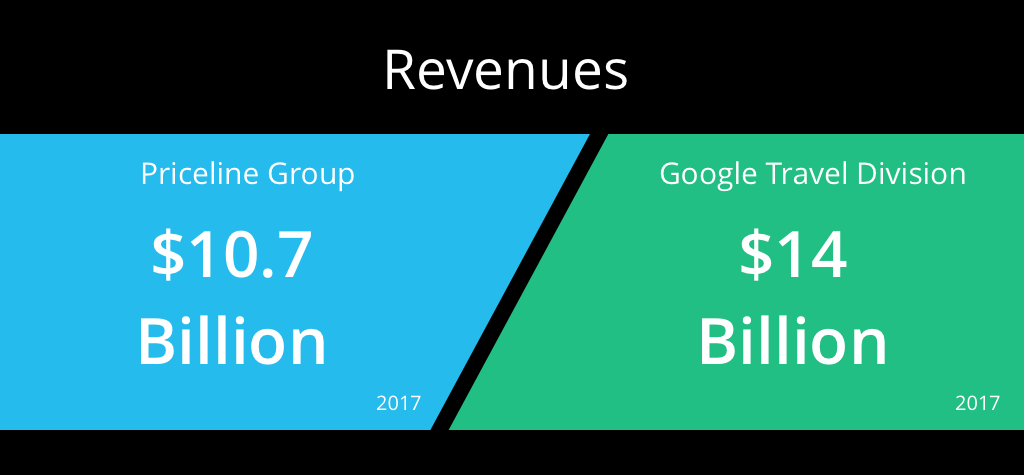
Next, we’ll explore Knowledge Graphs to understand how Google is taking advantage of industry data to grab revenues in ways you’d least expect…
Like what you’re learning so far? Get more illustrated technology explainers for MFEs by signing up for Journey Matters!
Want help creating a Knowledge Graph to grab more Google traffic? Get in touch!


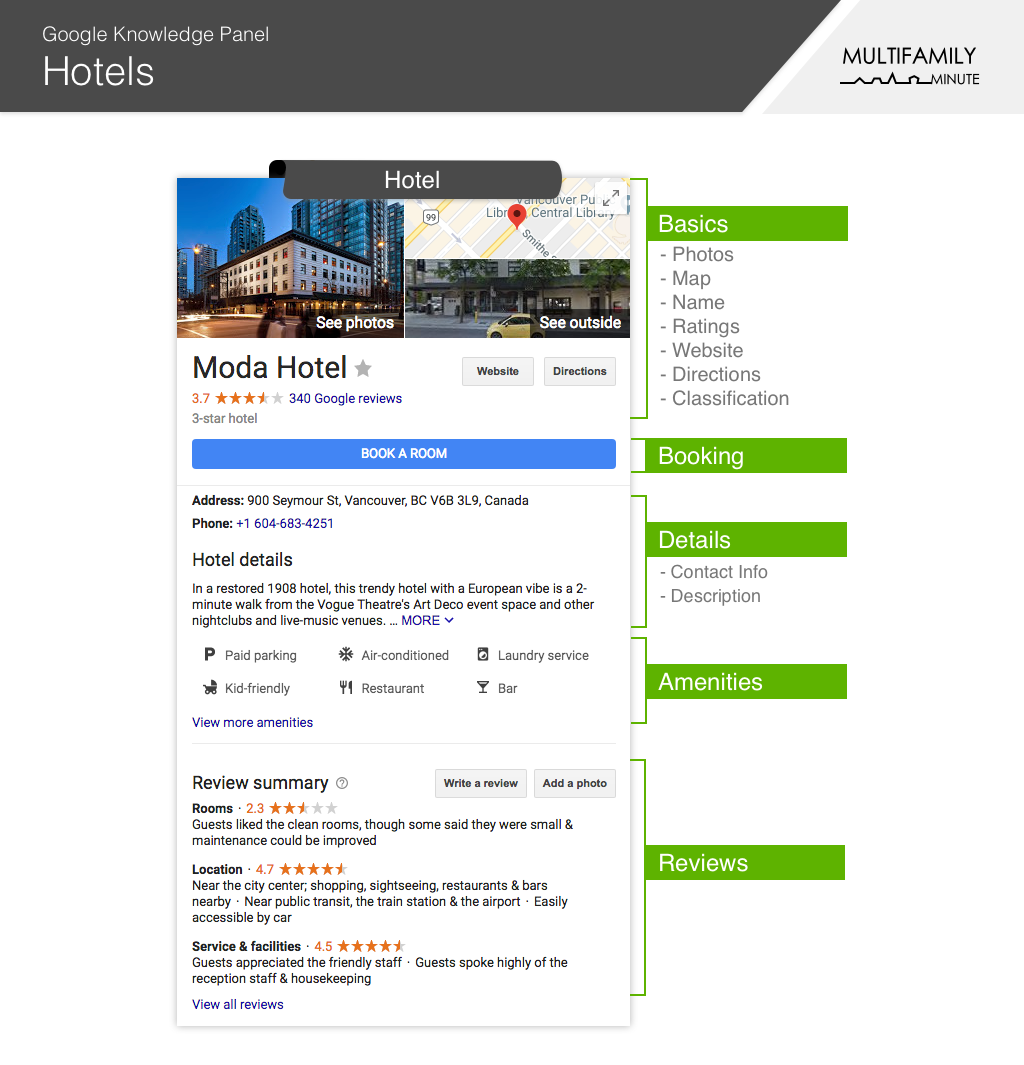
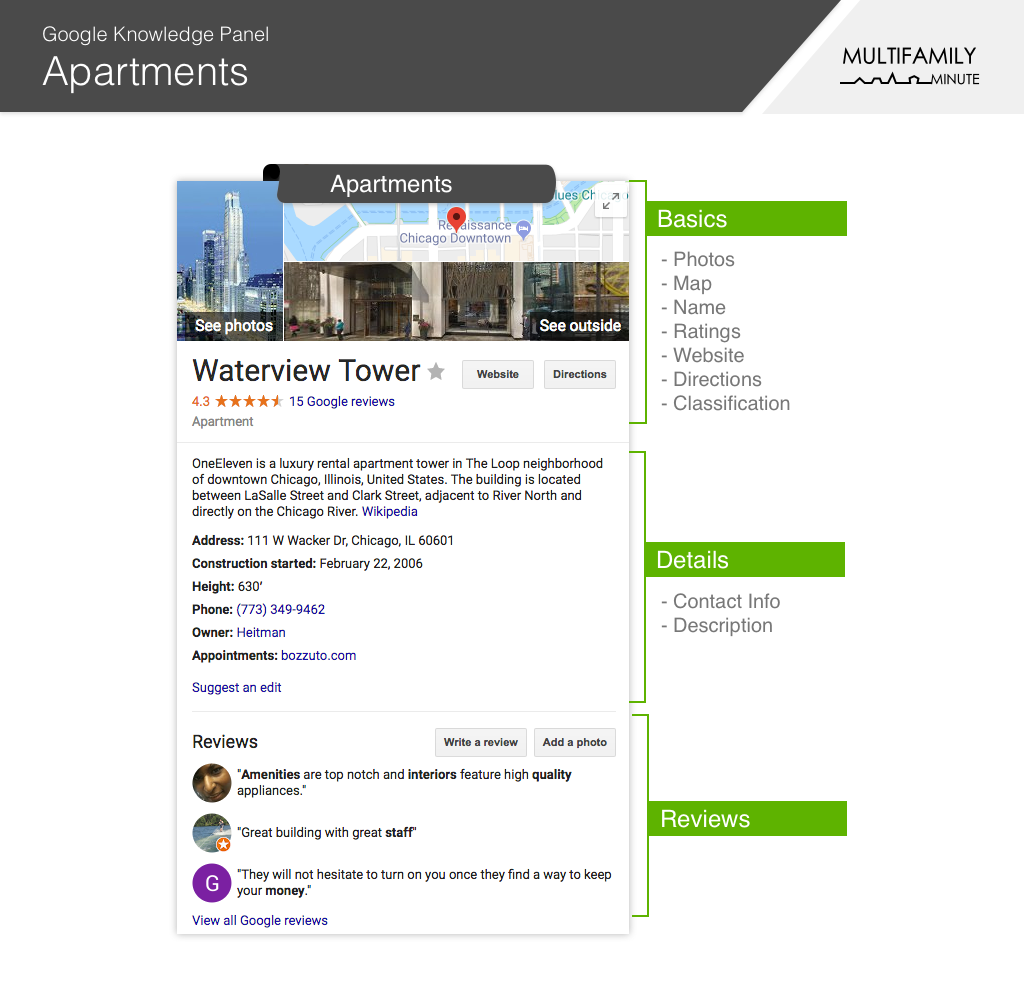
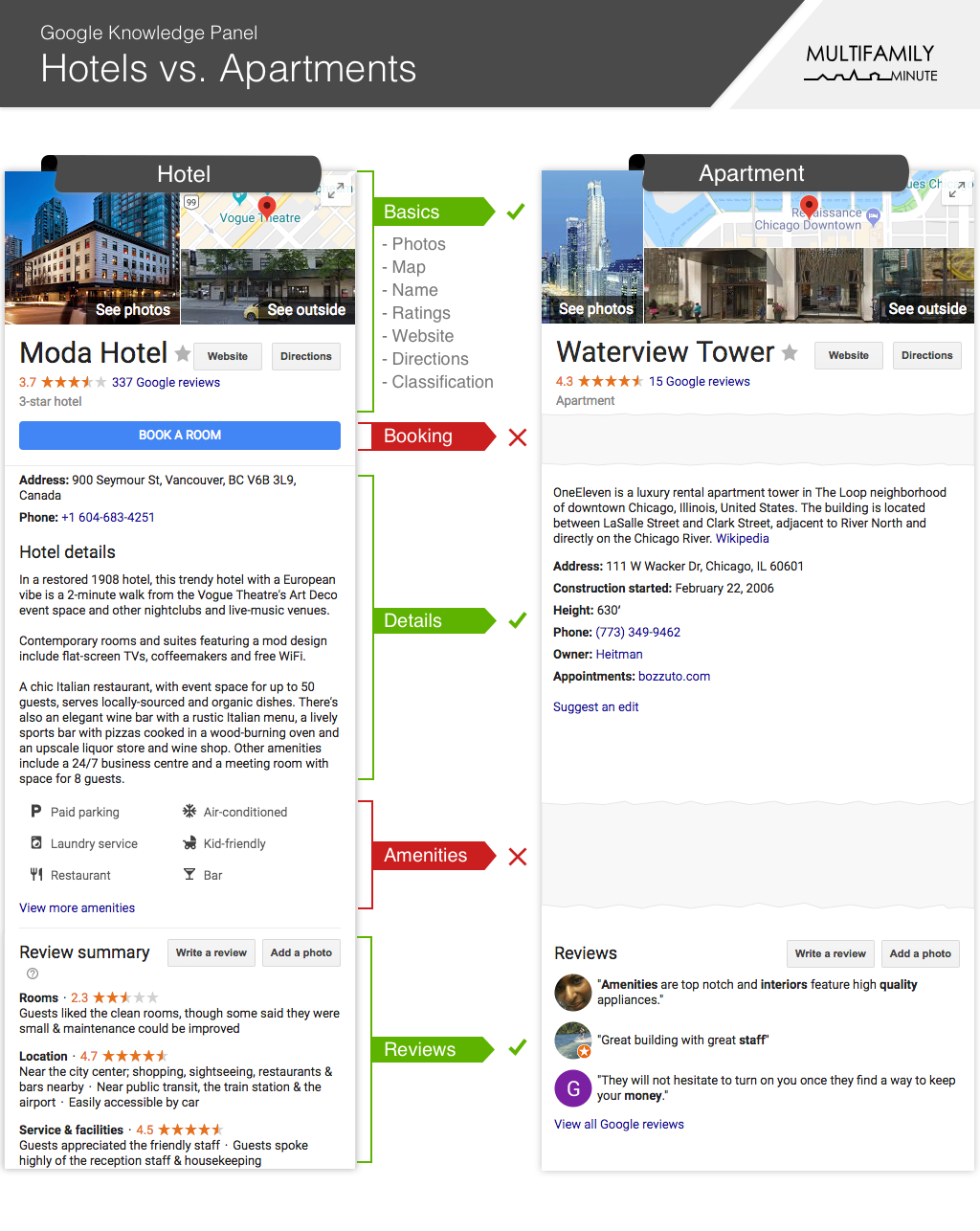
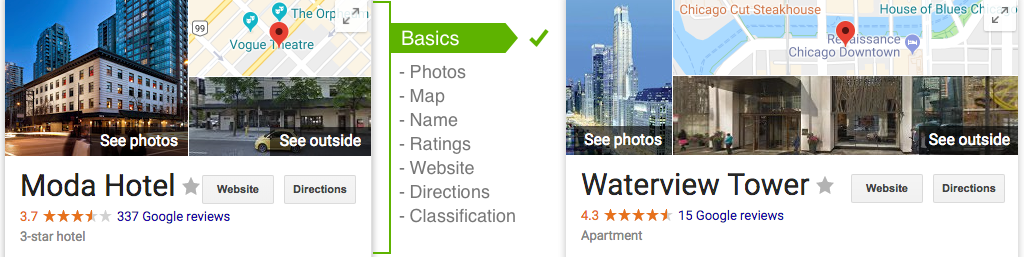
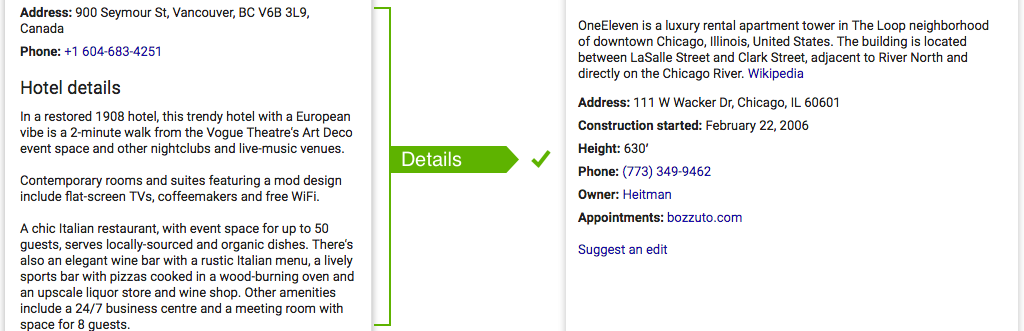
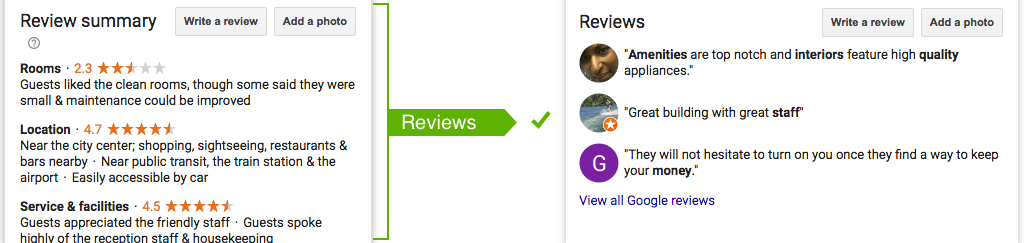

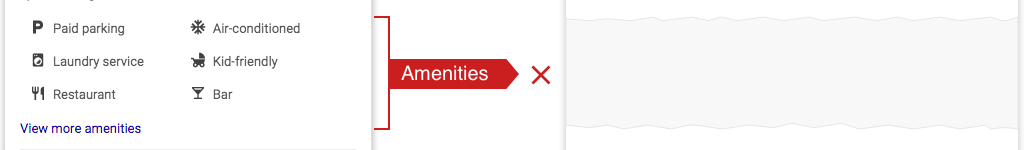
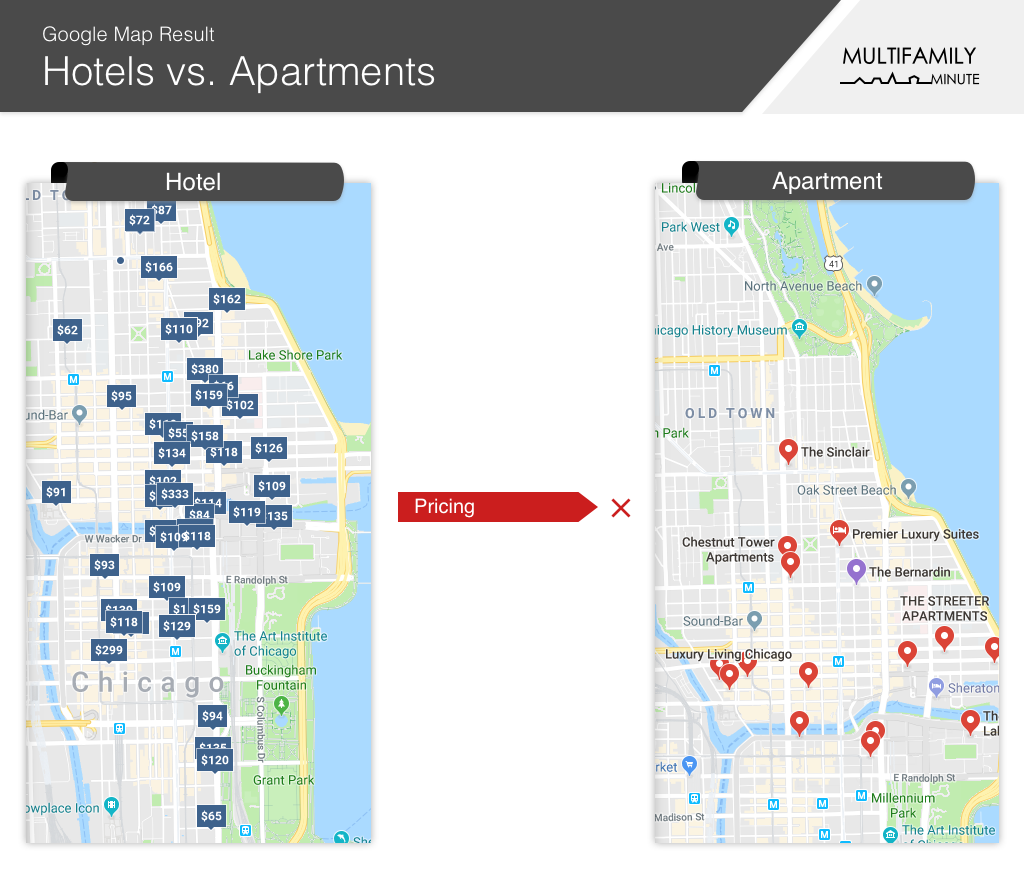
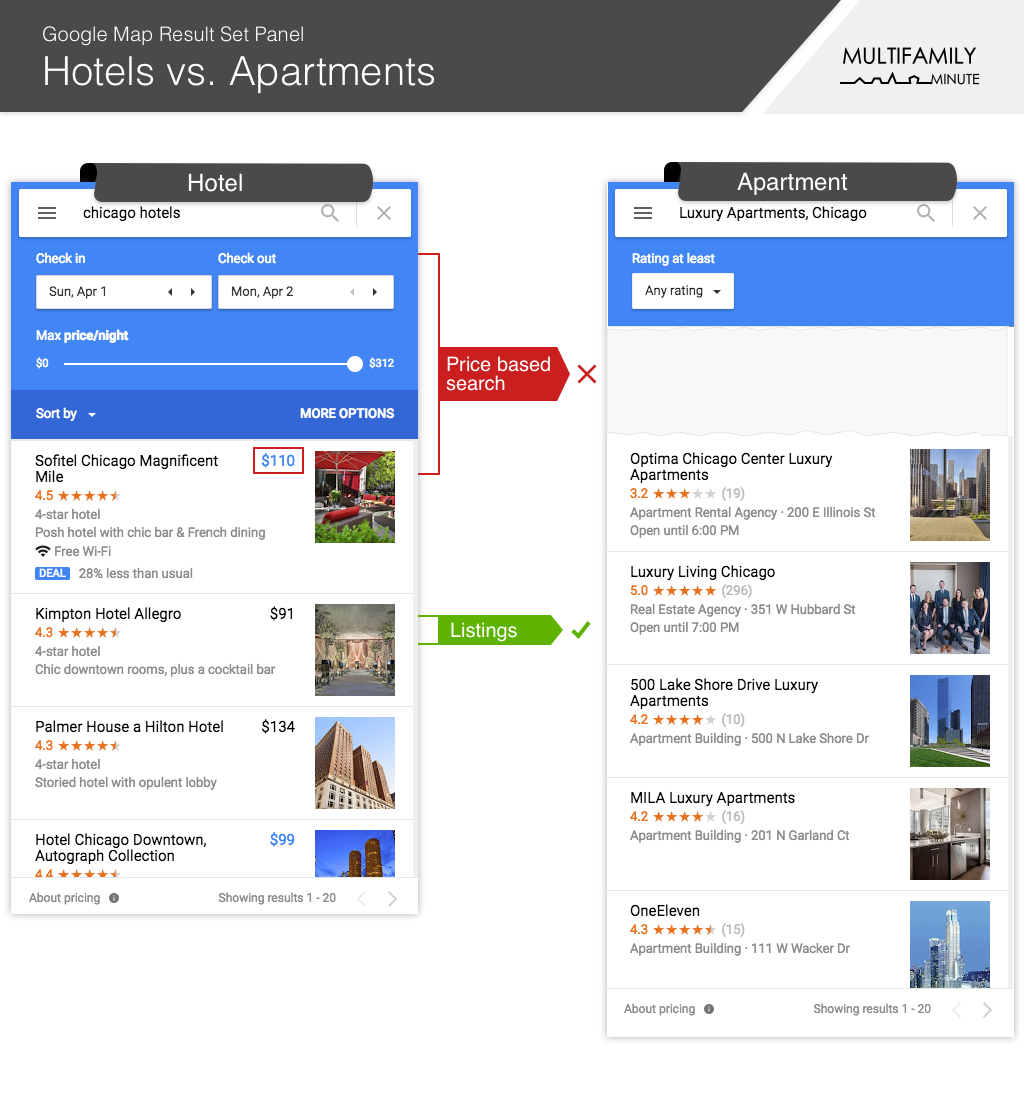
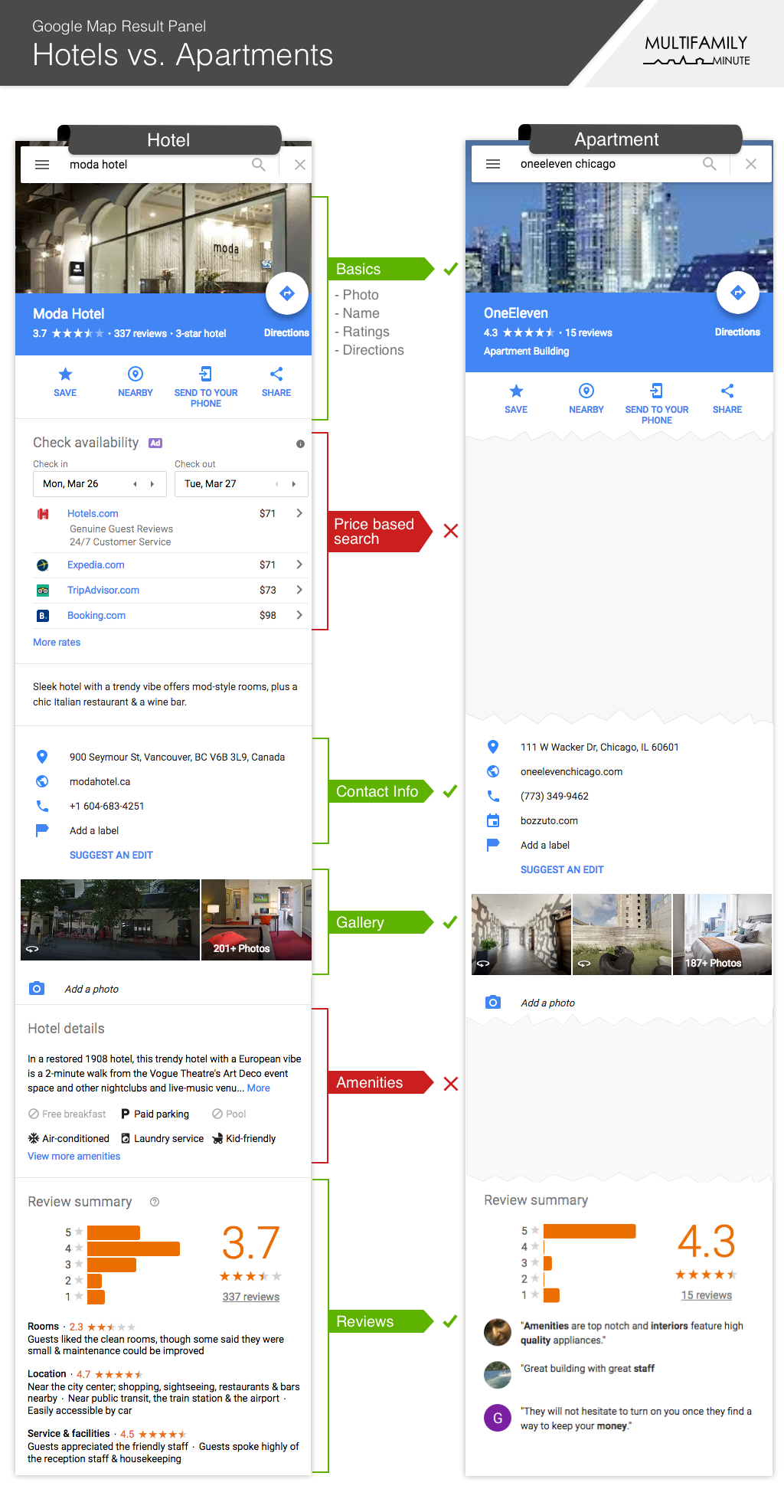
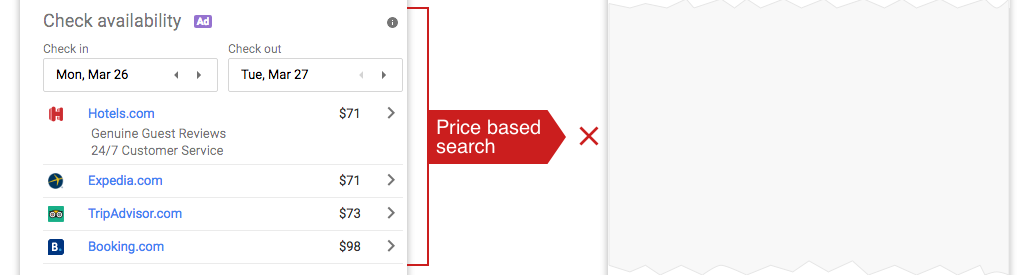
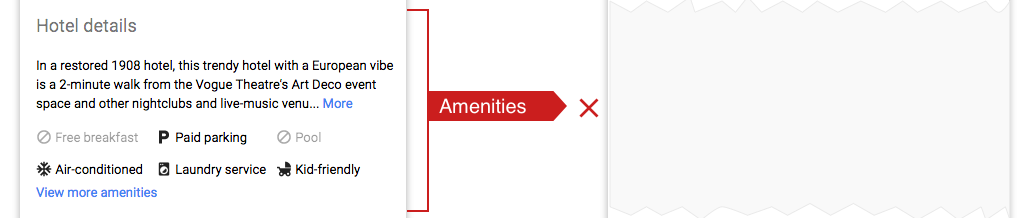
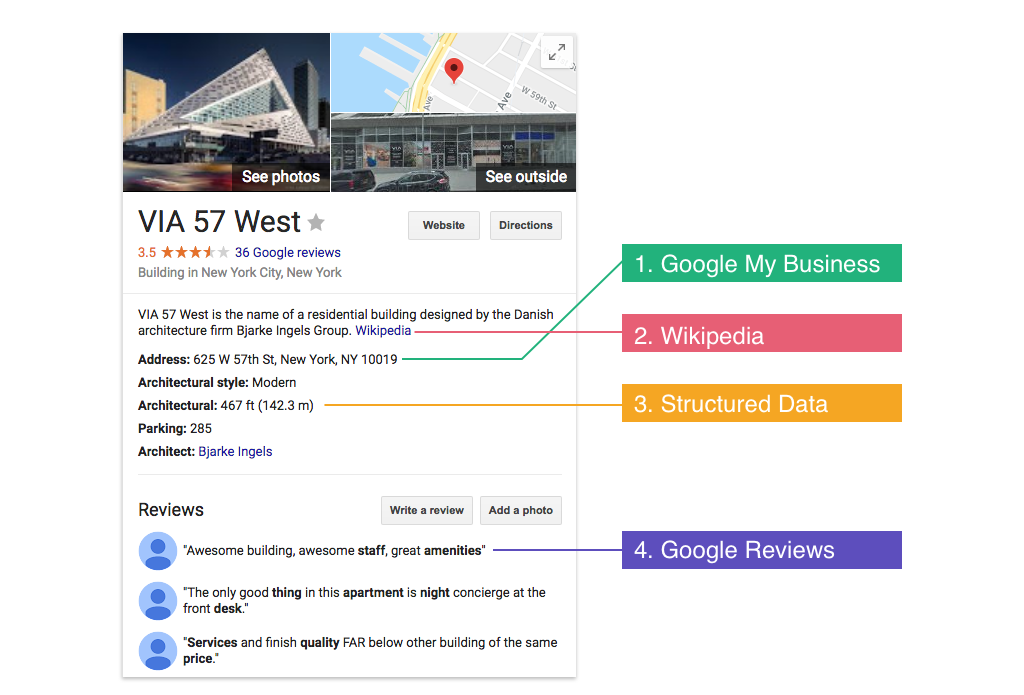
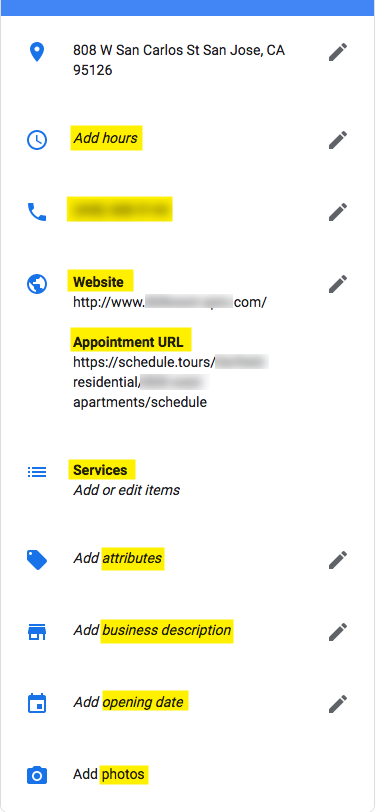
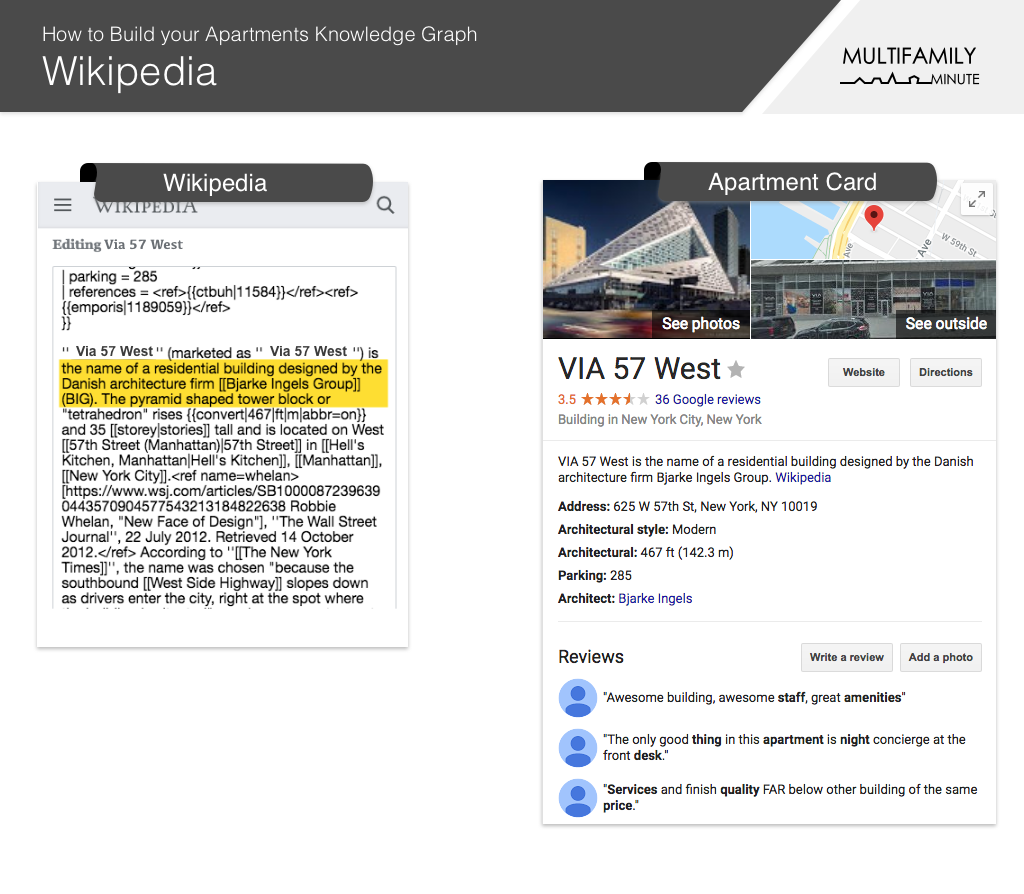 #3. Push Information to Google Using Structured Data on your Website
#3. Push Information to Google Using Structured Data on your Website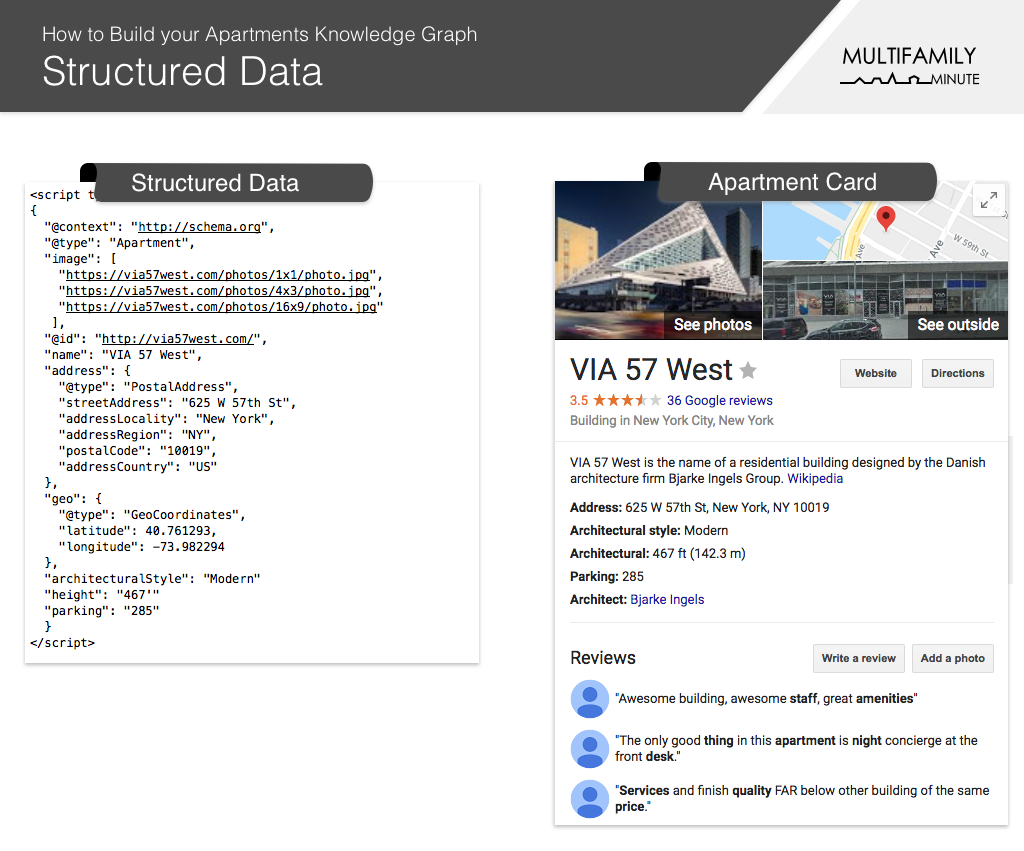 The following steps are slightly technical, but not crazily so. In general, web developers
The following steps are slightly technical, but not crazily so. In general, web developers