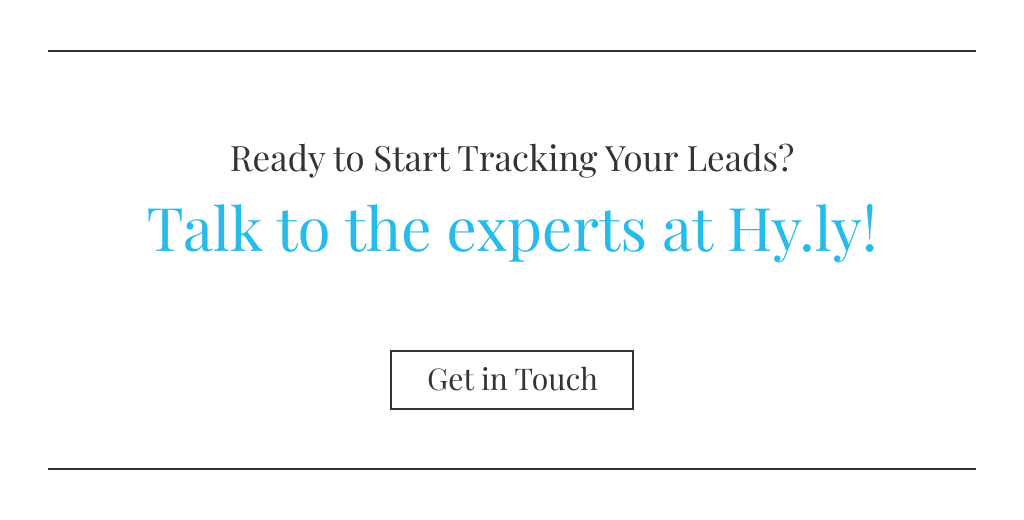Whether you are just starting to track lead sources or are stuck with an OAPS report, the first step is to get your web source tracking set up correctly for your property.
We have identified two key places along a prospect’s apartment search where you are misattributing the source to property website and how to solve it.
![]()
- Prospect visits your website
- Prospect fills out a form
Don’t panic. We can solve both of these problems.
This blog will focus on solving the first case of inaccurate reporting leads to ill-informed conclusions about how to spend your marketing budget.
![]()
Luckily, the solution is simple. You need to make sure every source has a tracking tag.
Once these are added, you can see your lead sources directly in your CRM.
Yep, you read that right.
No more doubts about where your leads are coming from. Adios, unknown campaign success. Au revoir checking Google Analytics to track your sources. Your sources listed in your CRM will be correct.
A.K.A. more data-driven marketing decisions and fact-based proposals!
Let’s get tracking!
What is a tracking tag?
The first step to tracking web sources is to make sure every source has a tracking tag.
A tracking tag is a code added to the end of a URL. These codes don’t alter the URL webpage. They allow you to identify how a lead found your webpage.
![]()
At first glance, it looks like gibberish. After reading this article, you see this line of seeming nonsense tells you everything you need to know about your lead source.
How to Build a Tracking Tag
Let’s work through an example together.
A marketer wants to track how many leads came from the End-of-Summer Facebook Ad Campaign. It only takes three steps to create a tracking tag.
![]()
1. Decide which tag format you want (hyBeacon or Google UTM)
You can use a Google UTM builder to create a tag, or you can use the hyBeacon system. These are both good options for creating a tag.
2. Determine the correct codes for the medium and source
Tracking tags are for your benefit, so you get to decide how much detail you add. However, all tracking tags need at least a source and a medium.
Before we get ahead of ourselves, let’s review some vocab.
- Medium: is the type of channel you are using to reach your lead. Web, phone, email, and walk-in are the most common mediums for multifamily.
- Source: is any platform you are using to reach your prospects. ILSes, social media platforms, and Google My Business are some of the most popular sources for property management companies.
Once you have determined the correct medium and source, decide on an abbreviation to use for each. Without abbreviating, your tracking code would be crazy long.
Make sure you keep a record of the abbreviations you chose. These should be standardized across your portfolio to ensure reporting is consistent.
3. Add the campaign tag
If you want, you can tack on extra details. We recommend adding the campaign name.
Additional tags are fairly rare and are often used only once, so there is no need to standardize them. Just toss a hyphen in where any spaces would be, and you are good to go.
It’s that simple.
Complete Tracking Tags
If you are using hyBeacon your tracking tag should read: ?src=w.fb.end-of-summer.paid
For those of you who aren’t using a hyBeacon, your tracking tag should read: ?utm_source=fb&utm_medium=w&utm_campaign=end-of-summer for Google UTM.
Now, it’s time to put this tag to work!
Add tracking tag to every Call-to-Action
We need to add this tag to every Call-to-Action for this campaign.
![]()
To have an accurate tracking report, you need to add the appropriate tracking tag to every Call-to-Action URL. Before we wrap up, take a peek at our tips and tricks for using tracking tags.
Best Practices
When it comes to source tagging, there are a few tips and tricks you should know about.
- Standardize the medium and source for all of your properties. By creating a common naming convention, you can easily compare source attribution reports across your entire portfolio.
- Use a link shortener for your tagged URL’s. Even with the abbreviations, some of your sourcing tags are going to end up really long. By using a link shortener, like Bitly, can increase conversion rates, particularly for instances where the prospect has to type the link themselves.
You’ve got all of your sources tagged using best practices, but what happens when your prospect fills out a form?
If you’re like most PMC’s you are still stuck in the OAPS.
Tune in next week to learn how Dynamic Source Insertion takes care of the OAPS problem once and for all! Well, for web sources at least.