TOC
SMS Messaging for Multifamily – A Conceptual Introduction
SMS Messaging for Multifamily – Best Practices
SMS Messaging with Hy.ly – SMS Format for Hy.ly Apps
SMS Messaging with Hy.ly – Implementation & Permission
New Feature: Transactional SMS for hyTours
New Feature: Conversational SMS for hyCRM
New Feature: Bulk SMS for hyBlast
New Feature: Lifecycle SMS for hyALM
SMS Messaging for Multifamily – A Conceptual Introduction
How SMS Messaging Can Benefit Your Multifamily Business
SMS (Short Messaging Service) is a great way to communicate with your prospects and residents. Did you know, over 81% of Americans send SMS text messages daily! SMS messages have a 98% open rate, compared to 20% for email, and SMS has a 209% higher response rate than phone, email, or Facebook. The numbers suggest SMS can be a lucrative communication and marketing tool for your multifamily business.
What is SMS Messaging?
SMS messaging allows you to send short messages related to your business and its offerings to a wide customer base. These messages can be informative, conversational, or promotional.
Types of SMS Messages
Transactional SMS
Transactional SMS consists of sending informative response messages after a prospect or resident has completed fields that prompt such messages. In other words, Transactional SMS messages do not contain marketing material. Instead, they focus on providing important information related to a feature of your multifamily business.
Conversational SMS
Conversational SMS is a component of SMS messaging. However, the focus is on real, one-on-one interactions between yourself and a prospect or resident. Conversational SMS does not contain promotional marketing material. Instead, conversational SMS helps you engage with your prospects and residents on a personal level. This builds a relationship and helps you meet each individual’s needs.
Bulk SMS
Bulk SMS is the act of sending large numbers of SMS messages to SMS capable devices–cell phones and tablets primarily. With hyBlast you can easily send promotions in bulk via SMS.
Lifecycle SMS
What are the Advantages of SMS Messaging?
High Open Rate
SMS messages have a 98% open rate. This greatly increases prospect engagement as compared to other forms of messaging such as emails. And unlike emails, SMS messages will not find their way to spam folders. As long as the number is valid, the SMS message should be received.
Cost-Effective
SMS messaging is inexpensive. Despite sending these messages to hundreds or even thousands of recipients, the cost is low. This is especially true when comparing these costs to, for example, buying ad space on social media platforms. With SMS, you can cover more ground for less money.
Customer Flexibility
SMS provides customer flexibility, as it allows prospects to opt-in and opt-out. There is no rigid commitment. It is always a good idea to give prospects a choice. This creates a sense of trust. These opt-in, opt-out measures also provide marketing data you can use to inform future campaigns and marketing strategies.
Wide Reaching
Finally, SMS messages are wide-reaching. You can cultivate a large customer demographic as most people have a mobile device. And as long as that mobile device can receive text messages, they will receive your messages. This has serious potential to grow your business.
What are the Disadvantages of SMS Messaging?
Limited Content
SMS messages have a short character limit, meaning your messages cannot exceed, usually, 160 characters. This requires messages to be short and simple. This can also lead to vague messaging if you’re not careful.
Opt-in Required
While SMS messaging has great potential to reach a high number of customers, it does require those prospects to opt-in. This flexibility is an advantage from the customer perspective; however, it means you will be unable to contact someone unless they agree to it first.
Lack of Personalization
With short messages that are aimed at reaching hundreds or even thousands of people, there is little room for personalization. Initially, the SMS interactions may feel impersonal; however, the goal is to attract prospects leading to personalized interactions and eventually transitioning the prospect to a resident.
SMS Messaging for Multifamily – Best Practices
Get Permission
With any form of SMS messaging, you must get permission. The user will have to agree to receive conversational SMS, promotional SMS, or both from your business. Not securing permission, is against the law and leaves you subject to legal penalties. The easiest way to get permission is by proving users a way to opt-in or subscribe.
Double opt-in
Double opt-in helps ensure the user’s information is accurate, those subscribed are genuinely interested in your business and its promotions, and this method reduces spam.
A typical approach to double opt-in:
- The user completes an initial opt-in in hyForms, hyTours, or through promotional email indicating their interest in promotional SMS.
- The prospect receives a text message verifying the prospect’s interest in promotional SMS subscription.
- The prospect confirms by replying ‘Join’.
- They receive a final message stating they have been subscribed to promotional SMS for your business.
Explicit Single Opt-in
Alternatively, you may only use a single opt-in method. The single opt-in method only requires users to confirm SMS opt-in once. This will likely increase the number of users on your subscription list; however, the filtering is less thorough.
Explicit single opt-in requires users to enter a phone number and explicitly check an SMS option. This helps ensure users are intentionally electing to receive conversational SMS, promotional SMS, or both:
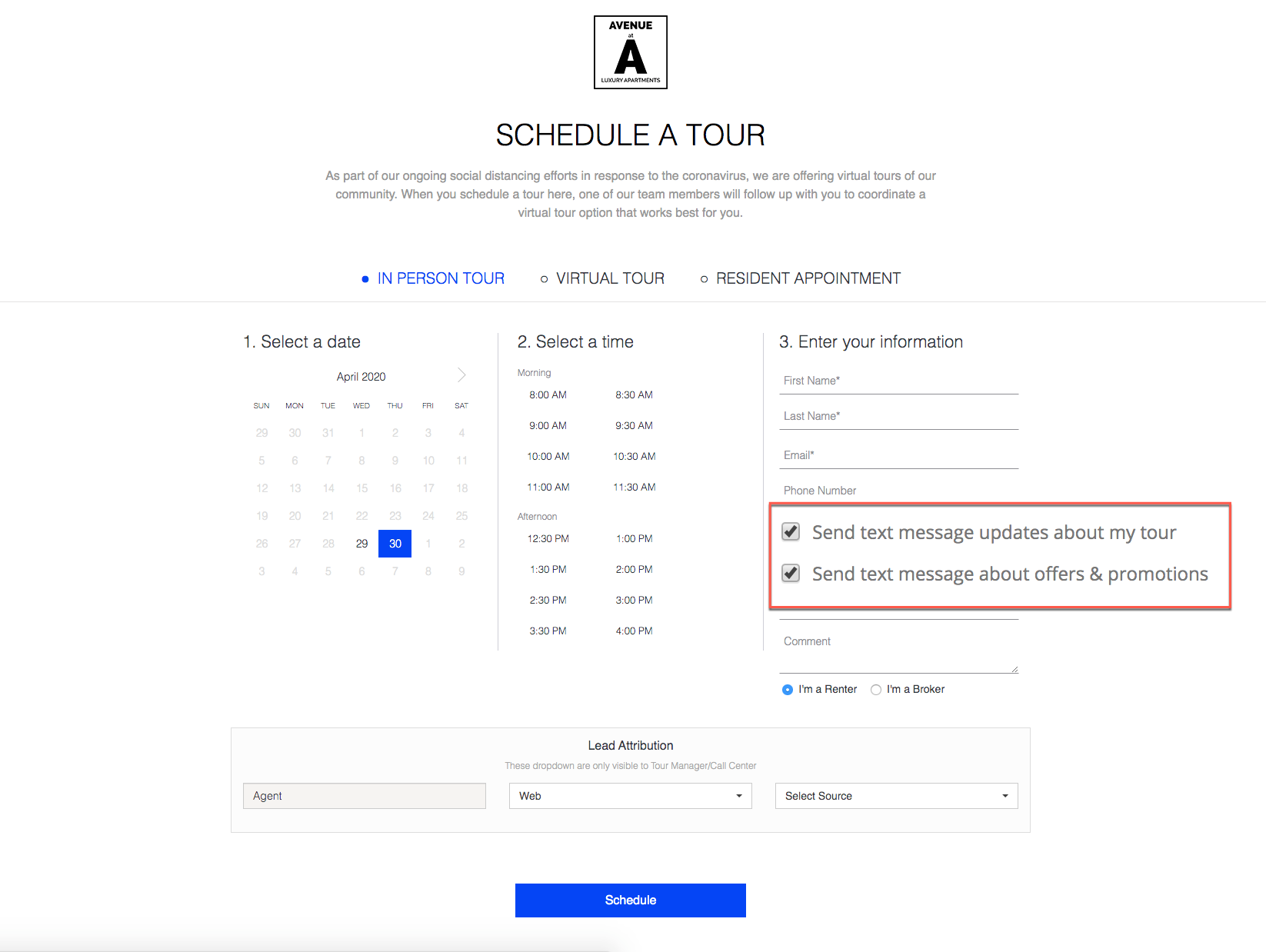
Opt-out
It is also crucial to offer opt-out options. SMS best practices include the ability for users to opt-out of SMS at any time. At Hy.ly, we recommend offering multiple opt-out options that correspond with both promotional and conversational SMS.
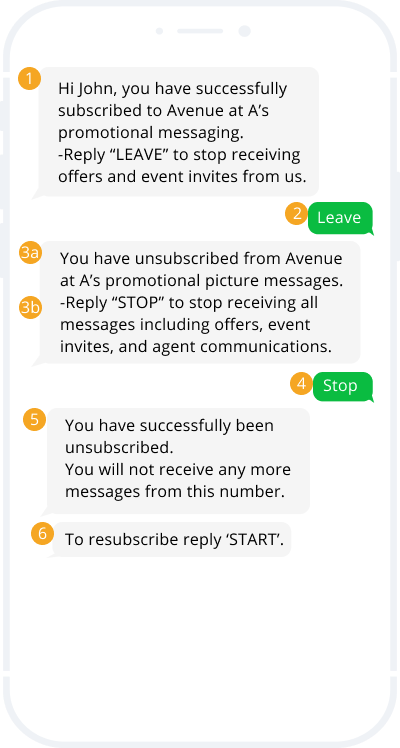
Opt-out: Leave
1. The subscribed user is offered an opt-out option–‘Leave’.
2. The user opts-out of promotional SMS by responding ‘Leave’.
3a. The user receives a message confirming they have been unsubscribed from promotional SMS.
Steps 1-3a. illustrate the ‘Leave’ opt-out option. Replying ‘Leave’ (2.) unsubscribes users from promotional SMS–offers, announcements, events, etc. Users will still be subscribed to conversational SMS though. Meaning users will still have the ability to have a personal conversation with an agent and vice versa.
Opt-out: Stop
3b. A user is given the ‘Stop’ option to opt-out of all SMS features.
4. The user responds ‘Stop’.
5. The user is unsubscribed from all promotional and conversational SMS messages.
Steps 3b-5. illustrate the ‘Stop’ opt-out option. Replying ‘Stop’ (6.) unsubscribes users from all content–promotional and conversational SMS. You will be unable to send users offers, announcements, events, etc. via SMS. Additionally, you can no longer have one-on-one conversations with users via SMS. Users too will be unable to contact your team for conversational purposes via SMS unless they resubscribe.
*Note: Users do not have to reply ‘Leave’ before replying ‘Stop’. At any time, users may reply ‘Stop’ ending all promotional and conversational SMS. Additionally, users may resubscribe at any time by texting ‘Start’ (6.).
Providing these options ensures SMS requirements are being met and gives users a sense of control over their engagement.
Stay on Message
Ie. Transactional
Ie. Conversational
Ie. Bulk
Ie. Lifecycle
Maintain Professionalism
Ie. Transactional
Ie. Conversational
Ie. Bulk
Ie. Lifecycle
Keep SMS Short
Ie. Transactional
Ie. Conversational
Ie. Bulk
Ie. Lifecycle
Consider SMS Frequency
Be Authentic
Ie. Transactional
Ie. Conversational
Ie. Bulk
Ie. Lifecycle
SMS Messaging with Hy.ly – SMS Format for Hy.ly Apps
Transactional
hyForms
hyTours
Promotional Email
Conversational
hyCRM
Bulk
hyBlast
Lifecycle
hyALM
SMS Messaging with Hy.ly – Implementation & Permission
How to Implement SMS
Agent Perspective
Prospect/Resident Perspective
Building your SMS Database
For hyCRM, hyBlast, and hyALM you will need to build your SMS database in order to send subscribers Conversational, Bulk, and Lifecycle SMS messages. The best way to build your database is through:
- hyForms
- hyTours
- Promotional Email
hyForms
With hyForms, you can enable SMS, which will add an SMS opt-in section to any forms on your site.
For example, you may have a ‘Contact Us’ form. After enabling SMS, users will see the following when completing the form:
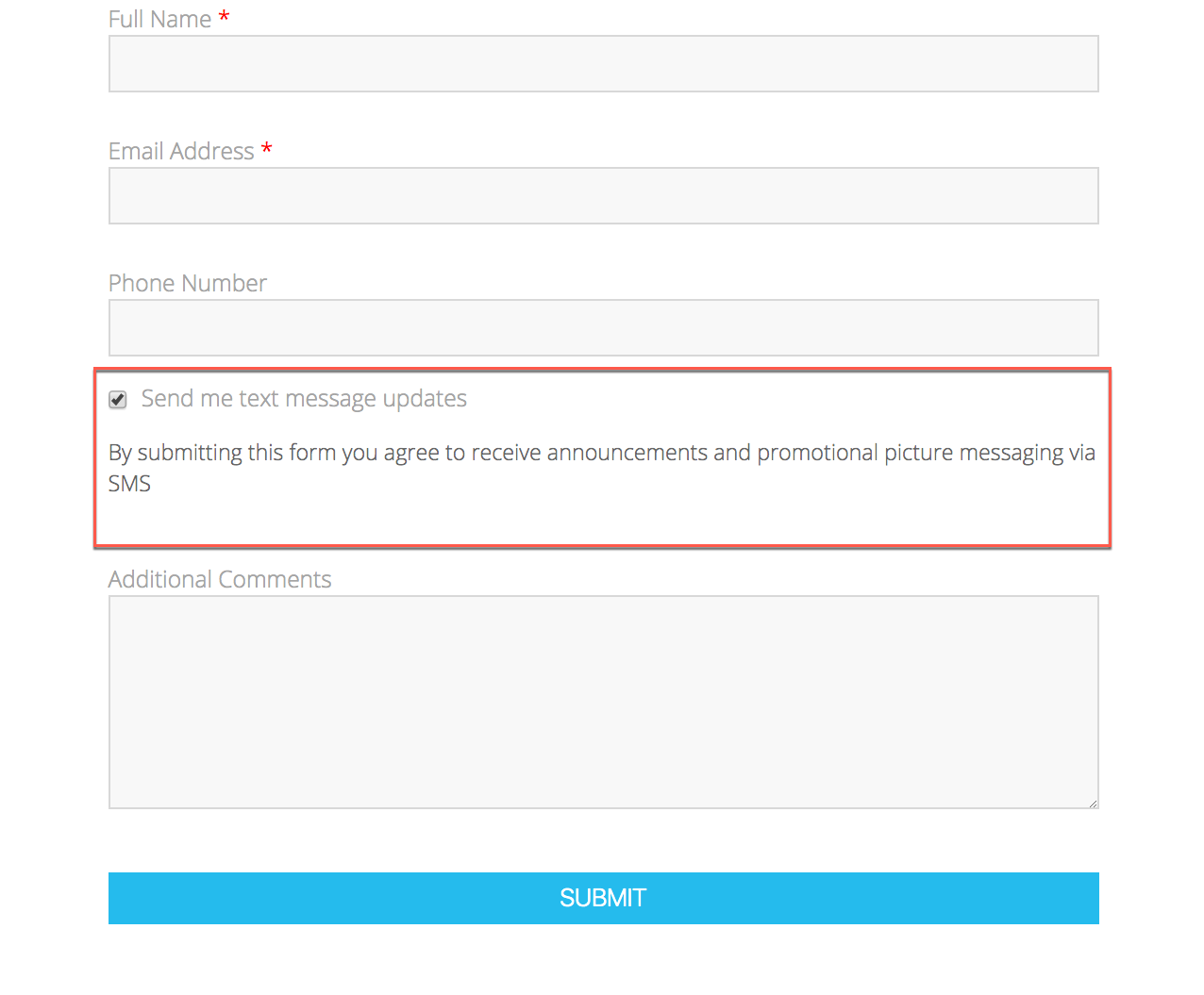
By checking the box, users agree to receive promotional SMS messages.
Collect SMS Subscribers via hyTours
With hyTours, you can enable an SMS opt-in feature to appear when prospects and residents schedule a tour or appointment.
To learn how to activate SMS messaging for all of the apps featured in this article, check out our Overview: Adding SMS to Hy.ly Apps
After enabling SMS for hyTours, your scheduler will update and display the following:
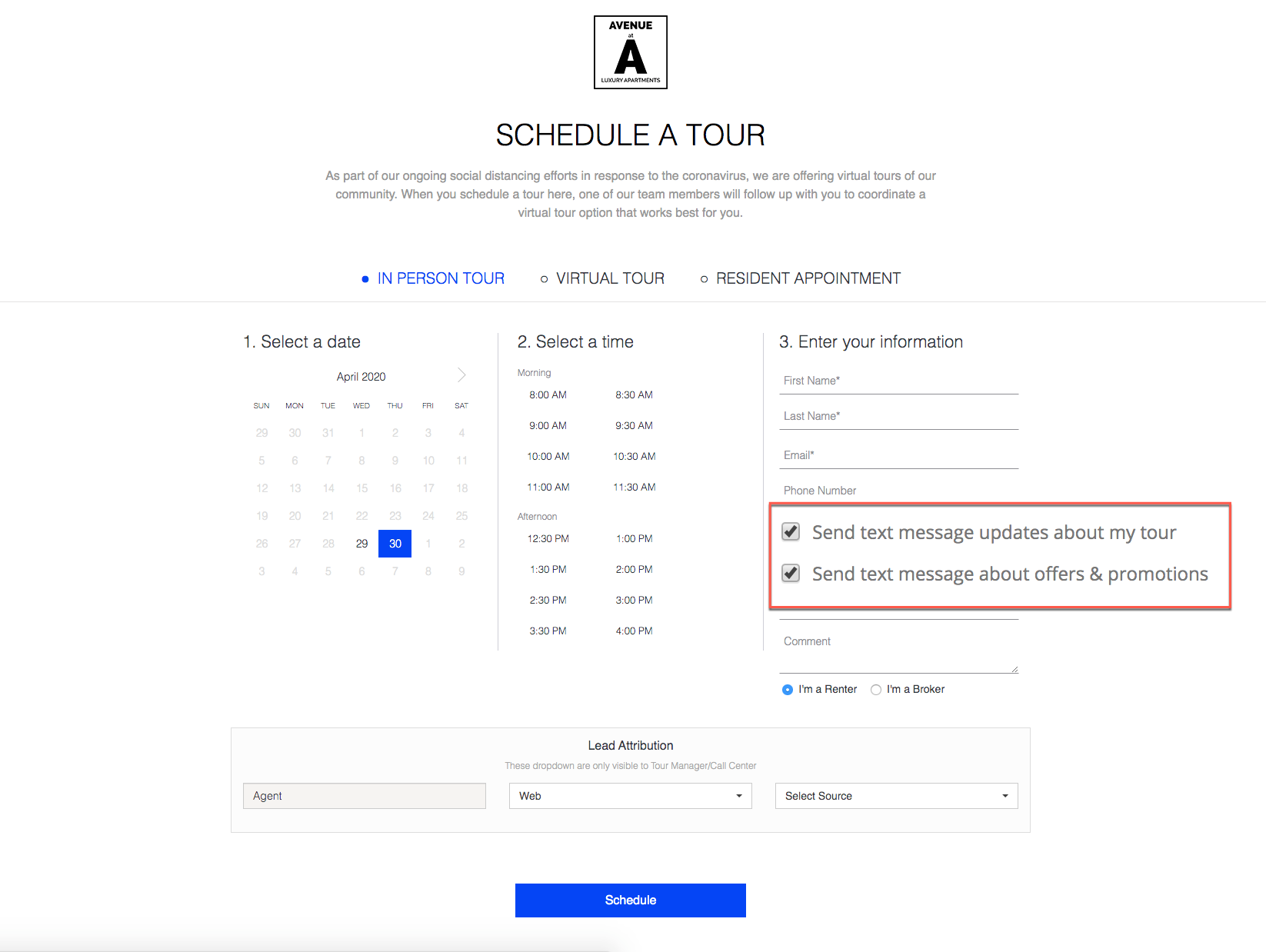
Checking the boxes above subscribes users to SMS features.
Promote SMS on all Promotional Emails
Finally, you can enable an SMS opt-in feature for all emails. This feature increases SMS opt-in among both new prospects and existing residents. If you choose to enable promotional SMS for email, all promotional emails that you send will include an SMS opt-in section at the bottom of the message:
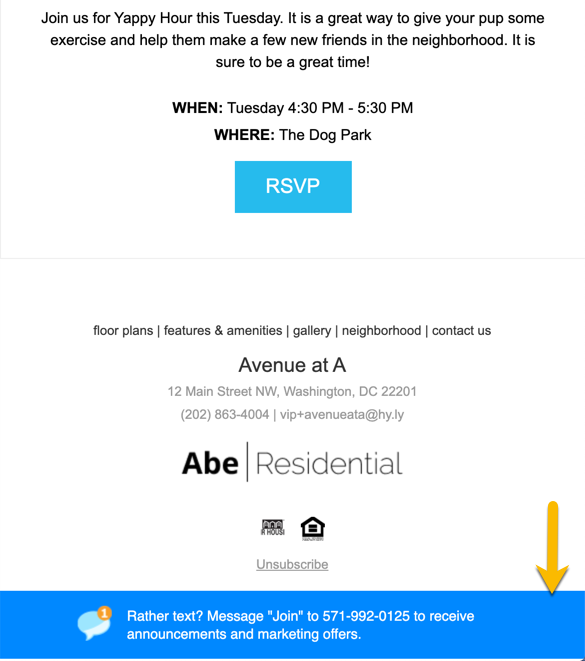
Seeking Permission for SMS
Single Opt-in
The following apps require single opt-in:
- hyTours
- hyCRM
hyTours: hyTours’ Transactional SMS does not require users to confirm their interest in SMS. When a user is scheduling a tour or appointment, they provide their phone number and if they check the first SMS option on the scheduler they are subscribed to Transactional SMS.
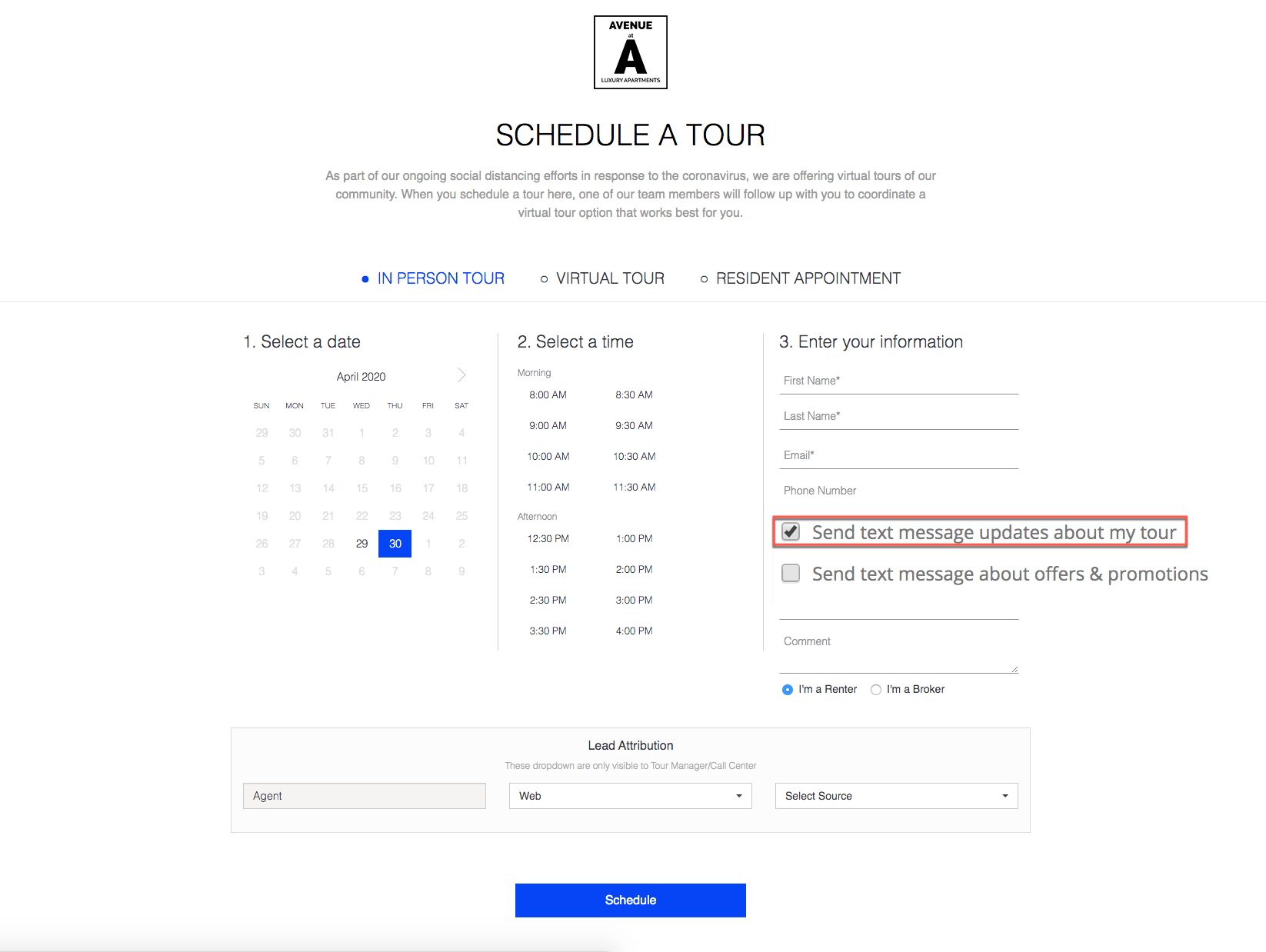
hyCRM: After users provide their phone number and either select an SMS checkbox in hyForms or hyTours, or texts ‘Join’ via Promotional Email a new contact is created in the hyCRM app. At this time, users are subscribed to Conversational SMS. Agents can begin engaging with users conversationally at this time.
Double Opt-in
The following apps require double opt-in:
- hyBlast
- hyALM
hyBlast: Users must confirm twice their interest in receiving Bulk SMS and Lifecycle SMS. After users provide
New Feature: Transactional SMS for hyTours
What Can SMS for hyTours Do for You?
Enhances prospect and resident engagement
Builds your SMS database
Subscribes users to conversational SMS
Initiates double opt-in
New Feature: Conversational SMS for hyCRM
What Can SMS for hyCRM Do for You?
How Does Conversational SMS Work in hyCRM?
Sending Conversational SMS
Receiving Conversational SMS
hyCRM Maintains Conversation History
Agent Perspective
User Perspective
hyCRM: Agent SMS Capabilities
Agent Rotation
Sick Agent
Prospect or Resident Complaint
hyCRM: Manager SMS Capabilities
Effective Agent-Resident Communication
Ineffective Agent-Resident Communication
New Feature: Bulk SMS for hyBlast
What Can SMS for hyBast Do for You?
Our hyBlast app is your one stop shop. With new SMS capabilities you can send eBlats–Offers, Events, and Announcements–in both email and SMS format to those who subscribe to SMS messaging. The hyBlast app easily adapts eBlasts to an SMS format for you. You can preview exactly what your users will receive. Below are some examples of eBlasts in SMS formatting.
Event
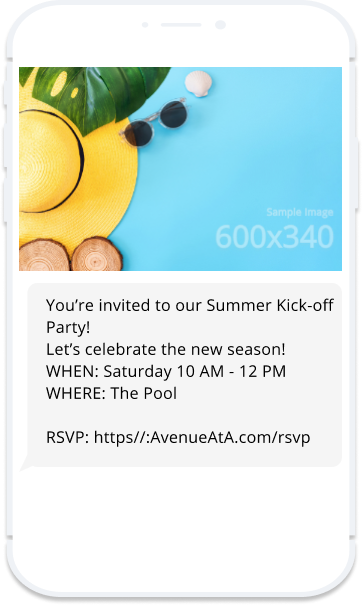
This Event SMS is promoting a summer party in the local neighborhood. It includes the time, location, and a call to action in the form of an RSVP link. Those subscribed to SMS will receive this Event invite and can RSVP through the message.
Offer
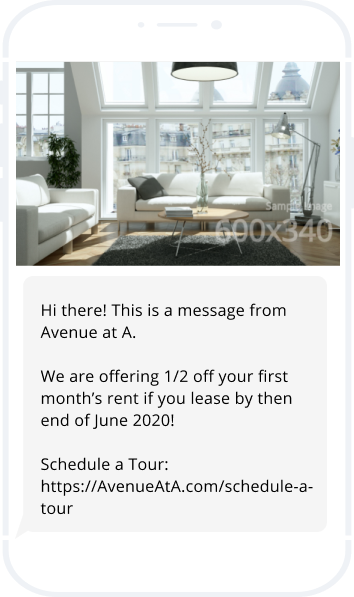
Offers are great to send via SMS. You can quickly communicate specials to a broad audience. Here, subscribers are receiving an Offer for reduced rent and a call to action, allowing them to Schedule a Tour of the property.
Announcement
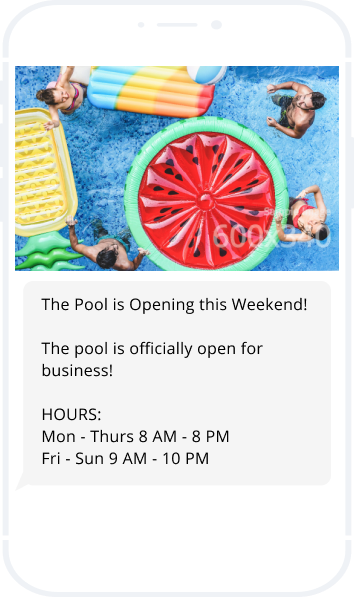
Announcements tend not to have a call to action, but they still promote and provide relevant information. Here, the Announcement is promoting the property’s pool opening while also providing the hours. Subscribers do not have to do anything on their end, such as RSVP, but they receive critical information about their community that they can take advantage of.
hyBlast: Easily Send Bulk SMS
After prospects and residents are subscribed for Bulk SMS you will be able to send them hyBlast materials via SMS. With a simple click, you can enable SMS for hyBlast. All eBlasts–Offers, Announcements, Events, and Pre-leasings will still send as an email, but those who opt-in to SMS will also receive the mobile version.
For more information on SMS for eBlasts, check out our guide on How To Set Up SMS for eBlasts
Your prospects and residents can expect to see a mobile version of your eBlast with the same image, crucial information fields, and call to action links when applicable:

You can send these bulk messages easily and rest assured as long as the number is accurate your prospects and residents are receiving your Bulk SMS messages.
Announcements tend not to have a call to action, but they still promote and provide relevant information. Here, the Announcement is promoting the property’s pool opening while also providing the hours. Subscribers do not have to do anything on their end, such as RSVP, but they receive critical information about their community that they can take advantage of.
New Feature: Lifecycle SMS for hyALM
What Can SMS for hyALM Do for You?
Use our templates
Send as emails and SMS
Enhance prospect and resident engagement
hyALM: SMS for Every Lifecycle Marketing Stage
Prospect Nurture
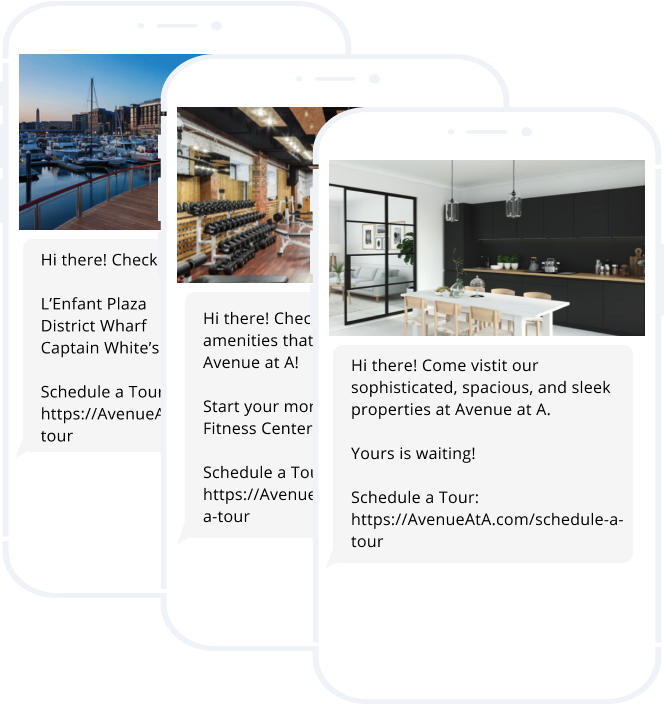
Resident Welcome

Resident Retention
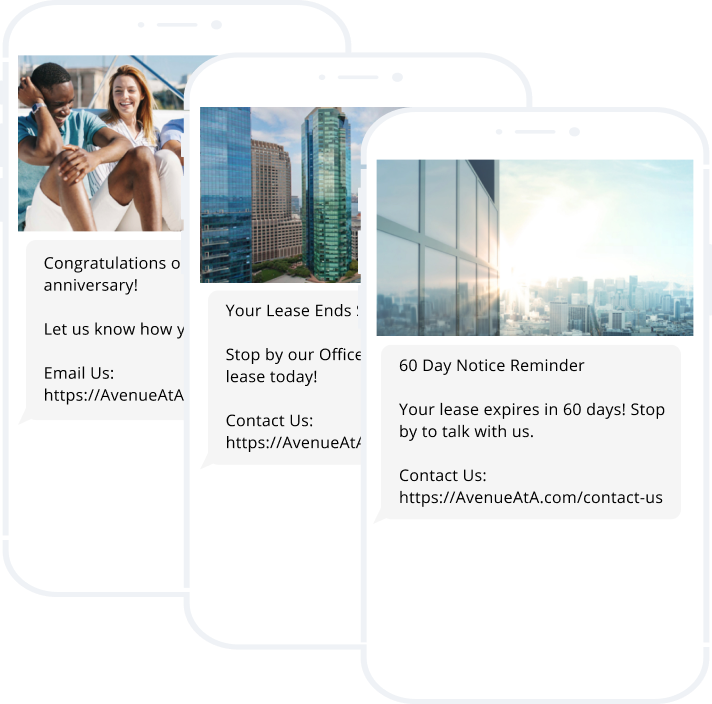
Prospect WinBack


