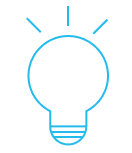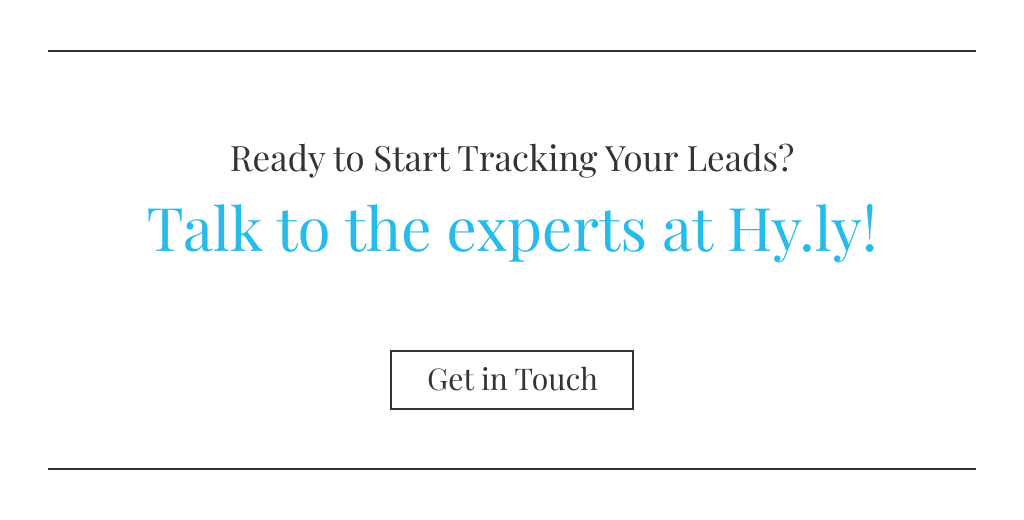Introduction
Last week, we closed the tab on web source tracking. Today, we are going to address how you can track those pesky phone leads. I know what you are thinking, “I have tracking numbers for each source. I’m good.” Unfortunately, the Overly Attributed Property Website Situation (OAPS) can affect your phone leads too.
Would you schedule a tour without checking out the property website first? Probably not. If your lead visits your property website before picking up the phone, there’s a good chance they will end up calling the property website tracking number, instead of their true source.
See what we mean?
All of the time and money you put into setting up your source tracking is moot once the lead reaches the property website.
How can you fix your phone tracking?
Dynamic Number Insertion (DNI) was created to solve this very issue. It uses tracking tags, unique tracking phone numbers, and DNI scripts to resolve the OAPS issue for phone leads. With DNI, the number shown on your website changes based on the source.
I’m with you, but how exactly do these fit together?
DNI used tracking tags to identify the lead’s source. The DSI script dynamically inserts the unique tracking phone number associated with the lead’s source on the property website. Hence the name Dynamic Number Insertion.
Phone leads from an online source should always use the tracking phone number assigned to each source.
Whether a lead calls the number listed on Zillow or if they call after checking out your website, they should be using the correct tracking phone number.
Let’s see what this would look like.
If a lead comes from Zillow, the phone number on the property website is dynamically changed from 555-555-5000 (the property website tracking number) to 555-555-5111 (the Zillow tracking number). DNI allows this process to happen for every online source.
Now that we are all caught up let’s learn how we can make it happen!
Steps to DNI
Purchasing unique tracking phone numbers is pretty straight forward, so we are going to exclude the purchasing process from these steps. Let’s take a closer look at each of these four steps.
Step 1: Create a tracking tag for your source
If you have been keeping up with our series, this should be a snap! If not, here are the dets.
Step 2: Link every Call-to-Action to Tagged URL
This one’s easy. We need to put your newly-made tracking tag to use. Change the URL for every Call-to-Action to a URL with the correct tracking tag.
If you are unsure whether or not to use a tagged URL, follow the golden rule.
Step 3: Place a Dynamic Number Insertion (DNI) script on your website
Next, you need to add the DNI script to your website. This is the code that tells your website to dynamically insert the correct tracking phone number. We recommend purchasing a DNI script from an authorized seller, like Hy.ly.
Step 4: Repeat for every source
I don’t think you need any more details on this one.
Conclusion
DNI is the final piece to the source tracking puzzle. By changing the phone number on your property website to match the source, you have connected the last gap in lead source attribution for multifamily.
We won’t promise 100% because leads can be tricky, clearing their cache and such. However, your tracking efforts will be as accurate as possible. You can feel confident about your reporting and use it to create a cost-efficient budget for your source. I better stop before I get too carried away and spoil next week’s email!
I’ll leave you with one parting thought. If your source is online, you can track it. Track on my friends!