Your community has a wealth of amenities like conference rooms, movie theaters, and freight elevators. We have seen people use an email calendar like Google or Outlook or even a paper/pencil based system to reserve these amenities.
Now, if you have hyTours, you get the Amenity Reservation feature for free. It will allow you to view all your amenities reservations in one easy to visualize calendar; add new conflict-free reservations; and even add/remove amenities that match amenities in your property.
Viewing your Amenities Reservations
You can view your amenity reservations in a single easy to view calendar that includes a color-coded view of all your amenities. Now all members of your property management team can literally be on the same page regarding what amenities are reserved, who reserved the amenity and how long they have reserved it.
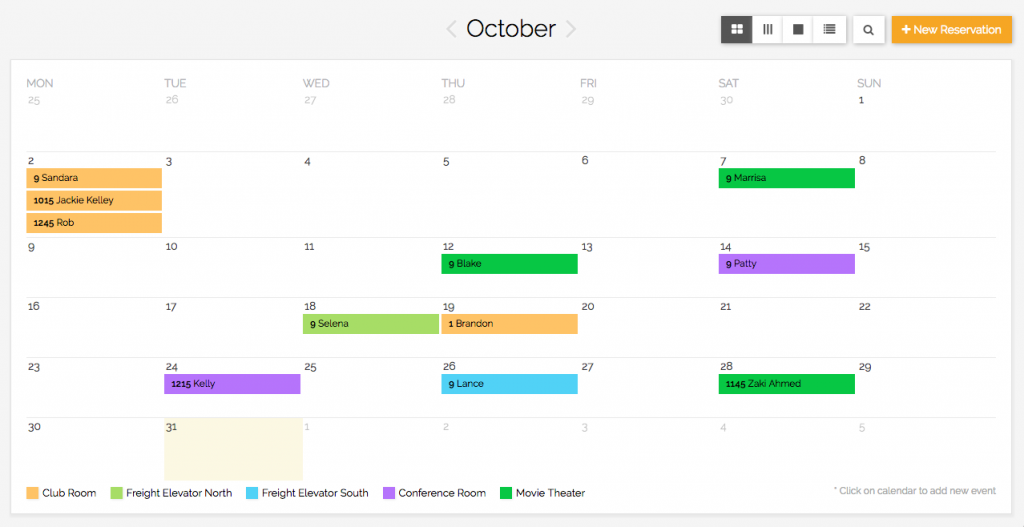
Reserving Amenities
To reserve an amenity, you can add a reservation just like you would schedule a tour. Just like a scheduled tour, hyTours ensures that double bookings can’t occur for the same amenity, and sends confirmation emails to the tenants who make the booking.
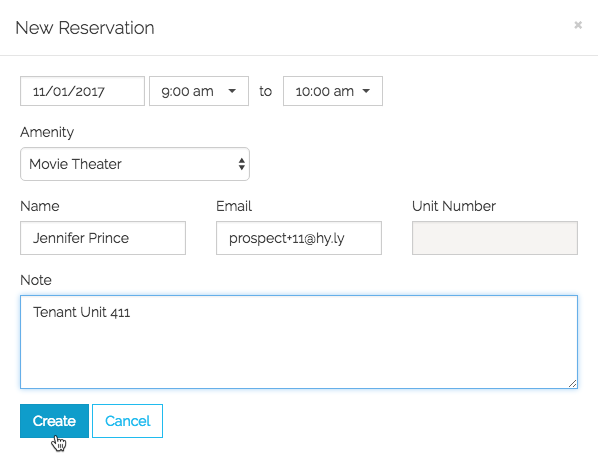
Adding & Editing Amenities
You can add, edit, or delete multiple amenities in the calendar.
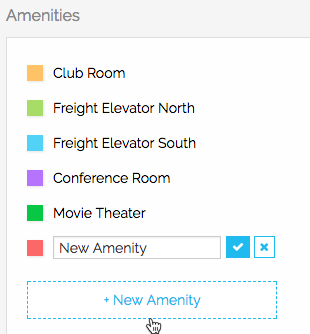
Further, you can color code the calendars to your liking.
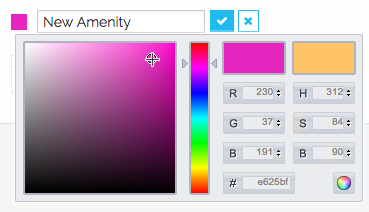
Learn more?
You can learn more about Managing Amenity Reservations:
- On the Hy.ly Help Center at: https://support.hyly.ai/portal/kb/all-help/hytours/how-to
- On YouTube at https://www.youtube.com/watch?v=nWQ1paHYVCI

