Context
hyTours now offers amenity reservations for your residents.
Tutorial
In this article, residents will learn how to make an amenity reservation through hyTours.
Step 1.
Navigate to the resident portal and press on the Reserve Amenity button.
Step 2.
Select the amenity you wish to reserve.
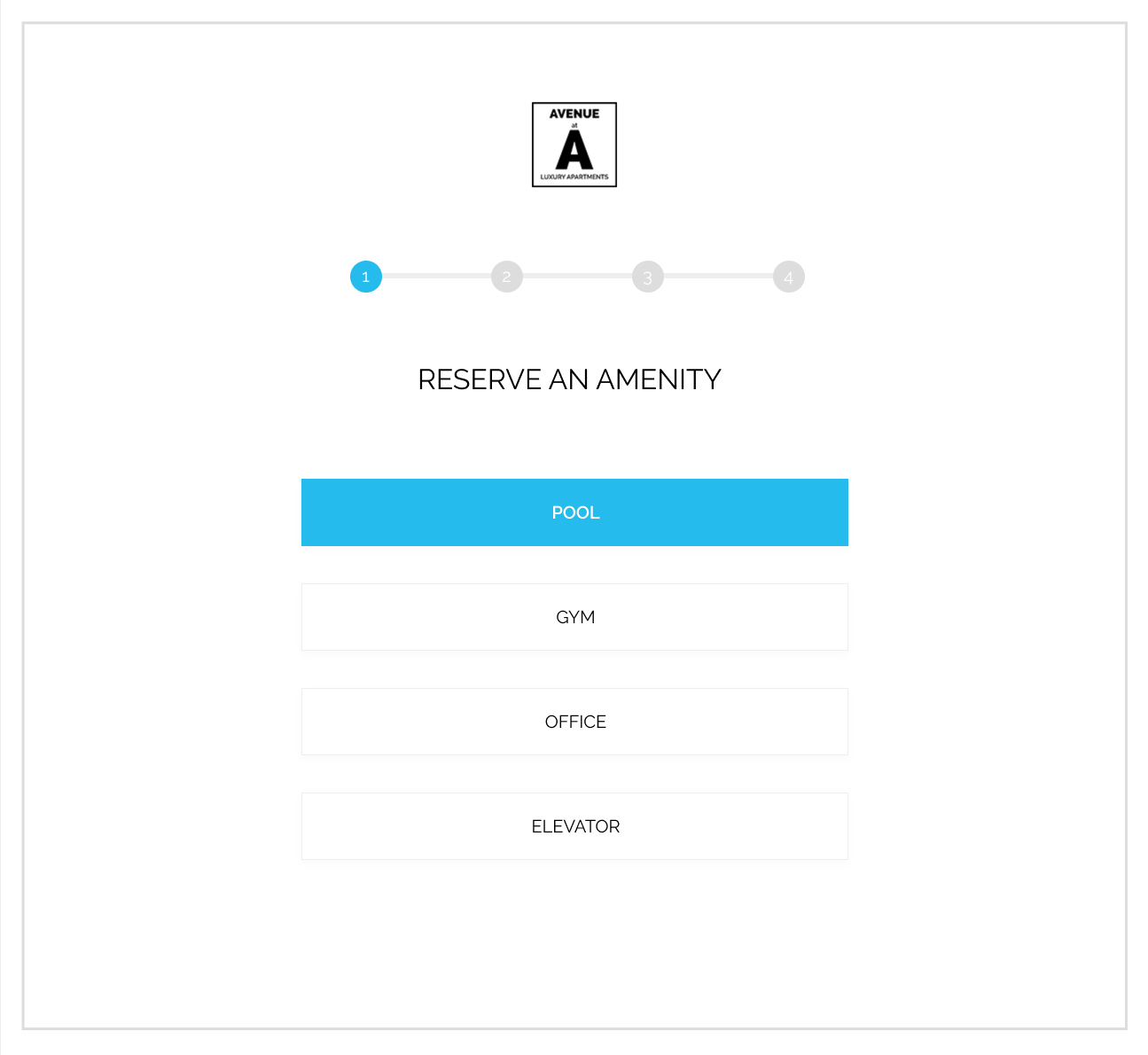
Step 3.
Select the number of guests if needed.
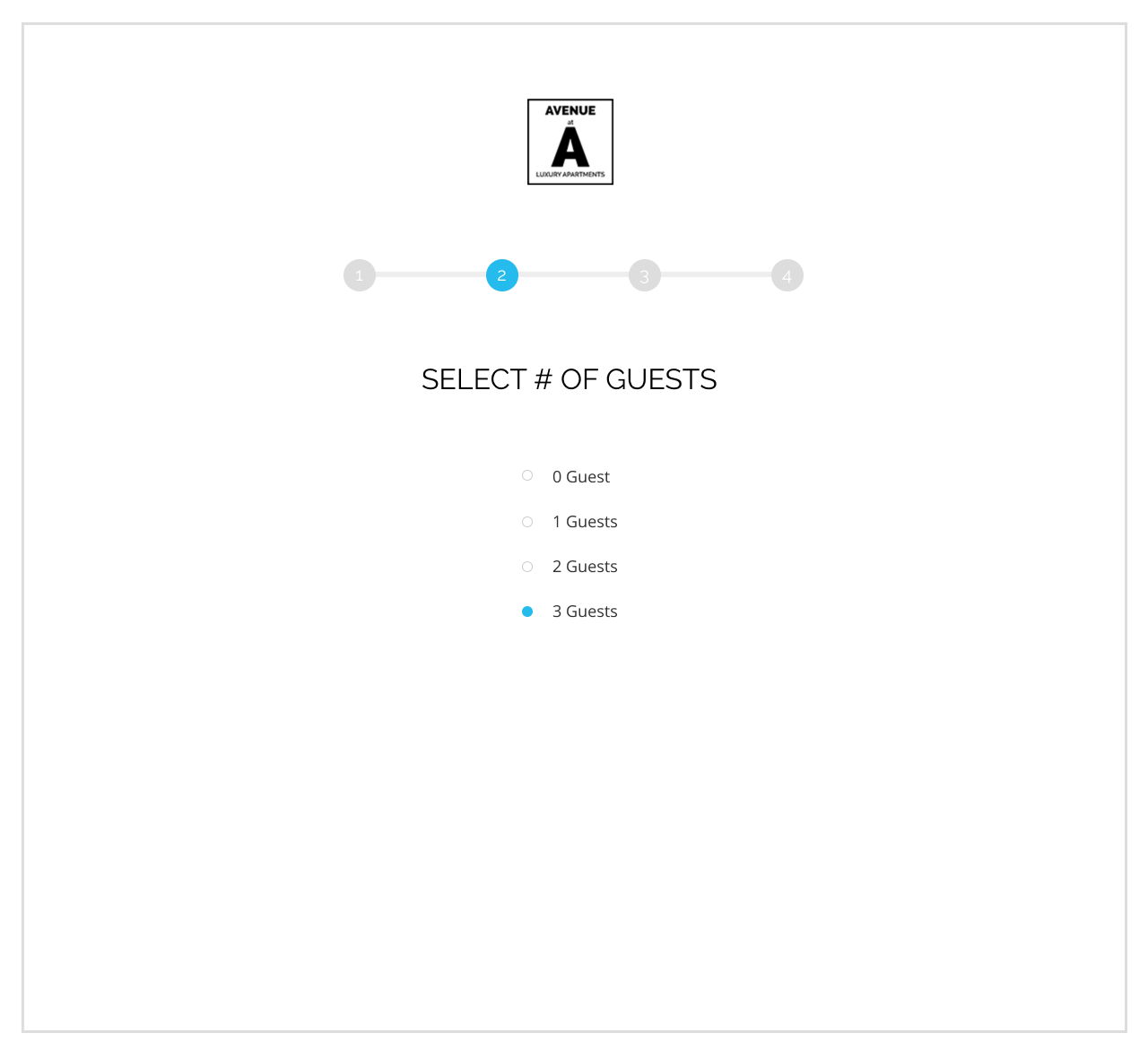
Step 4.
Select the desired date and time you would like to reserve the amenity.
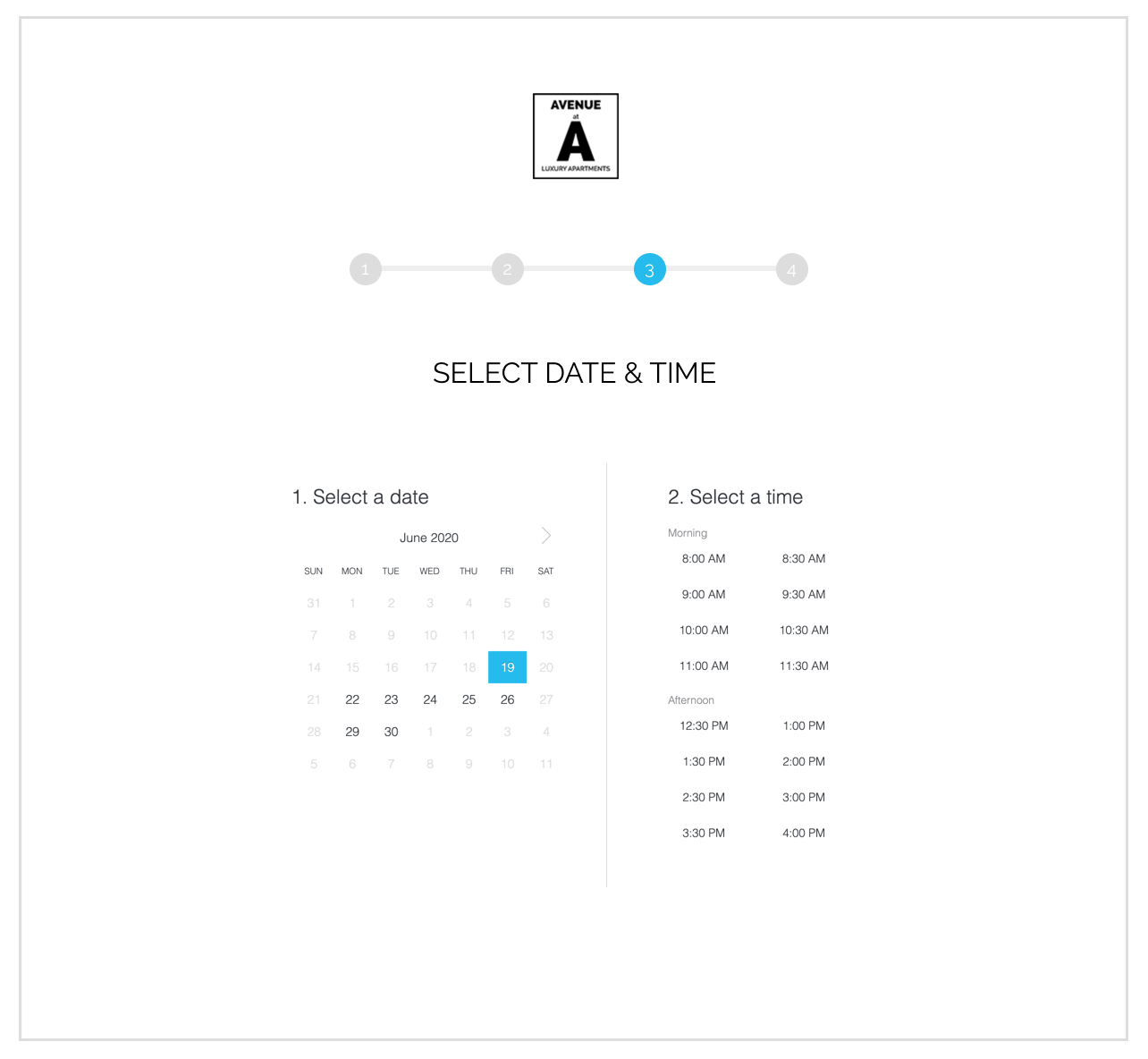
Step 5.
Enter your required information and click Reserve.
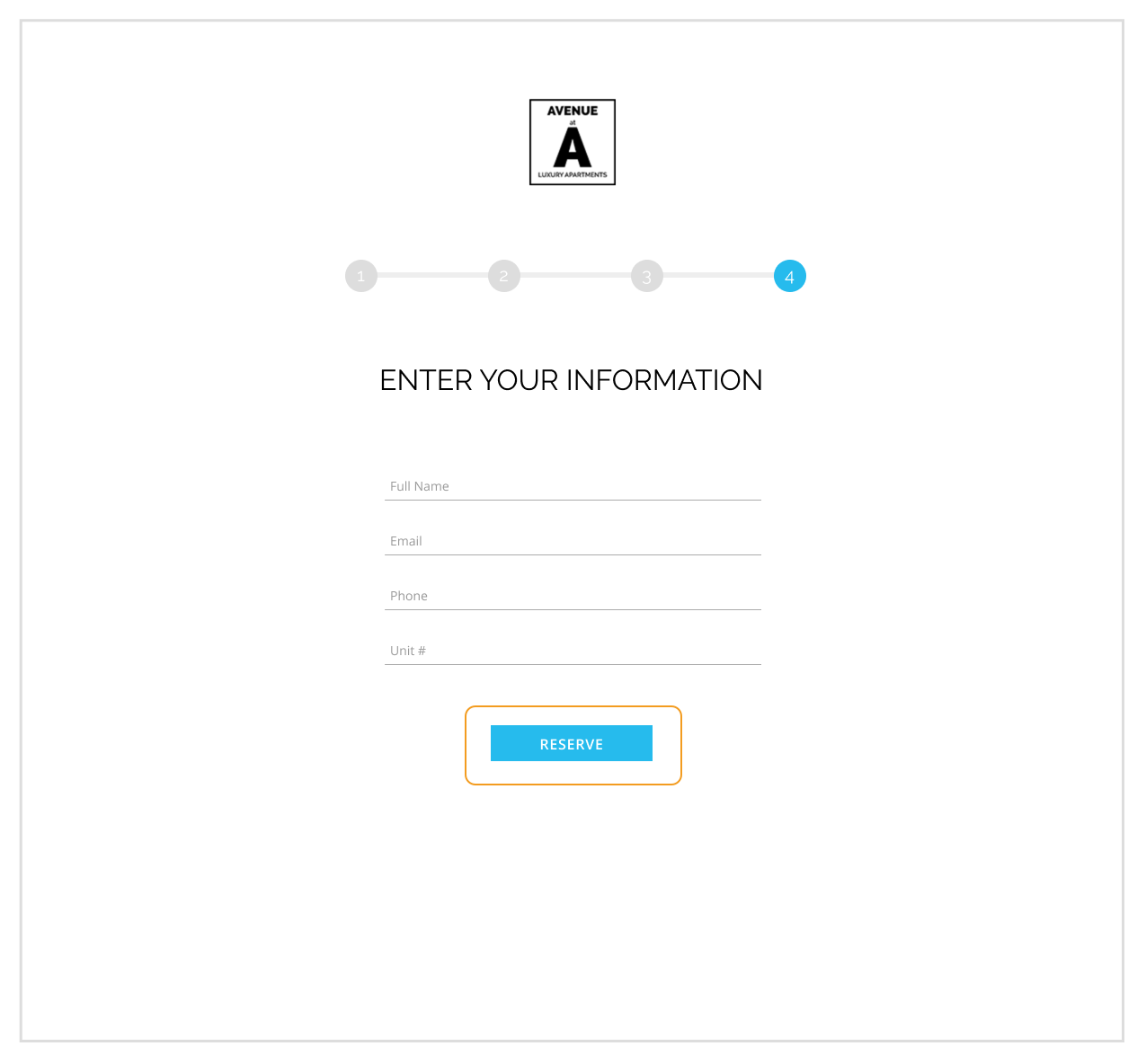
Residents will receive a notification saying their amenity has been reserved.
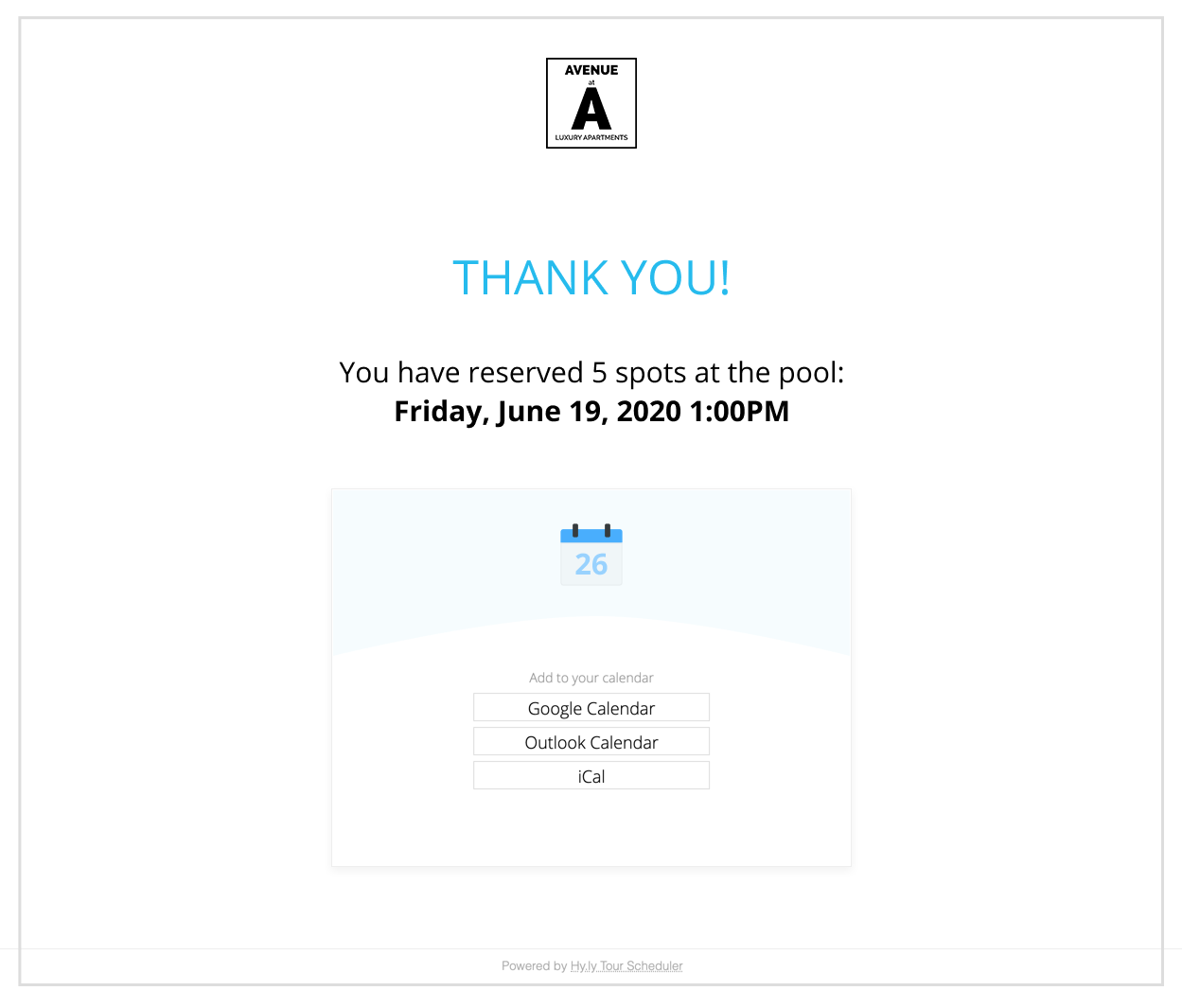
Residents will also receive a series of emails confirming their amenity reservation and a reminder of their booking.
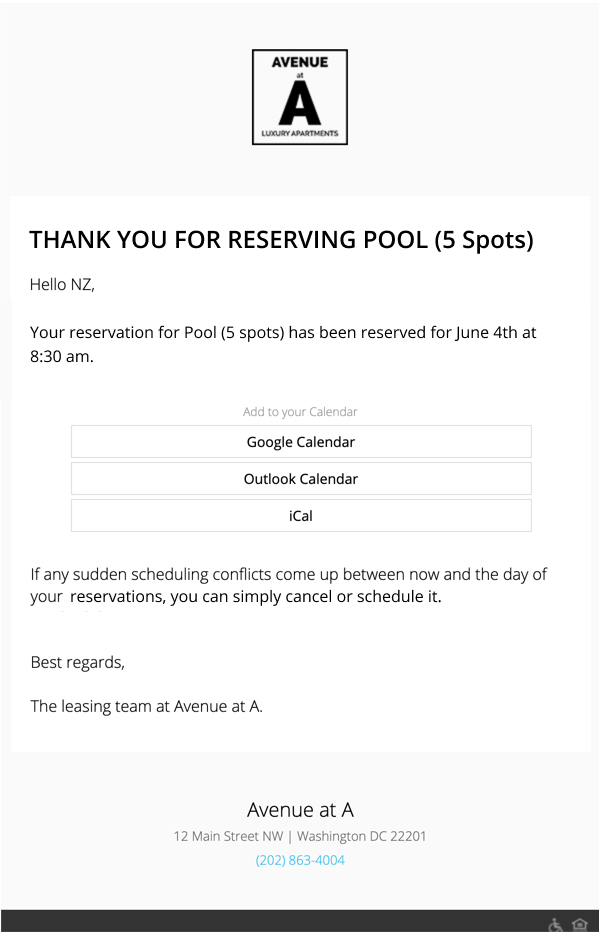
*Note: SMS confirmations coming soon.

